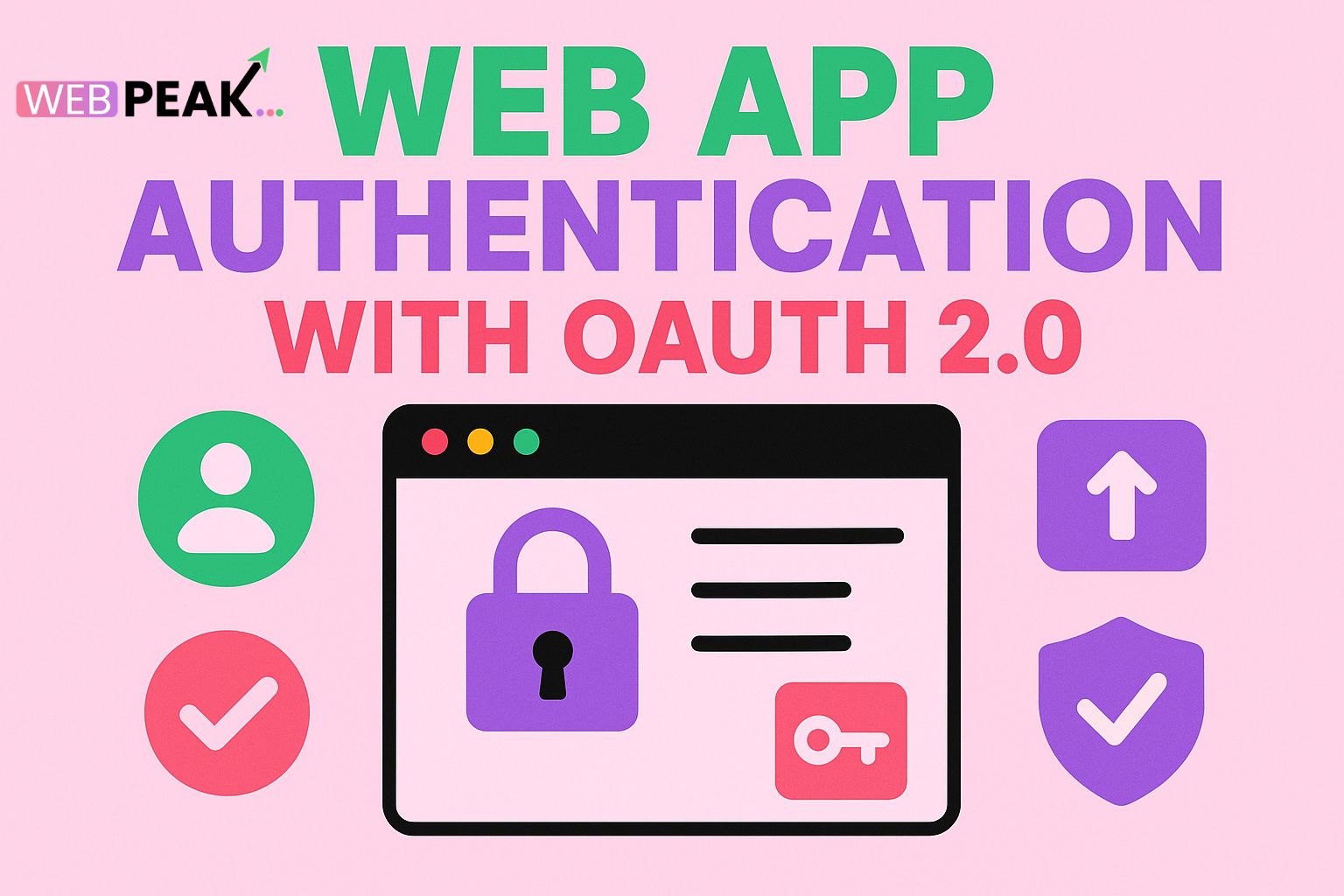Web App Authentication with OAuth 2.0
In modern web development, securing user authentication is essential to protect sensitive data and provide a seamless login experience.Web App Authentication with OAuth 2.0 has become the industry standard for authorizing access securely without exposing user credentials. Whether you're building a single-page application (SPA), a mobile app, or a full-fledged web platform, understanding how OAuth 2.0 works can significantly enhance your app’s security and usability.
What is OAuth 2.0?
OAuth 2.0 is an open standard authorization framework that allows users to grant limited access to their resources on one site (like Google or Facebook) to another site without sharing their login credentials. It enables secure delegated access by using tokens instead of passwords, helping developers build authentication systems that are both safe and user-friendly.
How OAuth 2.0 Differs from Traditional Authentication
Traditional authentication methods typically involve users entering their username and password directly into the application, which stores and verifies credentials locally. This method increases the risk of credential theft and data breaches. OAuth 2.0, on the other hand, leverages authorization servers to manage tokens, allowing apps to authenticate users indirectly through trusted providers like Google, GitHub, or Microsoft.
Core Concepts of OAuth 2.0
Before implementing OAuth 2.0 in your web app, it’s important to understand its core components and their roles in the authentication process.
- Resource Owner: The user who owns the data and grants access to the application.
- Client: The application requesting access to the user's data (your web app).
- Authorization Server: The system that authenticates the user and issues access tokens.
- Resource Server: The server hosting the protected resources (APIs, user data).
- Access Token: A credential issued by the authorization server that allows access to protected resources.
How OAuth 2.0 Works — Step by Step
Understanding the OAuth 2.0 flow is crucial to implementing it correctly in your web application. Here’s how the process typically works:
- User Request: The user initiates a login request on your web app.
- Authorization Request: Your app redirects the user to the OAuth provider (e.g., Google) for login.
- User Consent: The user logs in and grants your app permission to access their data.
- Authorization Code: The OAuth provider sends an authorization code back to your app.
- Token Exchange: Your app exchanges the code for an access token from the authorization server.
- Access Granted: The app uses the token to request data from the resource server securely.
Types of OAuth 2.0 Grant Flows
OAuth 2.0 supports several grant types, each designed for different use cases. Choosing the right flow ensures proper balance between security and usability.
1. Authorization Code Grant
This is the most secure flow, commonly used for server-side web applications. It involves exchanging an authorization code for an access token, ensuring tokens are never exposed to the browser.
2. Implicit Grant
Designed for client-side (JavaScript) applications, the implicit grant flow provides the access token directly after user authorization. However, this method is less secure and is now being replaced by the PKCE extension.
3. Resource Owner Password Credentials (ROPC) Grant
This flow allows the application to obtain tokens directly using the user’s credentials. It’s only suitable for trusted apps because it involves sharing the user’s password directly with the app.
4. Client Credentials Grant
Used for machine-to-machine communication, this flow doesn’t involve user authorization. The client app directly authenticates using its own credentials to obtain an access token.
5. Authorization Code with PKCE (Proof Key for Code Exchange)
PKCE enhances the authorization code flow, especially for public clients like mobile or SPA apps, by adding a layer of security that prevents authorization code interception.
Implementing OAuth 2.0 in Your Web App
Let’s walk through a practical guide to implement Web App Authentication with OAuth 2.0 in your project.
Step 1: Register Your Application
Register your app with an OAuth provider (like Google, GitHub, or Facebook). You’ll receive a client ID and client secret, which uniquely identify your app.
Step 2: Configure Redirect URIs
Redirect URIs are the endpoints to which OAuth providers send responses. Make sure they match exactly with what’s registered to prevent authorization errors.
Step 3: Redirect Users for Authorization
When users try to log in, redirect them to the provider’s authorization URL with parameters like client_id, redirect_uri, and scope.
Step 4: Handle the Authorization Code
After the user grants permission, your app receives an authorization code via the redirect URI. Use this code to request an access token securely from the authorization server.
Step 5: Store and Use the Access Token
Once you receive the token, store it securely (preferably in HTTP-only cookies or server-side sessions). Use this token to authenticate API requests to access user data.
Step 6: Refresh Tokens (Optional)
To maintain sessions without requiring users to log in repeatedly, use refresh tokens to request new access tokens when old ones expire.
Best Practices for Secure OAuth 2.0 Implementation
- Always use HTTPS to prevent token interception.
- Use short-lived access tokens and long-lived refresh tokens.
- Implement PKCE for mobile and SPA apps.
- Limit token scope to the minimal required permissions.
- Validate tokens before using them to access resources.
- Revoke tokens immediately when a user logs out.
Common OAuth 2.0 Security Risks and How to Avoid Them
Even with OAuth 2.0, improper configuration can lead to vulnerabilities. Here are some common issues:
1. Token Leakage
Always store tokens securely and avoid passing them through URLs or local storage in client-side apps.
2. Redirect URI Manipulation
Use strict URI matching to prevent attackers from redirecting tokens to malicious sites.
3. Insecure Token Storage
Keep tokens in secure storage like encrypted server sessions or HTTP-only cookies.
4. Missing Token Validation
Validate token signatures, expiration times, and scopes before allowing access.
Popular OAuth 2.0 Providers for Web Apps
- Google Identity Platform
- Facebook Login
- GitHub OAuth Apps
- Microsoft Azure AD
- Auth0
- Okta
SEO Checklist for “Web App Authentication with OAuth 2.0”
- Use the primary keyword (“Web App Authentication with OAuth 2.0”) in the title, H1, and introduction.
- Include related terms like “OAuth 2.0 flow,” “OAuth tokens,” and “authorization server.”
- Use descriptive meta tags that summarize the topic in under 170 characters.
- Add internal links to related web development or security topics.
- Optimize image alt tags and file names if including diagrams.
- Ensure mobile-friendly, fast-loading content for better UX and ranking.
Frequently Asked Questions (FAQ)
What is OAuth 2.0 used for?
OAuth 2.0 is used for secure authorization, allowing applications to access resources on behalf of a user without sharing login credentials.
Is OAuth 2.0 the same as OpenID Connect?
No. OAuth 2.0 handles authorization, while OpenID Connect (OIDC) extends it to include authentication and user identity verification.
Which OAuth 2.0 flow should I use for my web app?
For server-side web applications, use the Authorization Code Flow. For client-side or SPA apps, use Authorization Code with PKCE for enhanced security.
Is OAuth 2.0 secure for all applications?
Yes, when implemented correctly. Use HTTPS, validate tokens, and follow best practices to maintain security.
Can I use multiple OAuth providers in one web app?
Absolutely. Many web apps allow users to log in using multiple providers like Google, GitHub, or Facebook for flexibility.
Conclusion
Implementing Web App Authentication with OAuth 2.0 is essential for modern applications that value user security and convenience. By following best practices, understanding different grant flows, and securing token exchanges, you can build a safe and scalable authentication system that enhances user trust.
For expert help with web application security, SEO, and digital growth, you can partner with WEBPEAK — a full-service digital marketing company offering Web Development, Digital Marketing, and SEO services.