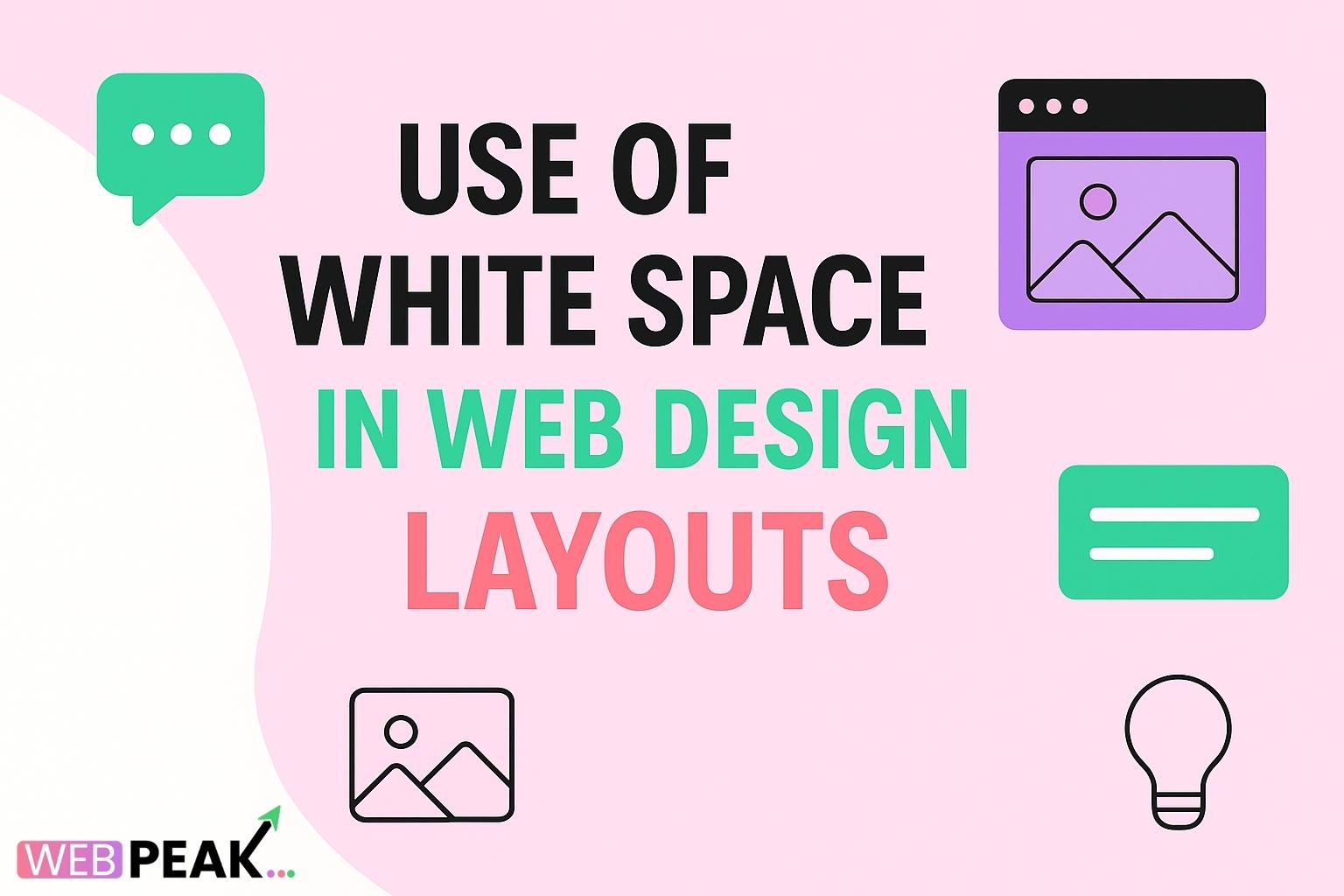Use of White Space in Web Design Layouts
The use of white space in web design layouts is one of the most powerful yet often overlooked principles of effective visual design. White space—also known as negative space—refers to the empty areas between design elements such as text, images, and buttons. It’s not just “blank” space; it’s a deliberate tool that guides user attention, enhances readability, and improves overall user experience (UX). In modern web design, understanding and applying white space strategically can elevate a brand’s digital presence, making websites feel cleaner, more professional, and easier to navigate.
What Is White Space in Web Design?
White space is the visual breathing room between design elements on a web page. It can be macro white space (large spaces between major elements like sections and paragraphs) or micro white space (small gaps between lines, letters, or buttons). Despite its name, white space doesn’t have to be white—it can be any color, background texture, or even an image, as long as it creates visual separation.
Why White Space Matters in Web Design Layouts
The strategic use of white space in web design layouts is not about minimalism alone—it’s about balance and focus. When used correctly, white space improves readability, draws attention to key content, and supports the overall visual hierarchy of a website. Below are several reasons why white space plays a crucial role in design:
1. Enhances Readability and Comprehension
Proper spacing between lines, paragraphs, and text blocks helps users read content effortlessly. Studies show that users can comprehend information up to 20% better when text is surrounded by adequate white space. This makes it easier to consume long-form content, such as blogs or product descriptions.
2. Increases User Attention and Focus
White space directs attention where it matters most. By minimizing clutter, designers can make call-to-action buttons (CTAs), product highlights, or brand messages stand out. When users see fewer distractions, they instinctively focus on what’s most important.
3. Boosts Aesthetic Appeal
Clean layouts look modern and elegant. The deliberate use of white space gives websites a professional, high-end appearance—often associated with luxury brands and creative agencies. It communicates confidence and attention to detail.
4. Improves Navigation and UX
Overcrowded layouts confuse users. White space around navigation menus, icons, and clickable elements enhances usability by preventing accidental clicks and helping visitors find what they’re looking for faster.
5. Strengthens Brand Perception
Brands that use white space effectively tend to appear more trustworthy and refined. The extra breathing room communicates that the company values clarity and precision—qualities users subconsciously associate with reliability.
Types of White Space in Web Design
To apply white space effectively, designers should understand its different forms. Each type contributes to a different aspect of layout balance.
Macro White Space
This refers to the larger areas of empty space between major layout sections, such as between the header and content, or between images and text blocks. It gives structure to the overall layout and helps define content flow.
Micro White Space
Micro white space is the small spacing found within content elements—like line spacing, padding around buttons, and letter spacing. It affects readability, typography, and overall comfort when scanning text.
Active vs. Passive White Space
- Active White Space: Used intentionally to guide the viewer’s attention and create emphasis.
- Passive White Space: Naturally occurs through margins, padding, or text formatting and supports content readability.
How to Use White Space Effectively in Web Design Layouts
Balancing white space requires strategic thinking. Too little space makes a design feel crowded; too much makes it feel empty. Here are actionable tips for mastering white space:
1. Prioritize Visual Hierarchy
Start by identifying the most important elements on the page—such as headlines, CTAs, and images. Use white space to separate these elements and guide users naturally through the content flow.
2. Balance Text and Images
Avoid cramming too many visuals or paragraphs into one section. Give each block of text enough room to breathe, and ensure that surrounding images don’t overwhelm the layout.
3. Use Grid Systems
A grid layout helps maintain alignment and spacing consistency across your website. It ensures that white space is distributed evenly, maintaining a cohesive look and feel.
4. Optimize Line Height and Paragraph Spacing
Typography spacing is critical. Set line heights around 1.5x the font size for comfortable reading, and add sufficient paragraph margins to avoid dense blocks of text.
5. Design with Purpose, Not Emptiness
Every space should have a function—whether it’s to highlight a message, separate sections, or lead the eye toward a conversion point. Intentional white space adds clarity, not emptiness.
6. Test on Different Screen Sizes
Responsive design ensures white space adapts across devices. What looks balanced on a desktop may feel cramped on mobile. Test and adjust padding, margins, and layout grids for all screen sizes.
7. Embrace Minimalism
Simplicity amplifies impact. Don’t fear empty areas—when combined with strong visuals and clear typography, minimalism enhances usability and engagement.
SEO Benefits of Using White Space in Web Design Layouts
While white space is primarily a design concept, it also supports search engine optimization (SEO). A clean, user-friendly layout improves dwell time, reduces bounce rates, and enhances accessibility—all of which contribute to better search performance.
- Improved Readability: Visitors stay longer when content is easy to read.
- Lower Bounce Rate: Clean layouts encourage users to explore more pages.
- Faster Load Times: Simplified designs often use fewer elements, improving site speed.
- Better Accessibility: Clear spacing improves focus for users with visual or cognitive impairments.
Actionable SEO Checklist for Web Design with White Space
- Use white space strategically to enhance readability and content hierarchy.
- Ensure adequate padding and margins around images, text, and CTAs.
- Maintain mobile-responsive spacing for consistent user experience.
- Keep layouts visually balanced using a consistent grid structure.
- Optimize typography (font size, line height, and letter spacing).
- Use minimalist design principles to reduce visual noise.
- Test usability with real users to measure visual clarity and engagement.
- Ensure high contrast between text and background for accessibility.
- Improve page load speed by removing unnecessary elements.
- Monitor bounce rates and engagement metrics after layout updates.
Examples of Effective White Space in Web Design
Many leading brands—such as Apple, Airbnb, and Google—are masters at using white space to create focus and elegance. Their websites demonstrate that simplicity can be powerful when executed intentionally.
Common Mistakes to Avoid with White Space
- Overusing white space, making pages feel empty or incomplete.
- Ignoring responsive design, causing spacing inconsistencies on smaller screens.
- Poor typography pairing that reduces readability.
- Overcrowding CTAs or banners without adequate spacing.
- Forgetting to maintain balance between content and visuals.
Conclusion
The use of white space in web design layouts goes beyond aesthetics—it’s a functional design strategy that shapes user perception, readability, and overall site performance. When balanced thoughtfully, white space creates a smooth and intuitive browsing experience that keeps visitors engaged. It’s a hallmark of professional design and a cornerstone of modern digital branding.
If you’re looking to enhance your website’s design, user experience, and SEO strategy, consider partnering with WEBPEAK, a full-service digital marketing company that provides Web Development, Digital Marketing, and SEO services.
FAQs on White Space in Web Design Layouts
1. What is white space in web design?
White space refers to the empty areas between elements on a webpage. It helps create visual balance, improves readability, and enhances user experience.
2. Why is white space important in web design?
White space improves content clarity, highlights important information, and gives the layout a clean, professional appearance that engages users.
3. Does white space affect SEO?
Indirectly, yes. White space improves usability and engagement metrics like dwell time and bounce rate, which can positively influence SEO performance.
4. How do I balance white space in my layout?
Use consistent margins, padding, and spacing grids. Ensure the layout feels visually balanced and readable across all devices.
5. Is too much white space a bad thing?
Excessive white space can make a website feel empty or unfinished. The goal is balance—enough space to create focus without losing visual interest.
6. How can I test if my white space is effective?
Conduct user testing or use heatmaps to see where visitors focus their attention. If key elements attract clicks and engagement, your spacing works well.