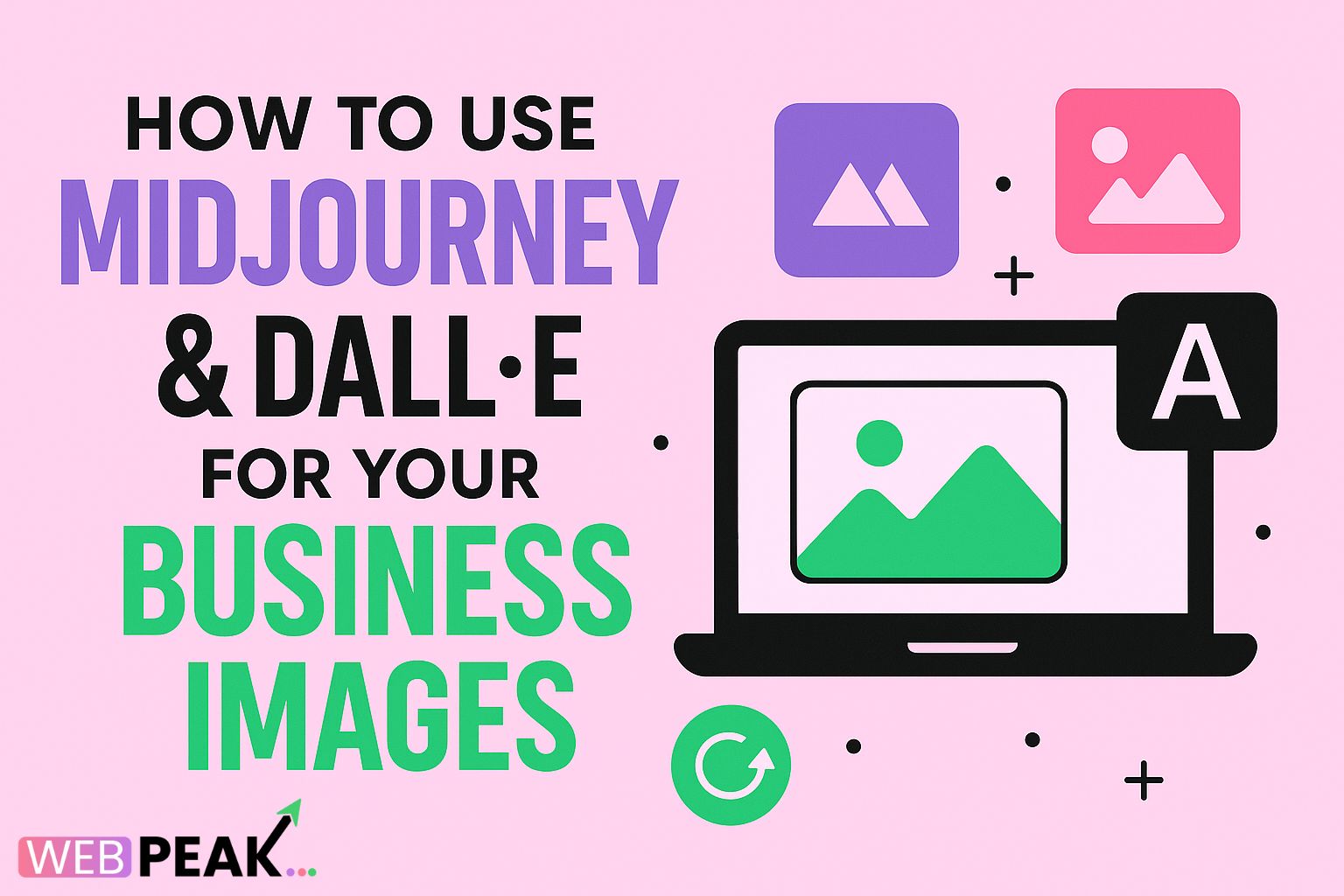How To Use Midjourney & DALL·E for Your Business Images
Creating high-quality visual content has become essential for modern brands, and tools like Midjourney and DALL·E are transforming how businesses produce images at scale. If you want to know how to use Midjourney & DALL·E for your business images, this guide will walk you through everything from prompt strategies and brand consistency to workflow automation and practical commercial use cases. These AI image generators help companies cut production costs, speed up creative workflows, and unlock endless design possibilities—making them indispensable tools in today’s digital-first marketing environment.
Why AI Image Generation Matters for Modern Businesses
AI-powered image creation allows teams to produce custom visuals without hiring photographers, illustrators, or expensive creative agencies. These tools help you:
- Create marketing graphics on demand
- Maintain consistent brand aesthetics
- Produce product visuals before manufacturing
- Test multiple design variations quickly
- Reduce costs and accelerate production timelines
Whether you're a startup, eCommerce business, agency, or enterprise brand, AI-generated visuals can drastically improve your workflow and creative flexibility.
Understanding the Differences Between Midjourney and DALL·E
Both tools generate images from text prompts, but they excel in different areas. Understanding their strengths will help you pick the right tool for each task.
Midjourney Strengths
- Highly artistic, stylized, and visually rich outputs
- Exceptional lighting, textures, and aesthetic detail
- Popular for branding, concept art, social media content, hero banners, and website visuals
- Best for imaginative or emotionally expressive visuals
DALL·E Strengths
- Produces clean, commercially oriented images
- Strong at product renders, marketing banners, and realistic scenes
- Known for precision, accuracy, and prompt-friendly controls
- Better for business visuals that require clarity and realism
Many businesses use both tools together—Midjourney for creativity and DALL·E for precision, making them a powerful combination in any digital strategy.
How To Use Midjourney for Business Images
Midjourney excels at creating premium, artistic visuals, making it useful for branding, ads, and creative storytelling. Here’s how to get the most from it.
Step 1: Join Midjourney and Access the Platform
Midjourney primarily runs inside Discord. To get started:
- Create a Discord account
- Subscribe to a Midjourney plan
- Join the official Midjourney server
- Use the
/imaginecommand to generate your first image
Step 2: Write Effective Business-Focused Prompts
Strong prompts lead to high-quality, usable images. For business visuals, include:
- Subject — product, scene, person, object
- Style — modern, minimal, luxury, corporate
- Brand colors — hex codes or color palettes
- Camera parameters — angle, lighting, lens
- Scene details — location, background, mood
- Quality & render settings
Example business prompt:
“Modern eCommerce product display for wireless earbuds, premium lighting, reflective surface, soft shadows, branded color palette #000, #2e7dff, clean minimalist background, cinematic composition, high-resolution, professional marketing style.”
Step 3: Use Midjourney Commands for Better Outputs
Midjourney’s parameters help you refine results:
- --ar 16:9 for website hero banners
- --ar 4:5 for social media product posts
- --v 6 to use the latest version
- --style for adjusting artistic intensity
- U & V buttons for upscaling and variations
These settings help keep images consistent across your marketing channels.
Step 4: Build Brand Consistency With Custom Styles
One of Midjourney’s most powerful features is the ability to replicate a style.
Create a consistent brand style by:
- Using similar descriptive words in every prompt
- Saving reference images and reusing them
- Creating a reusable “prompt template” for your brand
- Maintaining a consistent color palette and lighting style
This makes it easy to produce a full library of matching visuals for your company.
How To Use DALL·E for Business Images
DALL·E is ideal for businesses that need realistic, clean, and highly usable commercial visuals. Its connection with OpenAI’s platform also makes it easier to integrate into automated workflows.
Step 1: Access DALL·E on OpenAI
To begin:
- Create or sign in to your OpenAI account
- Access DALL·E through the main interface
- Use the prompt field to generate business images
Step 2: Write Effective DALL·E Prompts
DALL·E responds well to structured prompts. Business users should include:
- Product or subject description
- Exact brand specifications
- Realistic lighting and environment details
- Commercial style keywords
Example prompt for DALL·E:
“Ultra-realistic product render of a luxury skincare serum bottle on a marble counter, soft diffused lighting, gold accents, professional advertising photography style.”
Step 3: Use Inpainting to Edit and Fix Images
DALL·E allows you to edit images directly by selecting an area and re-generating content.
You can use inpainting to:
- Replace backgrounds
- Fix product labels
- Change colors or textures
- Remove unwanted elements
- Add missing objects
This makes it exceptionally valuable for refining images without starting over.
Step 4: Generate Multiple Variations for Testing
DALL·E can produce alternative versions of an image instantly. This is excellent for:
- A/B testing ad creatives
- Trying different product packaging styles
- Exploring seasonal design variations
- Developing concept art for upcoming launches
Variations help businesses refine their creative approach through experimentation.
Midjourney vs. DALL·E: Which Should Your Business Use?
Both tools have distinct advantages depending on your goals.
Use Midjourney If You Need:
- Artistic and visually stunning graphics
- Branding visuals with emotional appeal
- Social media content with strong aesthetics
- Unique, stylized designs that stand out
Use DALL·E If You Need:
- Realistic product imagery
- Precise marketing visuals
- Clean, commercially perfect scenes
- Editable images with inpainting capabilities
In most cases, businesses use both—Midjourney for creativity, DALL·E for practicality.
Best Use Cases for AI-Generated Business Images
Here are industry-specific applications that provide immediate value.
1. E-Commerce Product Photography
- Create product mockups before manufacturing
- Generate lifestyle photos without studio shoots
- Produce seasonal variations instantly
2. Branding & Identity Development
- Logo concept visualization
- Brand mood boards
- Banner graphics and hero images
3. Digital Advertising & Social Media
- Facebook ads
- Instagram posts and stories
- Campaign graphics
- Animated video storyboards
4. Website Design & UI Elements
- Custom icons
- Header images
- Illustrations for services and product pages
5. Print Media & Branding Collateral
- Brochures
- Flyers
- Product packaging mockups
How To Create a Consistent AI Image Workflow
To maintain professional-grade output, follow this workflow:
1. Build a Prompt Template
Ensure every image follows a similar structure:
- Brand tone
- Color palette
- Lighting style
- Composition preferences
2. Maintain a Brand Image Library
- Organize images by category
- Label versions and use cases
- Store reference prompts for future projects
3. Use AI Tools Alongside Human Review
- Check for accuracy
- Verify realism
- Ensure brand compliance
4. Combine AI Images With Traditional Tools
Use Photoshop or Figma for:
- Final color grading
- Text overlays
- Cropping and layout adjustments
Why Businesses Should Work With Digital Experts
Although AI tools simplify image generation, professional guidance helps ensure branding consistency, conversion-friendly visuals, and strategic content structuring. Working with a digital partner like WEBPEAK, a full-service digital marketing company specializing in Web Development, Digital Marketing, and Artificial Intelligence Services, can help you integrate these technologies seamlessly into your brand strategy.
FAQs
How do I choose whether to use Midjourney or DALL·E for my business images?
Use Midjourney for visually artistic, stylized, and emotionally engaging graphics. Choose DALL·E when you need realistic product renders, precise marketing visuals, or editable images. Many businesses blend both for the strongest results.
Can I use AI-generated images commercially?
Yes. Both Midjourney and DALL·E allow commercial usage depending on your subscription. Always review licensing terms, especially if images include recognizable people, trademarks, or copyrighted elements.
How do I maintain consistent branding when using AI image tools?
Create a detailed prompt template that includes brand colors, tone, visual style, lighting, and composition. Reuse reference images and maintain a visual library so all AI-generated content aligns with your brand identity.
Are AI images good enough for professional advertising?
Absolutely. Modern AI tools can produce high-resolution, commercial-grade visuals ideal for digital ads, websites, and even print media. Many companies now rely on AI for product visuals, campaign graphics, and branding assets.
Can AI replace traditional photography?
AI can replace many types of staged product photography, concept images, and lifestyle scenes. However, real photography may still be needed for legal, authenticity, or compliance reasons—especially for regulated industries or real-world product documentation.