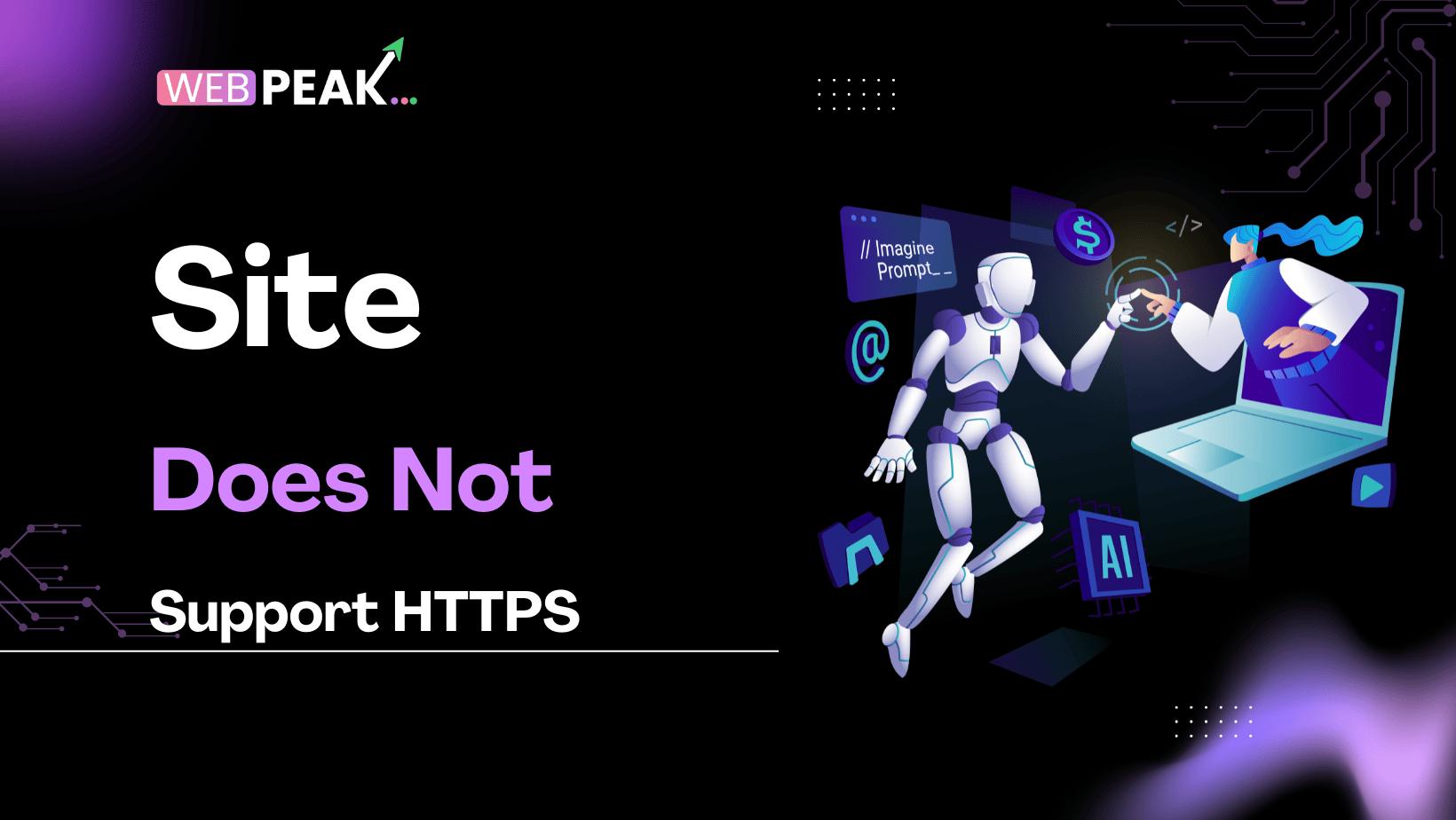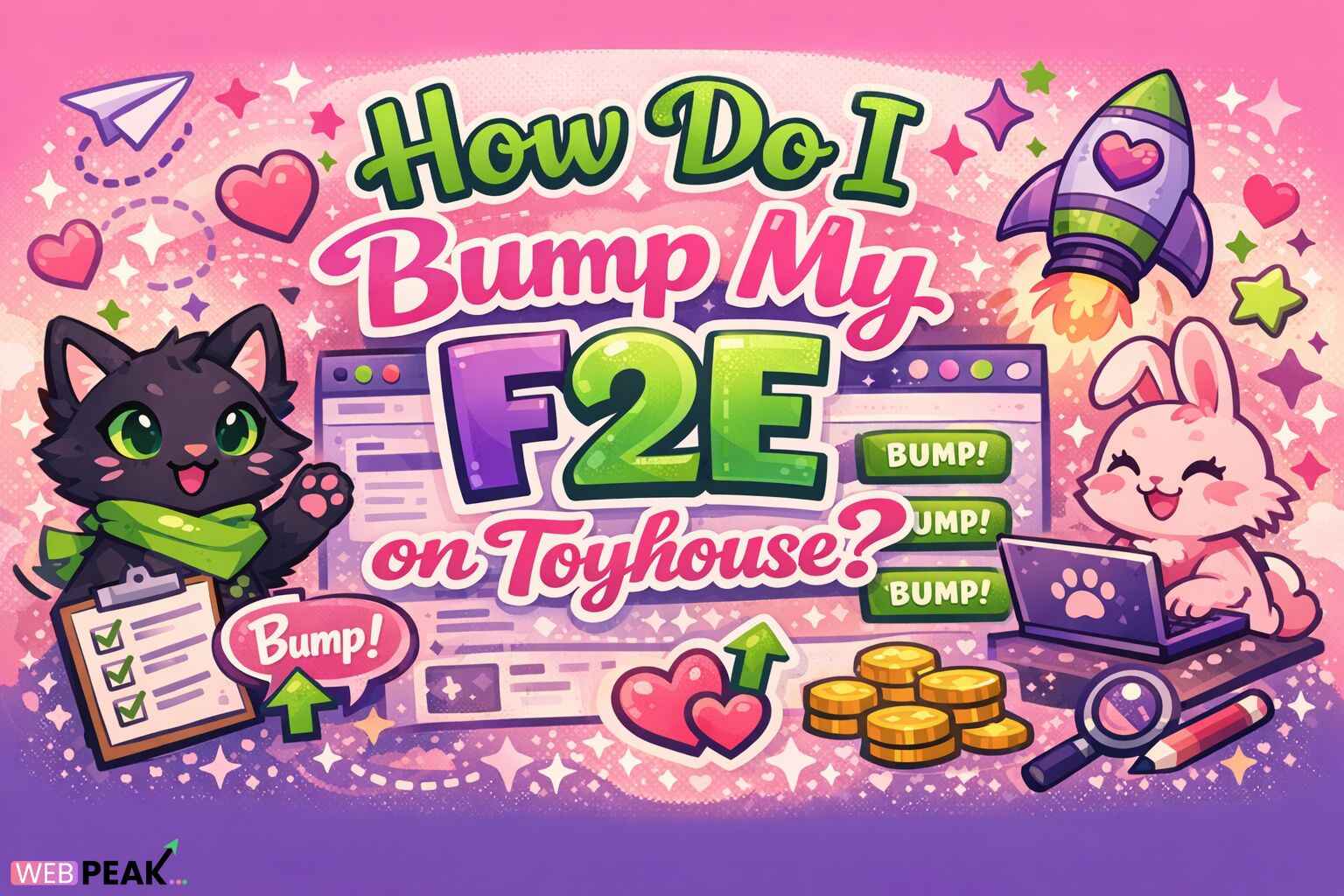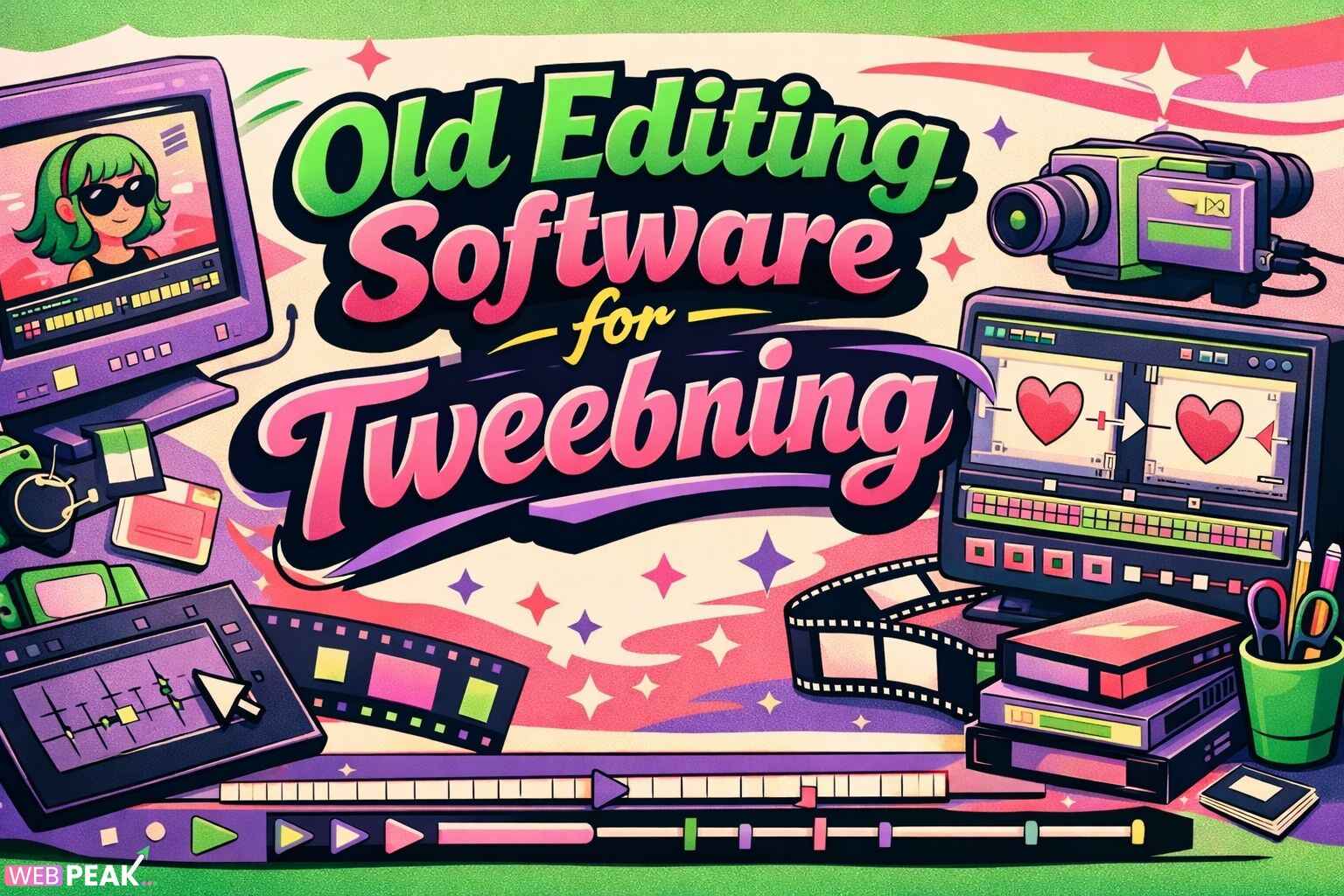Site Does Not Support HTTPS: Why It Matters and How to Fix It
In the digital age, website security and user trust are critical factors in building a strong online presence. One of the most common and easily noticeable indicators of a website's security is the use of HTTPS (HyperText Transfer Protocol Secure). When a site does not support HTTPS, it not only exposes sensitive data to potential cyber threats but also negatively impacts SEO rankings, user trust, and business credibility.
This in-depth guide explores everything you need to know about why your site may not support HTTPS, the consequences of running an insecure site, and step-by-step solutions for enabling HTTPS. We will also cover best practices, SEO implications, and how working with a professional agency like WEBPEAK can help you develop a secure, optimized, and high-performing website.
What Is HTTPS?
HTTPS (HyperText Transfer Protocol Secure) is the secure version of HTTP, the protocol over which data is sent between a browser and a website. The "S" at the end of HTTPS stands for "Secure," meaning that all communications between your browser and the website are encrypted using SSL (Secure Sockets Layer) or its successor TLS (Transport Layer Security).
When you visit a website that uses HTTPS, you will see a padlock icon in the browser's address bar. This indicates that the site uses a valid SSL/TLS certificate to encrypt communications and verify the website’s authenticity.
How Does HTTPS Work?
HTTPS works by establishing a secure connection between the user’s browser and the web server through encryption and authentication. Here’s a simplified breakdown:
- Encryption: Data exchanged between the browser and server is scrambled, making it unreadable to third parties.
- Authentication: The SSL/TLS certificate ensures that the user is communicating with the intended website, not an impostor.
- Data Integrity: HTTPS ensures that data cannot be altered or corrupted during transfer.
What Does It Mean If a Site Does Not Support HTTPS?
If a site does not support HTTPS, it means that the website is still operating on the unsecured HTTP protocol. Visitors to such sites often see a warning message in their browser like "Not Secure." This indicates that the site lacks encryption and user data may be vulnerable to interception by hackers.
Common issues include:
- No SSL/TLS certificate installed on the server.
- Expired or invalid certificate.
- Misconfigured server settings preventing HTTPS enforcement.
- Mixed content issues, where some resources load over HTTP instead of HTTPS.
Consequences of Not Using HTTPS
Running a website without HTTPS can have significant negative consequences:
1. Security Risks
Without HTTPS, sensitive information such as login credentials, credit card numbers, and personal data can be intercepted by cybercriminals. This makes non-HTTPS websites prime targets for hacking attempts.
2. Loss of User Trust
Modern web browsers like Chrome and Firefox explicitly label non-HTTPS websites as "Not Secure." For businesses, this damages credibility and deters users from engaging or making purchases.
3. Negative SEO Impact
Google has officially confirmed that HTTPS is a ranking factor. Websites without HTTPS are at a disadvantage in search engine rankings, reducing visibility and organic traffic.
4. Reduced Conversions
If users see a "Not Secure" warning, they are far less likely to enter their information or complete a purchase. This directly impacts conversion rates and overall business revenue.
5. Legal and Compliance Issues
Many industries, such as e-commerce, healthcare, and finance, require HTTPS for compliance with data protection regulations like GDPR or PCI DSS. Operating without HTTPS can lead to fines and legal liabilities.
Why HTTPS Is Essential for Modern Websites
HTTPS is no longer optional; it is a necessity. Beyond security, it impacts almost every aspect of your digital strategy:
- Improved SEO rankings: Search engines favor secure websites.
- Better user experience: Visitors feel safe browsing your site.
- Protection from cyber threats: Encryption shields sensitive data.
- Brand credibility: HTTPS shows that you care about security and professionalism.
- Mobile optimization: Progressive web apps and AMP pages require HTTPS to function fully.
Reasons a Site Does Not Support HTTPS
If your site does not support HTTPS, it may be due to one or more of the following reasons:
- No SSL/TLS certificate purchased or installed.
- Expired certificate that has not been renewed.
- Incorrect server configuration or missing redirects.
- Legacy hosting providers not offering free SSL certificates.
- Mixed content issues where scripts, images, or styles load via HTTP.
How to Enable HTTPS on Your Website
The good news is that enabling HTTPS is a straightforward process if done correctly. Below are the essential steps:
1. Obtain an SSL/TLS Certificate
SSL/TLS certificates can be purchased from Certificate Authorities (CAs) like DigiCert or GlobalSign. Alternatively, you can use free services like Let’s Encrypt.
2. Install the Certificate on Your Server
Once obtained, the certificate must be installed on your hosting server. Many hosting providers have built-in tools to make this easy.
3. Update Website Links and Resources
Ensure all internal links, images, scripts, and CSS files use HTTPS. Otherwise, you’ll encounter mixed content issues.
4. Redirect HTTP to HTTPS
Configure 301 redirects so that all HTTP traffic is automatically redirected to the HTTPS version of your site.
5. Update Google Search Console and Analytics
Add the HTTPS version of your site to Google Search Console and update your analytics settings to reflect the new secure URL.
6. Test Your HTTPS Implementation
Use tools like SSL Labs’ SSL Test to verify that your HTTPS setup is working properly and that your certificate is valid.
Common Mistakes When Enabling HTTPS
- Forgetting to set up 301 redirects, leading to duplicate content issues.
- Not updating hardcoded HTTP links, causing mixed content warnings.
- Using self-signed certificates, which are not trusted by browsers.
- Failing to renew certificates on time, leading to sudden "Not Secure" warnings.
Best Practices for HTTPS Implementation
- Always use strong, up-to-date SSL/TLS certificates.
- Enable HTTP Strict Transport Security (HSTS) to enforce HTTPS connections.
- Regularly test your website for security vulnerabilities.
- Monitor certificate expiration dates and set auto-renewal when possible.
- Work with professional developers or agencies to ensure a seamless transition.
HTTPS and SEO Benefits
HTTPS provides several direct and indirect Search Engine Optimization (SEO) benefits:
- Higher Rankings: Google has confirmed HTTPS as a ranking signal.
- Reduced Bounce Rates: Users trust secure websites more.
- Referral Data Protection: HTTPS preserves referral data in Google Analytics.
- Compatibility with AMP and PWAs: Both require HTTPS.
Why Work with Professionals for HTTPS Setup?
While enabling HTTPS can be done manually, mistakes can lead to broken links, SEO issues, or even downtime. That’s why it’s best to hire professionals with experience in web development and digital marketing. A full-service agency can handle technical aspects, optimize your site for SEO, and ensure your users have a secure experience.
How WEBPEAK Can Help
If your site does not support HTTPS, you should consider working with a trusted partner like WEBPEAK. WEBPEAK is a full-service digital marketing company offering web development, SEO services, and digital marketing solutions. Their team can help you:
- Set up SSL/TLS certificates and configure HTTPS correctly.
- Fix mixed content issues and update internal links.
- Optimize your site for better SEO performance.
- Ensure compliance with data protection regulations.
- Build long-term trust with your audience through a secure online presence.
Future of HTTPS
The internet is rapidly moving towards universal encryption. In the near future, HTTPS will not only be recommended but required for almost all web applications, from e-commerce platforms to blogs. Browser vendors are increasingly strict, and non-secure sites will face harsher penalties, including outright blocking in some cases.
Conclusion
A site that does not support HTTPS is not just insecure—it undermines trust, reduces search visibility, and harms your business reputation. Transitioning to HTTPS is a crucial step for any modern website, whether you run a small blog or a large e-commerce store.
By implementing SSL/TLS certificates, setting up proper redirects, and ensuring a smooth transition, you can protect your users, improve SEO, and future-proof your online presence. And if you want expert guidance, partnering with professionals like WEBPEAK ensures that the job is done right the first time.
Final Thought: If your site does not yet support HTTPS, now is the time to act. Secure your website, protect your users, and strengthen your brand credibility by making the switch today.