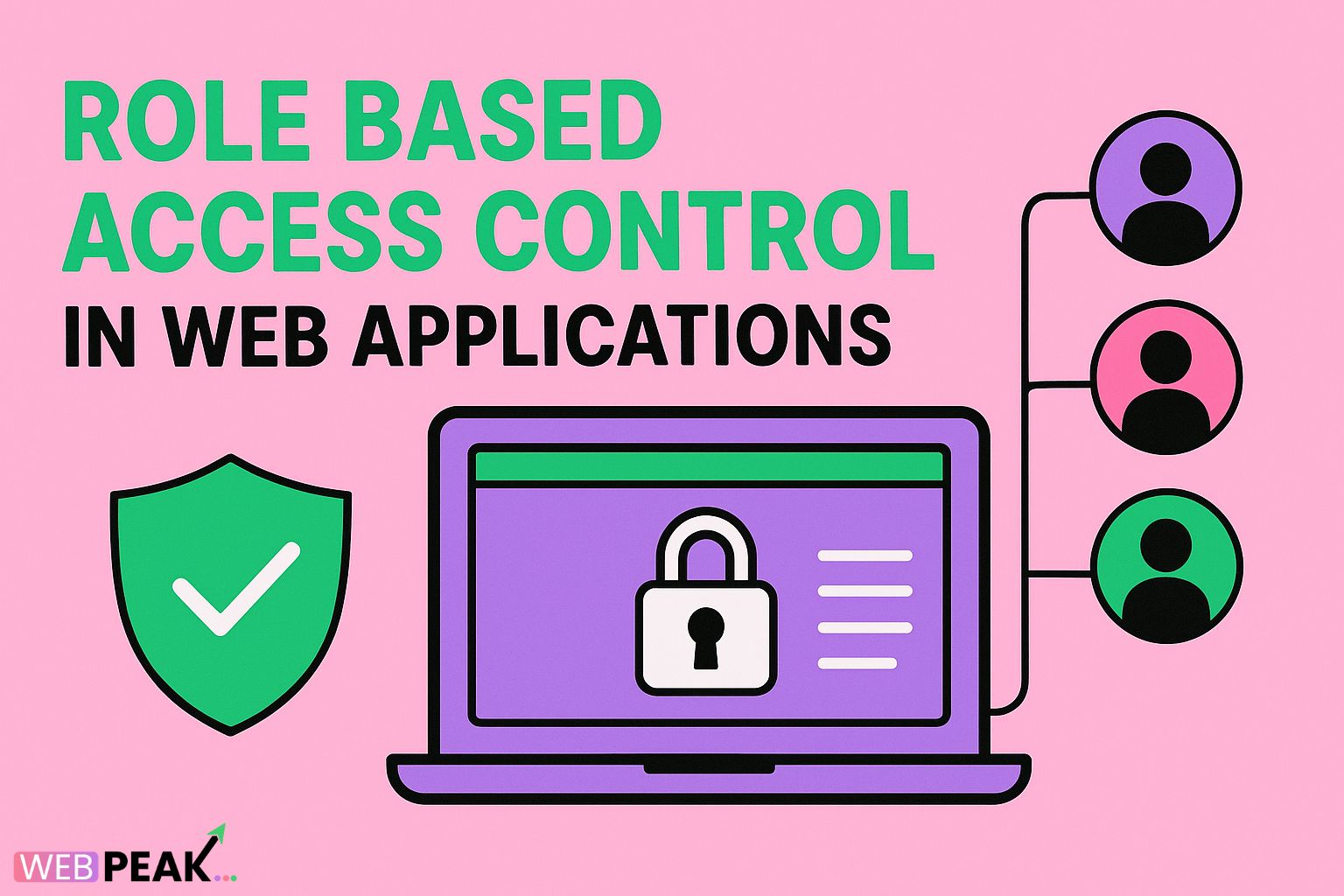Role Based Access Control in Web Applications
In modern web development, Role Based Access Control (RBAC) plays a vital role in maintaining security, scalability, and efficient user management. Whether you’re building a SaaS platform, an internal enterprise system, or an eCommerce application, implementing RBAC ensures that users only access the resources and features they’re authorized to use. In this comprehensive guide, we’ll explore how Role Based Access Control works, its benefits, implementation strategies, and how to integrate it effectively for secure and scalable web applications.
What is Role Based Access Control (RBAC)?
Role Based Access Control is a security approach that assigns permissions to specific roles within an application, rather than to individual users. Instead of managing user permissions directly, RBAC simplifies access management by grouping users based on their role in the system. For example, an “Admin” might have full access to all features, while a “User” or “Guest” might have limited access.
By using RBAC, developers can maintain a cleaner, more modular system for authorization. This ensures that when new features or roles are added, access rules can be updated efficiently without reassigning individual permissions.
Key Concepts of Role Based Access Control
To understand RBAC effectively, it’s essential to grasp its core concepts:
1. Users
Users are individuals or systems that interact with the web application. Each user is assigned one or more roles that define their level of access.
2. Roles
Roles are groups that represent a set of permissions. Examples include “Administrator,” “Editor,” “Viewer,” or “Customer.”
3. Permissions
Permissions define what actions can be performed within the application, such as “view reports,” “delete content,” or “edit profile.”
4. Role Assignments
Role assignments connect users to specific roles. A user may hold multiple roles depending on the needs of the organization.
Why Role Based Access Control is Important in Web Applications
RBAC is not just a convenience—it’s a necessity for security and scalability. Here’s why:
1. Enhanced Security
RBAC minimizes the risk of unauthorized access by ensuring users only interact with resources relevant to their role. This prevents accidental data leaks and internal misuse.
2. Simplified Management
Instead of manually configuring permissions for each user, developers and administrators can assign predefined roles, making system administration more efficient.
3. Compliance with Security Standards
Many regulations, such as GDPR, HIPAA, and ISO 27001, require strict control over user access. Implementing RBAC helps meet these compliance standards.
4. Improved Scalability
As web applications grow, managing individual permissions becomes complex. RBAC allows new roles or departments to be added without affecting existing access structures.
How Role Based Access Control Works in Web Applications
In a typical RBAC system, permissions are not assigned directly to users but are grouped under roles. Here’s how it works:
- Define the roles within your application (e.g., Admin, Editor, User).
- Assign permissions to each role (e.g., Admin can create/edit/delete users).
- Assign users to appropriate roles based on their function or job title.
- Implement authorization logic in your code to enforce role-based access.
This hierarchical structure makes it easy to modify access rules without altering user accounts directly.
Benefits of Implementing RBAC in Web Applications
- Better Security: Restricts access to sensitive data.
- Operational Efficiency: Reduces manual permission assignments.
- Consistency: Ensures uniform access rules across the application.
- Auditability: Makes tracking and reviewing access logs simpler.
- Flexibility: Easily adapt to organizational changes or team growth.
Common Use Cases of Role Based Access Control
RBAC is applicable across various web systems, including:
- Content Management Systems (CMS): Editors manage content while viewers only read.
- E-commerce Platforms: Admins handle orders, while customers manage profiles.
- Enterprise Applications: HR teams access employee data; finance teams access payroll.
- SaaS Applications: Customers have limited dashboards, while internal staff manage configuration.
Implementing Role Based Access Control: A Step-by-Step Guide
Step 1: Identify Roles and Permissions
Start by mapping out the different roles within your application. Identify what actions each role needs to perform. This will form the foundation of your RBAC system.
Step 2: Design a Role-Permission Matrix
Create a matrix that lists all roles and their corresponding permissions. For example:
| Role | Permissions |
|---|---|
| Admin | Create, Edit, Delete, View |
| Editor | Edit, View |
| User | View Only |
Step 3: Define Access Control Rules
Implement logic in your backend system (Node.js, Django, Laravel, etc.) to enforce role-based rules. For instance, if a user without the “Admin” role tries to access the admin dashboard, the system should deny the request.
Step 4: Use Middleware for Authorization
In frameworks like Express.js, use middleware to check permissions before processing requests:
function authorizeRole(role) {
return (req, res, next) => {
if (req.user.role !== role) {
return res.status(403).send('Access Denied');
}
next();
};
}
Step 5: Regularly Audit and Update Roles
As your application evolves, roles and permissions must be reviewed periodically. Remove obsolete roles and ensure permissions align with business goals.
SEO Checklist for RBAC Implementation Pages
When writing about or implementing RBAC for your product or documentation page, follow this SEO checklist to improve ranking and visibility:
- Include the keyword “Role Based Access Control” in your title, introduction, and meta description.
- Use clear H2 and H3 tags with related keywords like “RBAC security,” “access management,” and “web application security.”
- Add internal links to related pages like authentication, data security, and compliance.
- Use structured data (FAQ schema) for FAQ sections to enhance search appearance.
- Optimize for user intent by including real-world examples and implementation steps.
- Include tables, bullet points, and code snippets for better readability.
- Ensure your content is at least 1500 words for comprehensive topic coverage.
- Use meta tags with the main keyword and a 160–170 character description.
Best Practices for Maintaining RBAC in Web Applications
- Principle of Least Privilege: Assign the minimal access needed to perform a task.
- Role Hierarchies: Use hierarchical structures to inherit permissions logically.
- Logging and Monitoring: Track access patterns to detect misuse or anomalies.
- Automation: Use scripts or admin panels to manage roles efficiently.
- Periodic Reviews: Regularly review and adjust permissions to reflect organizational changes.
Challenges of Role Based Access Control
While RBAC offers many benefits, it’s not without challenges:
- Role Explosion: Too many granular roles can make the system complex.
- Dynamic Permissions: Changing business needs may require constant updates.
- Integration Overhead: Implementing RBAC across distributed microservices requires coordination.
- User Role Conflicts: Users with multiple roles may face permission overlaps.
Advanced RBAC Models
1. Hierarchical RBAC
Permissions are inherited between roles, reducing redundancy. For instance, a “Manager” may automatically have all “Employee” permissions.
2. Constraint-Based RBAC
Access is restricted based on conditions such as time, location, or department.
3. Hybrid RBAC
Combines role-based and attribute-based controls (RBAC + ABAC) for more flexible access control policies.
Integrating RBAC with Authentication Systems
RBAC works best when paired with a secure authentication system (like OAuth, JWT, or SSO). Authentication verifies the user’s identity, while RBAC determines what actions the authenticated user can perform.
Conclusion
Implementing Role Based Access Control in Web Applications is essential for ensuring data security, operational efficiency, and regulatory compliance. With a properly designed RBAC system, businesses can scale confidently, knowing user access is systematically controlled. Following best practices, maintaining a role-permission matrix, and auditing roles periodically are key steps to achieving long-term success.
For expert assistance in developing secure and high-performing web applications, consider partnering with WEBPEAK — a full-service digital marketing company offering professional Web Development, SEO, and Digital Marketing solutions to help your business grow online.
FAQs About Role Based Access Control in Web Applications
1. What is Role Based Access Control in web applications?
Role Based Access Control (RBAC) is a method of managing user permissions by assigning access rights to roles instead of individual users. Each user is then assigned one or more roles that determine what they can access.
2. How is RBAC different from Attribute-Based Access Control (ABAC)?
While RBAC assigns permissions based on roles, ABAC grants access based on user attributes (such as department, device, or location). ABAC is more flexible, but RBAC is simpler and more scalable for most web applications.
3. What are the benefits of implementing RBAC?
RBAC improves security, simplifies administration, ensures compliance, and allows scalable user management across large systems.
4. Can RBAC be used in cloud applications?
Yes, most cloud platforms like AWS, Azure, and Google Cloud implement RBAC models to manage access to resources efficiently.
5. How often should roles and permissions be reviewed?
Roles and permissions should be reviewed at least quarterly or whenever major changes occur in your organizational structure or system architecture.
6. What are common tools for implementing RBAC?
Popular frameworks and libraries for RBAC include Laravel Gates and Policies, Django Guardian, Spring Security, and Node.js middleware-based systems.
7. How does RBAC support compliance requirements?
By enforcing strict access control, RBAC helps organizations comply with data protection laws such as GDPR, HIPAA, and PCI-DSS.
8. Is RBAC suitable for startups?
Absolutely. Even small teams benefit from RBAC as it ensures that employees only access what they need, reducing risk and simplifying growth.