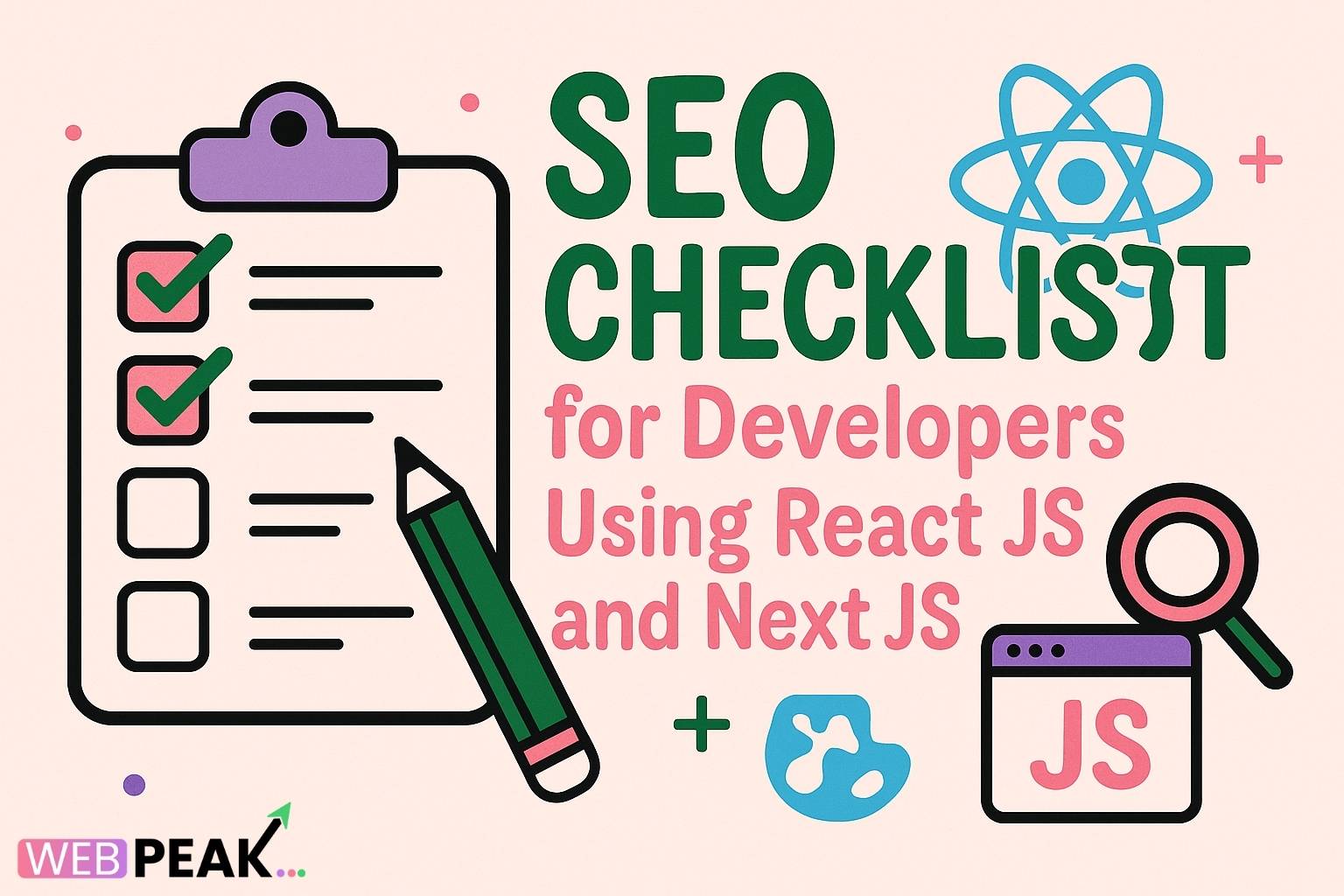SEO Checklist for Developers Using React JS and Next JS [Complete Guide]
If you are building modern websites or applications, you have probably considered React JS and Next JS as your main frameworks. While both are excellent for creating dynamic, fast, and scalable applications, optimizing them for search engines is often a challenge. That’s why having a solid SEO checklist for developers using React JS and Next JS is essential. This guide will walk you through everything you need to know, from technical SEO considerations to on-page optimization, so your React or Next JS projects are ready to perform well on search engines. For businesses looking to take this further, you can always hire WEBPEAK, a full-service digital marketing company offering Web Development, Digital Marketing, and SEO Services.
Why SEO is Important for React JS and Next JS Websites
Search Engine Optimization ensures that your website is discoverable by users through organic search. Unlike static HTML websites, applications built with React JS and Next JS often rely on JavaScript rendering, which can pose challenges for search engine crawlers. Without proper optimization, your website may not appear in search results as effectively as it should. That’s why a dedicated SEO strategy is crucial.
React JS vs Next JS Performance in SEO
One of the most important aspects of SEO for developers to consider is performance. React JS and Next JS handle rendering differently, and this has a direct impact on SEO.
React JS and Client-Side Rendering
React JS primarily uses client-side rendering (CSR). This means the browser receives a blank HTML shell and JavaScript files, which then render the content. While this approach makes apps highly interactive, it can be problematic for search engines that struggle to crawl JavaScript-heavy content. Developers must implement tools such as server-side rendering (SSR) with frameworks like Next JS or use prerendering solutions for better SEO results.
Next JS and Server-Side Rendering
Next JS, on the other hand, offers server-side rendering (SSR) and static site generation (SSG) out of the box. With SSR, the content is rendered on the server and sent as fully formed HTML to the client. This makes it easier for search engine bots to crawl and index the site, improving SEO performance significantly. For developers, Next JS provides a strong foundation for SEO compared to plain React JS.
SEO Benefits of Next JS
- Improved Crawling: Search engines can easily crawl pre-rendered HTML.
- Better Page Speed: Pages load faster due to static generation and caching options.
- Dynamic Routing: Built-in routing helps create clean, SEO-friendly URLs.
- Metadata Control: Next JS allows easy management of meta tags for titles, descriptions, and social sharing.
Technical SEO Checklist for React JS and Next JS Developers
Below is a detailed checklist of what developers should implement to optimize their React and Next JS applications for SEO success.
1. Implement Server-Side Rendering or Static Site Generation
SSR and SSG are critical for SEO. Next JS makes this easy with methods like getServerSideProps and getStaticProps. If you’re using plain React, consider third-party solutions or prerendering tools.
2. Optimize Meta Tags and Head Elements
Proper meta tags such as title, description, and canonical URLs help search engines understand the content of your pages. In Next JS, you can use the next/head component to dynamically manage these.
3. Create SEO-Friendly URLs
URLs should be clean, descriptive, and keyword-rich. Next JS provides file-based routing, making it easy to create URLs that align with SEO best practices.
4. Use Structured Data (Schema Markup)
Implement JSON-LD schema markup to help search engines understand your content contextually. This improves chances of appearing in rich results.
5. Ensure Mobile Responsiveness
Mobile-first indexing by Google means your React and Next JS apps must work seamlessly across all devices. Ensure responsive design and fast mobile load speeds.
6. Optimize Page Speed
Use Next JS features like image optimization (next/image) and built-in caching. Compress assets, implement lazy loading, and reduce unused JavaScript for better Core Web Vitals scores.
7. Handle Redirects and Canonicalization
Avoid duplicate content issues by setting canonical tags. For Next JS, configure redirects easily in next.config.js.
8. XML Sitemap and Robots.txt
Generate XML sitemaps and include them in your robots.txt file. This helps search engines crawl your site more effectively.
9. Implement Open Graph and Twitter Cards
For better social sharing visibility, add Open Graph and Twitter Card tags to control how your content appears on social media platforms.
10. Monitor SEO Performance
Use tools like Google Search Console, Lighthouse, and PageSpeed Insights to monitor performance, crawling issues, and indexing status regularly.
On-Page SEO Best Practices for React and Next JS
Use Relevant Keywords
Incorporate keywords naturally in headings, paragraphs, and meta descriptions. Avoid keyword stuffing and focus on semantic variations.
Content Depth and Quality
Search engines value comprehensive, high-quality content. Ensure that each page answers user intent thoroughly.
Internal Linking
Use Next JS’s Link component for client-side navigation, but ensure links are crawlable and structured for SEO.
Image Optimization
Use descriptive alt attributes for images. Next JS’s next/image automatically optimizes images for performance.
Accessibility
Accessibility improves user experience and SEO. Ensure semantic HTML, ARIA roles, and keyboard navigation are implemented.
Common SEO Mistakes Developers Make with React JS and Next JS
- Ignoring server-side rendering for React projects
- Not setting meta tags dynamically
- Overusing JavaScript without considering crawlability
- Forgetting about canonical tags and duplicate content
- Neglecting sitemap and robots.txt setup
Tools to Improve SEO for React and Next JS
Several tools can help developers optimize React and Next JS websites for SEO:
- Next SEO: A plugin for managing meta tags and structured data.
- React Helmet: For managing head elements in React projects.
- Lighthouse: For auditing page performance and SEO.
- Google Search Console: For monitoring indexing and search visibility.
FAQs: SEO Checklist for Developers Using React JS and Next JS
Is React JS bad for SEO?
React JS is not inherently bad for SEO, but its reliance on client-side rendering can make it difficult for search engines to crawl content. Implementing SSR, prerendering, or migrating to Next JS helps overcome this issue.
Why is Next JS better for SEO than React JS?
Next JS provides server-side rendering and static site generation out of the box, ensuring search engines can crawl and index content easily. This gives it an SEO advantage over React JS.
Do I need structured data for my React or Next JS website?
Yes, structured data helps search engines understand your content better and can increase your chances of appearing in rich snippets or enhanced results.
How do I optimize meta tags in Next JS?
You can use the next/head component to dynamically add and manage meta tags like title, description, and canonical URLs.
Can I achieve good Core Web Vitals with React and Next JS?
Yes, by optimizing images, minimizing unused JavaScript, and leveraging caching, you can achieve excellent Core Web Vitals scores with both React and Next JS.
Do I need an SEO specialist for my React/Next JS project?
While developers can implement the technical SEO checklist, partnering with experts ensures a complete strategy. Companies like WEBPEAK provide both development and SEO expertise, making them an ideal partner.
Conclusion
Optimizing your React JS or Next JS application for SEO is not optional—it’s essential for growth, traffic, and visibility. With server-side rendering, proper metadata, structured data, mobile responsiveness, and performance optimizations, your website can rank well in search engines. By following this comprehensive SEO checklist, developers can ensure their projects are technically sound and SEO-friendly from the ground up. For businesses seeking expert help in development and digital marketing, partnering with professionals like WEBPEAK can accelerate success and ensure long-term results.