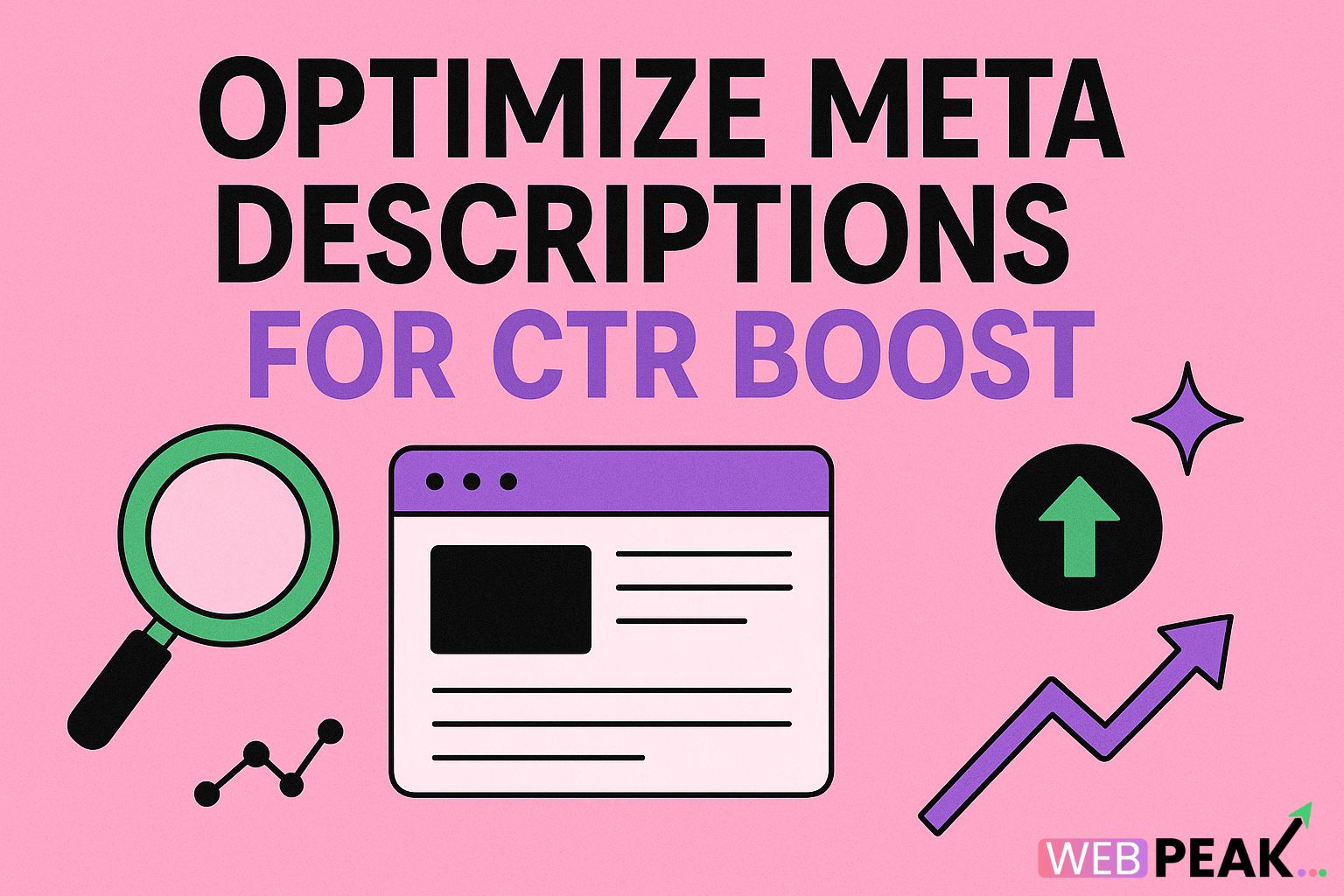Optimize Meta Descriptions for CTR Boost
Looking to enhance your website’s visibility and get more clicks from search results? One of the most overlooked yet powerful strategies is to optimize meta descriptions for CTR boost. Meta descriptions may not be a direct ranking factor, but they heavily influence the behavior of users scanning Google’s results. When crafted strategically, they can significantly improve click-through rates (CTR), driving more traffic without changing your rankings.
What Is a Meta Description?
A meta description is an HTML tag that summarizes the content of a webpage. It appears as the snippet below your title in search engine results pages (SERPs). Its primary purpose is to convince users to click through to your page. A well-written description bridges the gap between ranking and actual traffic.
Why You Must Optimize Meta Descriptions for CTR Boost
Even if you rank on the first page, a poor or irrelevant description can result in low click-through rates. On the other hand, compelling copy can make your listing stand out against tough competition. Optimizing meta descriptions is therefore essential for converting impressions into visits — which leads to more leads, conversions, and revenue.
Ideal Meta Description Length
Google typically displays 150–160 characters on desktop and slightly less on mobile. Aim for 140–155 characters to avoid truncation while maximizing space. Longer meta descriptions may get cut off, reducing impact.
SEO Checklist to Optimize Meta Descriptions for CTR Boost
1. Include Your Primary Keyword Naturally
Keywords in meta descriptions are bolded in SERPs when they match search queries, making your result more eye-catching. Include your focus keyword once, ideally near the beginning.
2. Write for Humans, Not Just Search Engines
Meta descriptions are sales copy — not keyword stuffing zones. Use persuasive, emotional, and benefit-driven language.
3. Highlight Unique Selling Points (USPs)
What makes your page better than competitors? Mention free shipping, expert tips, case studies, templates, or anything compelling.
4. Use a Strong Call-to-Action (CTA)
Prompt users with phrases like “Learn more,” “Download now,” “Start today,” or “Read the guide.” Calls-to-action increase engagement and guide user decisions.
5. Match Search Intent
If the query is informational, answer it. If commercial, lead with benefits. Aligning intent ensures your snippet resonates.
6. Avoid Duplicate Meta Descriptions
Each page should have a unique meta description to prevent internal competition and confusion in SERPs.
7. Use Structured Elements (Numbers, Brackets, Symbols)
Visual contrast helps you stand out. Try phrases like “[2025 Guide], “Top 10 Tips,” “Save 30% Today,” or “Free Checklist.”
8. Test and Refine Regularly
Monitor CTR in Google Search Console. If performance is weak, rewrite and test new variations.
Examples of High-CTR Meta Descriptions
For a Guide Article
“Optimize meta descriptions for CTR boost with proven copywriting formulas, examples, and SEO tips. Learn how to increase organic clicks instantly!”
For an eCommerce Product
“Shop premium running shoes with free 2-day shipping. Lightweight, durable, and designed for speed. Order now!”
Advanced Optimization Techniques
Use Emotional Triggers
Appeal to curiosity, urgency, or fear of missing out. Words like “exclusive,” “limited,” or “secret” increase intrigue.
Leverage Schema Markup
Adding structured data can generate rich snippets like ratings, FAQs, or product pricing, pushing your meta description further down and increasing CTR.
Align with Open Graph and Social Descriptions
Ensure your meta description is also optimized for social sharing via OG tags to maintain consistency across platforms.
Common Mistakes to Avoid
- Overusing keywords (keyword stuffing)
- Writing overly generic descriptions
- Copying meta descriptions from other pages
- Leaving meta descriptions empty (allowing Google to auto-generate weak text)
FAQ: Optimize Meta Descriptions for CTR Boost
Do meta descriptions affect SEO rankings?
No, meta descriptions are not a direct ranking factor. However, higher CTR can indirectly help SEO performance.
What happens if I don’t write a meta description?
Google will automatically pull random text from your page, which often results in poor visibility and low CTR.
Can I use emojis in meta descriptions?
Yes, but sparingly. They can attract attention, but excessive emojis may look spammy.
Should I optimize meta descriptions for every page?
Yes. Prioritize high-traffic and high-converting pages first, then optimize the rest over time.
Final Thoughts
When executed well, optimizing meta descriptions for CTR boost is one of the fastest ways to increase organic traffic without building new backlinks or rewriting content. Treat meta descriptions like ad copy — persuasive, concise, intent-driven, and benefit-oriented. Audit your site today and apply the checklist above to start seeing real results.
Need professional help crafting meta descriptions and scaling your SEO strategy? WEBPEAK is a full-service digital marketing company that provides Web Development, Digital Marketing, and SEO services tailored to your goals.