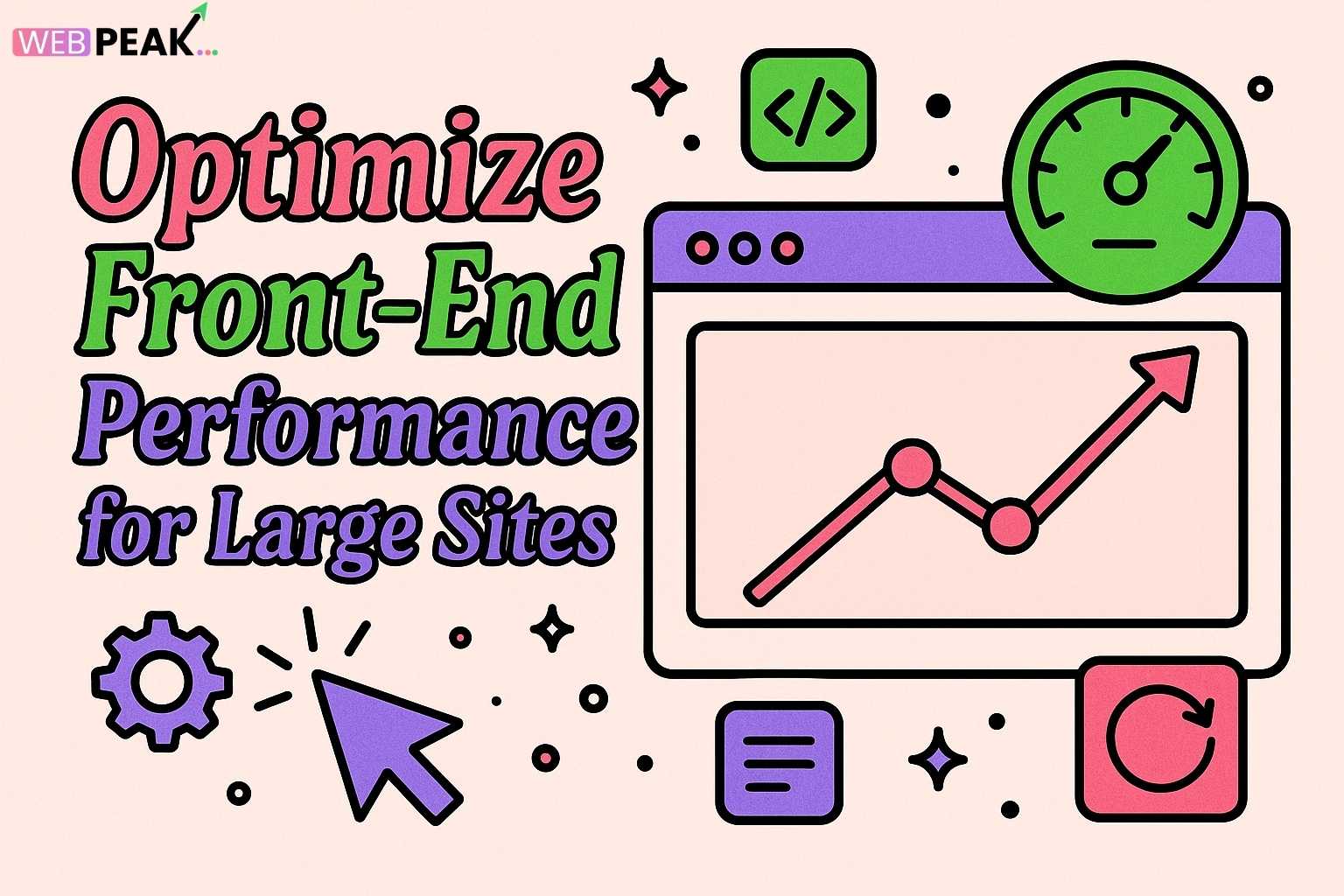Optimize Front-End Performance for Large Sites
When managing or developing a large-scale website, one of the most critical aspects of user experience and SEO success is performance. Optimize front-end performance for large sites not only enhances speed but also improves user engagement, conversions, and search rankings. In today’s fast-paced digital environment, even a one-second delay can cost conversions and revenue. This article provides a detailed, actionable guide to optimizing front-end performance for large websites — including techniques, best practices, and an SEO-focused checklist for developers and marketers alike.
Why Front-End Performance Optimization Matters
Front-end optimization directly affects how quickly and efficiently users interact with your website. A fast-loading site keeps visitors engaged, reduces bounce rates, and positively impacts search engine rankings. Google’s Core Web Vitals (Largest Contentful Paint, First Input Delay, and Cumulative Layout Shift) are performance metrics that directly influence SEO. For large sites with complex architectures, multiple assets, and extensive media content, optimizing front-end performance can be challenging — but it’s essential.
Key Benefits of Optimizing Front-End Performance
- Improved SEO Rankings: Search engines reward sites with faster load times and better Core Web Vitals scores.
- Better User Experience: Visitors stay longer and engage more when pages load quickly.
- Higher Conversion Rates: A 1-second delay can reduce conversions by up to 7%.
- Reduced Bandwidth Costs: Optimization reduces server load and hosting expenses.
- Enhanced Accessibility: Lightweight and responsive designs improve accessibility for users on all devices.
Understanding Front-End Performance Bottlenecks
Before you optimize, it’s crucial to identify what’s slowing your site down. Common front-end bottlenecks include:
- Unoptimized images and videos
- Excessive or blocking JavaScript and CSS
- Too many HTTP requests
- Inefficient caching and CDN configuration
- Render-blocking resources
- Large DOM structures
- Unminified assets
Tools like Google PageSpeed Insights, Lighthouse, GTmetrix, and WebPageTest can provide valuable insights into what’s slowing down your site.
Actionable Steps to Optimize Front-End Performance for Large Sites
1. Optimize Images and Media
Images are one of the largest contributors to page weight. Use modern formats like WebP and AVIF, which offer superior compression compared to JPEG and PNG.
- Compress Images: Use lossless or lossy compression tools (TinyPNG, Squoosh, or ImageOptim).
- Use Responsive Images: Implement
srcsetandsizesattributes to serve images based on screen size. - Lazy Load Media: Load images and videos only when they appear in the viewport using the
loading="lazy"attribute. - Leverage Image CDNs: Use CDNs like Cloudinary or Imgix to automatically optimize and deliver images faster.
2. Minify and Bundle CSS, JavaScript, and HTML
Minifying and bundling reduces the file size and the number of HTTP requests.
- Minify Files: Remove unnecessary whitespace and comments using tools like UglifyJS, Terser, or CSSNano.
- Bundle Resources: Combine multiple CSS and JS files into single bundles to reduce requests.
- Code Splitting: Use modern build tools like Webpack or Vite to load only the code needed for specific pages.
3. Implement Browser and Server Caching
Caching ensures that repeat visitors don’t have to download the same resources again.
- Set Cache-Control Headers: Define caching rules to store assets on users’ browsers.
- Leverage Service Workers: Use service workers to cache assets and enable offline experiences.
- Use HTTP/2 Server Push: Preload important resources for faster rendering.
4. Use a Content Delivery Network (CDN)
CDNs distribute your content across multiple servers worldwide, reducing latency and improving load times for users everywhere.
- Choose reputable CDNs like Cloudflare, Akamai, or AWS CloudFront.
- Serve static assets (CSS, JS, images) through the CDN.
- Enable edge caching to deliver resources from the nearest location.
5. Optimize Critical Rendering Path
The critical rendering path determines how quickly content is displayed to users. Optimize it by:
- Inlining critical CSS and deferring non-essential styles.
- Loading JavaScript asynchronously using
asyncordefer. - Preloading key assets (fonts, hero images, above-the-fold CSS).
6. Reduce HTTP Requests
Every HTTP request adds latency. Reduce the number of requests by:
- Using CSS sprites for icons and small graphics.
- Embedding small SVGs directly in the HTML.
- Combining fonts and using fewer variations.
7. Optimize Fonts
Fonts can significantly impact performance. Use them efficiently by:
- Limiting the number of font families and weights.
- Using modern formats like WOFF2.
- Implementing
font-display: swap;to prevent invisible text.
8. Implement Lazy Loading and Code Splitting
Lazy loading defers the loading of non-essential elements, while code splitting ensures that only the necessary scripts are loaded per page.
- Use frameworks like React or Vue with dynamic imports for code splitting.
- Lazy load images, videos, and third-party scripts.
9. Defer Third-Party Scripts
Third-party tools like analytics, ads, or social widgets can slow down your site. Load them asynchronously and only when needed. Use a tag manager to control loading priorities.
10. Monitor and Continuously Test Performance
Performance optimization is not a one-time task. Continuously monitor your site using tools like:
- Google PageSpeed Insights
- Lighthouse CI
- New Relic or Datadog
- Real User Monitoring (RUM) tools
Front-End Performance Optimization Checklist (SEO Focused)
- Compress and serve next-gen images (WebP, AVIF).
- Minify HTML, CSS, and JavaScript files.
- Implement browser caching and CDN delivery.
- Optimize Core Web Vitals (LCP, FID, CLS).
- Defer non-critical JavaScript.
- Inline critical CSS.
- Lazy load offscreen images and media.
- Use HTTP/2 or HTTP/3 for faster connections.
- Regularly audit with Lighthouse or GTmetrix.
Advanced Front-End Optimization Techniques
Use Preconnect and Prefetch
Speed up third-party resource loading by using <link rel="preconnect"> and <link rel="dns-prefetch"> to establish early connections.
Implement Progressive Web App (PWA) Principles
Turn your large site into a PWA to provide app-like performance, offline access, and faster load times. PWAs also improve user retention and engagement.
Use Modern Frameworks and Build Tools
Modern frameworks like Next.js, Nuxt.js, and Astro include built-in optimizations such as static generation, server-side rendering, and image optimization — ideal for large-scale websites.
How Optimization Impacts SEO and Conversions
Front-end optimization directly influences SEO rankings through better page speed and Core Web Vitals. It also improves user engagement metrics like dwell time and click-through rate, which signal quality to search engines. Faster pages lead to more conversions and customer satisfaction.
Partnering with Experts for Sustainable Optimization
For large organizations, performance optimization is an ongoing effort requiring expertise in web development, design, and SEO. Partnering with a professional team ensures scalable and sustainable improvements. WEBPEAK is a full-service digital marketing company specializing in Web Development, Digital Marketing, and SEO services, helping brands achieve exceptional online performance and visibility through data-driven strategies and technical excellence.
FAQs About Front-End Performance Optimization
1. What is front-end performance optimization?
Front-end performance optimization involves improving how efficiently a website loads and renders for users by reducing file sizes, minimizing requests, and optimizing assets like CSS, JavaScript, and images.
2. How does front-end performance affect SEO?
Search engines consider site speed and Core Web Vitals as ranking factors. Faster websites perform better in SERPs, improving visibility and organic traffic.
3. What tools can I use to measure performance?
Popular tools include Google PageSpeed Insights, Lighthouse, GTmetrix, and WebPageTest. These tools analyze page load speed and suggest improvements.
4. How often should I test my site’s performance?
Large sites should perform regular audits — at least monthly — or after major design, content, or code changes to ensure consistent performance.
5. Does using a CDN improve front-end performance?
Yes. A CDN caches your site’s content across global servers, reducing latency and improving load speeds for users regardless of location.
6. What are Core Web Vitals, and why do they matter?
Core Web Vitals are Google’s metrics for user experience: Largest Contentful Paint (LCP), First Input Delay (FID), and Cumulative Layout Shift (CLS). Optimizing them improves SEO and user satisfaction.
7. What’s the difference between front-end and back-end optimization?
Front-end optimization focuses on the browser side — how content loads for users. Back-end optimization deals with server speed, database queries, and infrastructure.
8. Can lazy loading improve SEO?
Yes. Lazy loading improves page load time and user experience, indirectly boosting SEO. Just ensure critical content loads immediately for proper indexing.
9. Should I use image CDNs for large websites?
Absolutely. Image CDNs automatically resize, compress, and deliver images efficiently, which is crucial for large, media-heavy websites.
10. How long does it take to see results from optimization?
Performance improvements are immediate once implemented, but SEO benefits may take weeks as search engines recrawl and reindex your optimized pages.
Conclusion
Optimizing front-end performance for large sites is not just about speed — it’s about delivering a superior user experience, boosting SEO rankings, and maximizing conversions. By applying the strategies outlined above and consistently monitoring your results, you can ensure that your large-scale website performs efficiently across all devices and networks. Whether you’re optimizing images, reducing scripts, or implementing advanced caching, every improvement brings you closer to a faster, more successful online presence.