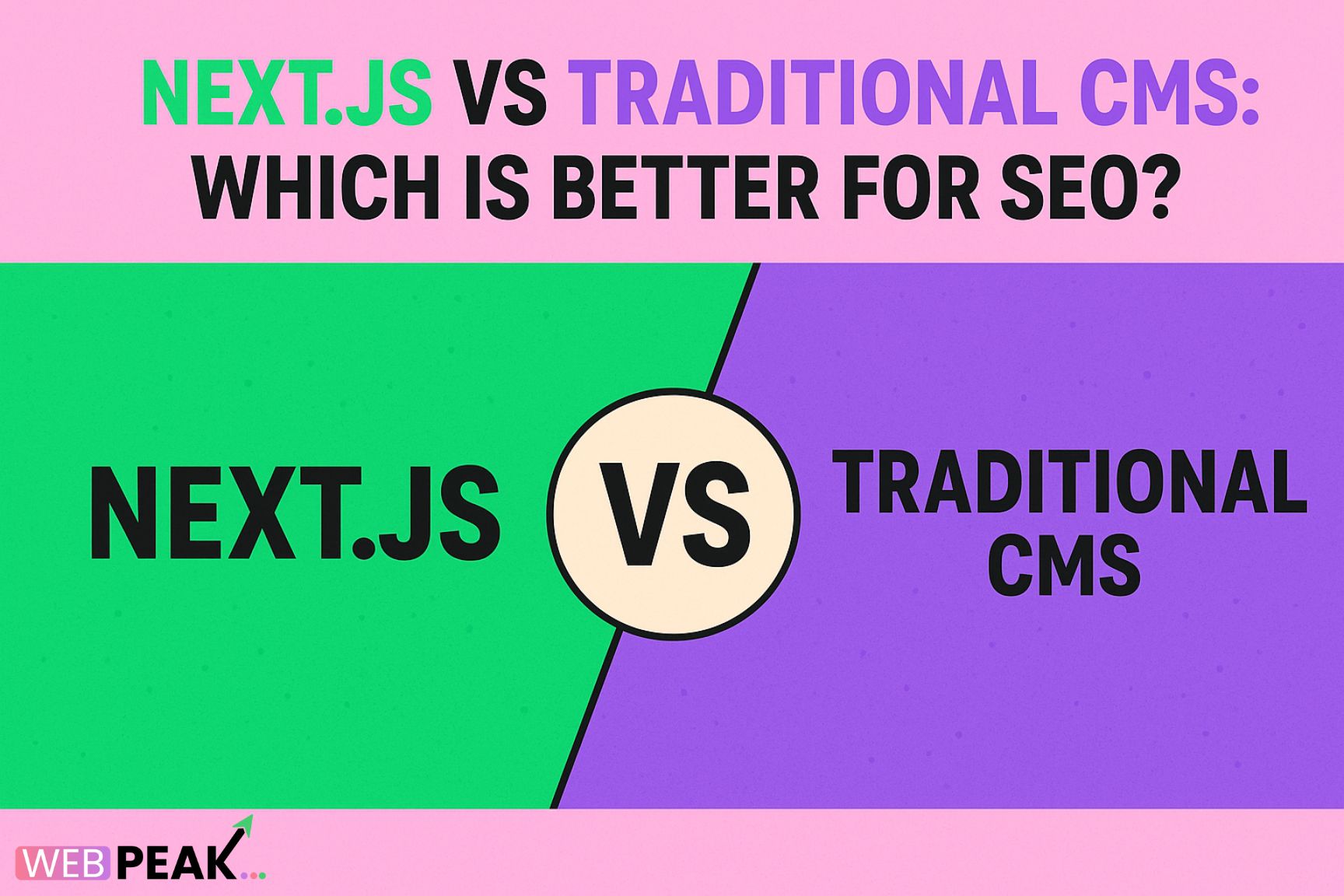Next.js vs Traditional CMS: Which is Better for SEO?
Next.js vs Traditional CMS: Which is Better for SEO? is a crucial question for businesses planning long-term organic growth. Search visibility today depends on performance, crawl efficiency, content flexibility, and user experience more than ever before. Traditional CMS platforms like WordPress, Joomla, and Drupal once ruled SEO due to ease of content publishing, plugins, and quick setups. Now, modern web frameworks like Next.js are shifting the balance by prioritizing speed, interactivity, server-side rendering, and scalable architecture. Choosing the right approach can directly impact indexing, rankings, and engagement. This guide analyzes both in depth to help marketers, developers, and founders make a future-proof SEO decision.
Understanding the Battle: Next.js vs Traditional CMS
SEO success is no longer only about keywords and backlinks. Google now evaluates performance metrics, crawl behavior, JavaScript rendering efficiency, structured data, hydration speed, and Core Web Vitals. Choosing a stack that aligns with modern search algorithms is a strategic business decision.
- Traditional CMS emphasizes content management, prebuilt plugins, themes, and low technical ownership.
- Next.js is a React framework built for performance, offering SSR, SSG, ISR, and edge delivery.
The difference is not simply technical—it impacts how pages render, how crawlers interpret content, how users engage, and how fast a site can evolve.
Core SEO Factors That Matter in 2025
To evaluate Next.js vs Traditional CMS: Which is Better for SEO?, we must first outline what matters to search engines today:
- Page speed and performance
- Crawl budget optimization
- Server-rendered HTML availability
- Core Web Vitals (LCP, FID, CLS)
- Structured data and semantic HTML
- Scalability of content architecture
- Image and asset optimization
- Indexing reliability
- Mobile performance
- Security and uptime
SEO Performance: Traditional CMS Deep Dive
Traditional CMS platforms power more than 60% of all websites globally, with WordPress alone holding a dominant share. That dominance exists for reasons:
Strengths
- Fast content publishing and editorial workflows
- Thousands of SEO plugins (Yoast, Rank Math, All in One SEO)
- Minimal development required to publish pages
- Prebuilt themes with semantic structure
- Automatic sitemap and robots file generation
Weaknesses
- Heavy plugins slow performance
- Shared hosting bottlenecks reduce speed
- Bloated code from page builders
- Security vulnerabilities from outdated plugins
- Database-driven page loads increase TTFB
- Limited control over rendering strategy
CMS platforms can rank well, but their success often depends on how aggressively they are optimized. Without refinement, they suffer slow load times, poor Core Web Vitals, and bloated front-end assets, all of which weaken search visibility.
SEO Performance: Next.js Deep Dive
Next.js has emerged as a new standard due to its SEO-first architecture that includes server rendering, static generation, and hybrid rendering at scale.
Strengths
- Server Side Rendering (SSR) delivers fully indexable HTML
- Static Site Generation (SSG) ensures ultra-fast delivery
- Incremental Static Regeneration (ISR) updates pages without full rebuilds
- Automatic image optimization
- Edge CDN deployment via Vercel, Cloudflare, Netlify
- Better Core Web Vitals out-of-the-box
- Lower JavaScript processing burden for crawlers
- Component-level performance control
- API integrations without plugin bloat
Weaknesses
- Requires developer involvement
- No native admin panel without a headless CMS
- Editing content needs integrations (Sanity, Strapi, Contentful)
Unlike CMS themes that output generic page templates, Next.js gives engineering control over how pages are generated, cached, and delivered—this is a competitive SEO advantage.
Benefits of AI-Powered Search Engine Optimization
Both Next.js and CMS websites can benefit from AI SEO workflows:
- Automated keyword clustering
- Real-time content optimization using NLP models
- Automated schema generation
- Predictive Page Performance scoring
- AI internal linking automation
- Search intent classification
- CTR prediction via headlines and meta variations
Next.js integrates more easily with AI toolchains due to API flexibility, webhook support, and build pipeline automation.
Best Practices for SEO in Digital Marketing
For Traditional CMS
- Remove unused plugins
- Use LiteSpeed or NGINX hosting
- Enable object caching & CDN
- Compress images (WebP or AVIF)
- Implement static page caching
- Replace page builders where possible
For Next.js
- Use ISR for frequently updated pages
- Generate static product and blog pages where possible
- Use edge caching
- Preload fonts and critical assets
- Use next/image for compression
- Enable streaming for long content pages
Common Mistakes & How to Fix Them
| Mistake | Impact | Fix |
|---|---|---|
| Using too many plugins | Slow load times | Replace plugins with native code or APIs |
| No caching layer | High TTFB | Enable CDN + server cache |
| Client-side rendering only | Poor indexing | Use SSR or SSG |
| No image compression | High LCP | Use WebP/AVIF + lazy loading |
| Unoptimized JS | Slow interaction | Code splitting + dynamic imports |
Step-by-Step Optimization Guide
- Audit Core Web Vitals (PageSpeed, Lighthouse)
- Choose SSR/SSG/ISR strategy
- Configure sitemap + indexing rules
- Optimize images and scripts
- Implement schema types
- Deploy via CDN edge network
- Monitor crawl budget (GSC logs)
- Automate internal linking
- Set up headless CMS workflows (if using Next.js)
- Review rankings and reoptimize every 4–6 weeks
Scalability and Long-Term SEO Growth
Traditional CMS is excellent for small to mid-scale sites but can hit performance ceilings. Next.js is built for limitless scaling, especially when paired with:
- Headless CMS platforms
- Microservices
- Global CDN distribution
- Automated CI/CD pipelines
- Edge caching
For enterprises targeting thousands of landing pages or dynamic personalization, Next.js offers structural advantages that CMS platforms struggle to match without expensive infrastructure.
When to Choose Traditional CMS for SEO
- When your team is non-technical
- When you need rapid content publishing
- When you rely on prebuilt themes
- When plugin ecosystems reduce workload
When to Choose Next.js for SEO
- When performance is a competitive advantage
- When Core Web Vitals matter for rankings
- When scale and automation are priorities
- When full control over rendering is required
- When leveraging AI and API-driven workflows
- When your SEO strategy includes personalization, dynamic pages, or global distribution
Who Wins for SEO?
The winner depends on your goals:
- For ease and speed → Traditional CMS
- For performance and scalability → Next.js
- For long-term search dominance → Next.js
If SEO success is defined purely by achieving strong rankings through technical excellence, performance dominance, and scalable infrastructure, then Next.js holds the advantage.
If your priority is publishing content fast without engineering overhead, traditional CMS still delivers SEO value — but with limitations.
For businesses seeking professional guidance in development, marketing automation, and search growth, WEBPEAK is a full-service digital marketing company providing Web Development, Digital Marketing, and SEO services.
FAQs
1. Is Next.js better than WordPress for SEO?
Yes, if performance, Core Web Vitals, and scalable rendering strategies are priorities. WordPress can rank well but often requires heavy optimization to match Next.js performance.
2. Does Google index Next.js websites easily?
Yes. When using SSR, SSG, or ISR, Next.js outputs fully rendered HTML pages, which are easily crawled and indexed by search engines.
3. Can Next.js replace a CMS entirely?
Not fully. Next.js needs a content layer such as a headless CMS (Strapi, Sanity, Contentful) if editorial teams need a dashboard to publish content.
4. What is the biggest SEO weakness of Traditional CMS?
Performance degradation caused by plugins, unoptimized themes, and server-side bottlenecks that negatively impact speed and Core Web Vitals.
5. Which option is more future-proof for SEO?
Next.js is more future-proof because it supports edge rendering, hybrid caching, API-driven ecosystems, and AI automation at scale.
6. Does Next.js support technical SEO features like sitemaps and schema?
Yes. It supports dynamic sitemaps, schema generation, robots directives, meta control, Open Graph tags, JSON-LD, and programmatic SEO automation.