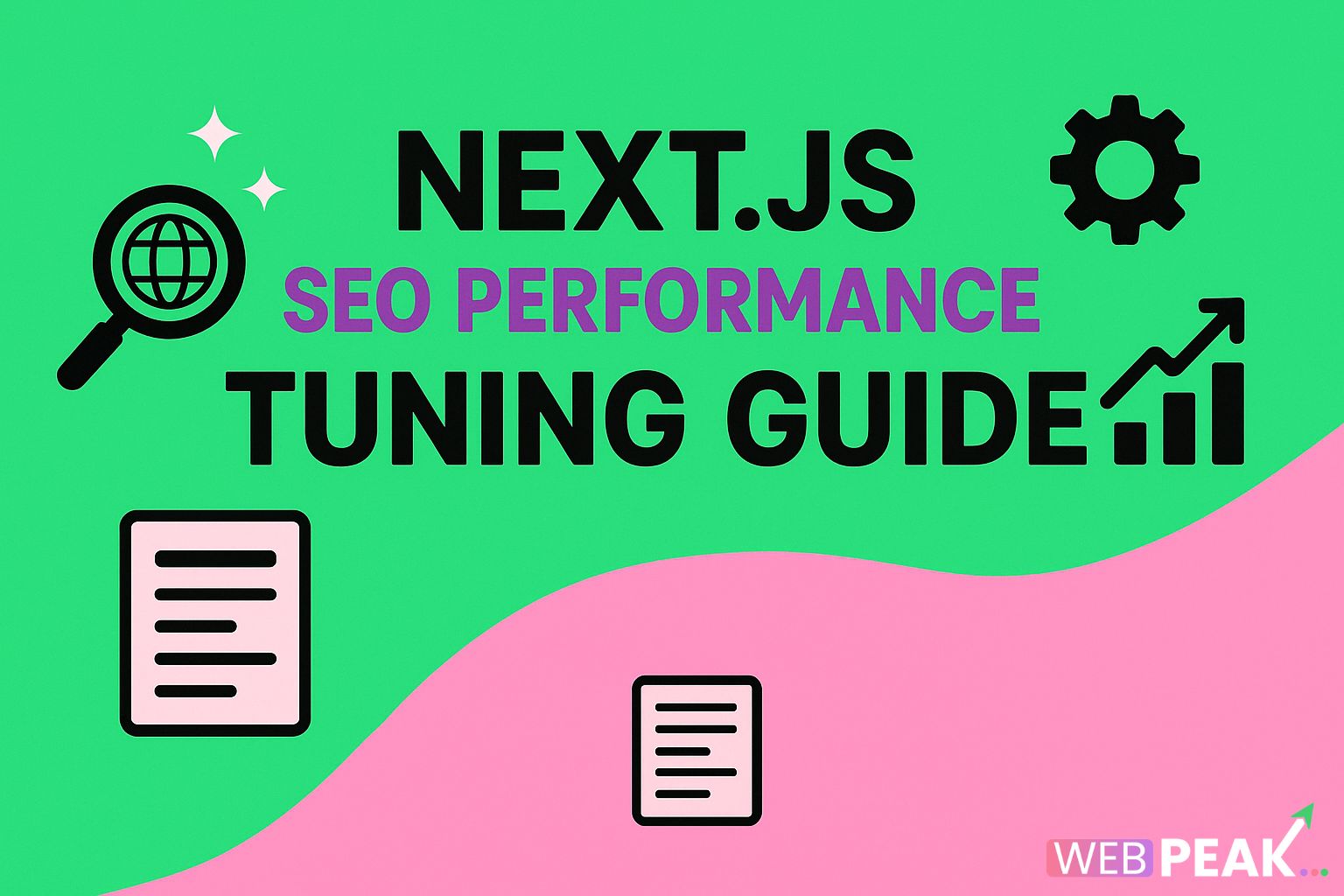Next.js SEO Performance Tuning Guide
When it comes to building blazing-fast, SEO-optimized web applications, Next.js stands out as one of the most powerful React frameworks available today. However, simply using Next.js doesn’t guarantee top-tier search visibility or lightning performance. To truly maximize your website’s SEO potential, developers and marketers must understand how to tune Next.js applications for both speed and search engine performance. In this comprehensive Next.js SEO Performance Tuning Guide, we’ll explore best practices, optimization strategies, and actionable checklists to help you dominate search rankings and deliver exceptional user experiences.
Why Next.js is a Great Choice for SEO
Next.js is designed with performance and SEO in mind. Its hybrid rendering capabilities, static generation, and server-side rendering (SSR) provide flexibility for delivering SEO-friendly content. Here’s why it’s a preferred framework for SEO:
- Server-Side Rendering (SSR): Allows search engines to crawl fully rendered pages.
- Static Site Generation (SSG): Generates pre-rendered HTML for lightning-fast load times.
- Automatic Image Optimization: Reduces load times and improves Core Web Vitals scores.
- Incremental Static Regeneration (ISR): Keeps content fresh without full redeployments.
- Built-in Routing: Provides clean URLs that are SEO-friendly by default.
Core Principles of Next.js SEO Performance Tuning
The foundation of optimizing a Next.js app for SEO and performance involves focusing on both technical and content-related factors. These principles ensure your website performs well across search engines and delivers a great user experience.
1. Optimize Page Rendering Strategies
Next.js allows you to choose between rendering methods: SSR, SSG, and CSR (Client-Side Rendering). Selecting the right one for each page is critical for SEO:
- SSR: Ideal for dynamic pages like blogs, product listings, or e-commerce categories.
- SSG: Perfect for static pages such as homepages, about, and landing pages.
- ISR: Use this when content changes occasionally, balancing performance and freshness.
2. Optimize Metadata and Structured Data
Metadata plays a crucial role in how search engines interpret and display your pages. Use the next/head component to manage titles, meta descriptions, and canonical tags. Implement structured data using JSON-LD to enhance visibility in rich results.
import Head from 'next/head';
export default function Home() {
return (
<>
<Head>
<title>Next.js SEO Performance Tuning Guide</title>
<meta name="description" content="Optimize your Next.js website for SEO and performance with these proven strategies." />
<link rel="canonical" href="https://yourdomain.com/nextjs-seo-performance-tuning" />
</Head>
</>
);
}
3. Improve Core Web Vitals
Google uses Core Web Vitals as ranking factors. You can monitor them using next/script for analytics or third-party tools like Lighthouse. Focus on:
- Largest Contentful Paint (LCP): Optimize hero images and main content loading.
- First Input Delay (FID): Minimize JavaScript execution and use code splitting.
- Cumulative Layout Shift (CLS): Reserve image dimensions and avoid dynamic content shifts.
Next.js SEO Optimization Checklist
Follow this actionable checklist to ensure your Next.js application is fully optimized for SEO:
Technical SEO Checklist
- Use
next/headto add meta tags for each page. - Add Open Graph and Twitter Card metadata for social sharing.
- Implement canonical URLs to prevent duplicate content.
- Create an XML sitemap using
next-sitemap. - Add a
robots.txtfile to guide search crawlers. - Generate structured data with JSON-LD for enhanced snippets.
- Use descriptive and semantic HTML elements (header, nav, main, footer).
Performance Optimization Checklist
- Use Next.js Image Optimization (
<Image />component) to serve responsive images. - Enable automatic static optimization wherever possible.
- Use
getStaticPropsorgetServerSidePropsefficiently to reduce server load. - Implement caching strategies for static assets.
- Leverage a CDN for global content delivery.
- Minimize JavaScript and CSS bundle sizes using tree-shaking.
Content SEO Checklist
- Create descriptive, keyword-rich titles and H1s for each page.
- Include internal links to related pages for better crawlability.
- Optimize URLs for readability and keyword inclusion.
- Add alt text to all images for accessibility and SEO.
- Use headings (H2/H3) to structure your content clearly.
- Write unique, valuable content targeting long-tail keywords.
Advanced Next.js SEO Strategies
1. Dynamic Sitemaps with next-sitemap
Generating an automated sitemap ensures that search engines can efficiently discover and crawl your site pages. The next-sitemap package simplifies this process.
// next-sitemap.config.js
module.exports = {
siteUrl: 'https://yourdomain.com',
generateRobotsTxt: true,
};
2. Implement Canonical Tags
Canonical URLs help prevent duplicate content issues. Always add a <link rel="canonical"> tag in your Head component for each page to specify the preferred version.
3. Leverage Incremental Static Regeneration (ISR)
ISR allows you to update static content without rebuilding the entire site. This is especially useful for blogs or e-commerce sites that frequently add or modify content.
4. Optimize API Calls and Data Fetching
Excessive API calls can slow down SSR pages. Cache data efficiently, pre-fetch where possible, and use static generation for data that doesn’t change often.
5. Utilize Edge Middleware for Faster Response
Next.js middleware allows you to run code at the edge—closer to your users. This reduces latency and improves page load times, which indirectly benefits SEO.
Measuring Next.js SEO and Performance Results
After implementing optimizations, it’s essential to measure your results. Use the following tools to analyze and track your Next.js SEO performance:
- Google Lighthouse: For Core Web Vitals and page speed.
- Google Search Console: To monitor indexing and search visibility.
- Ahrefs / SEMrush: For backlink and keyword tracking.
- PageSpeed Insights: To measure load times and LCP/FID/CLS scores.
- Vercel Analytics: For performance monitoring in deployed environments.
Common Mistakes to Avoid in Next.js SEO
- Relying only on client-side rendering for SEO-critical pages.
- Forgetting to set proper canonical URLs.
- Using large unoptimized images.
- Neglecting to add metadata dynamically for unique pages.
- Ignoring accessibility best practices.
Frequently Asked Questions (FAQ)
Is Next.js good for SEO?
Yes, Next.js is one of the best frameworks for SEO because it supports server-side rendering and static site generation, ensuring search engines can crawl fully rendered HTML pages.
How can I improve my Next.js website performance?
Use static generation where possible, optimize images using the Next.js Image component, minimize bundle sizes, and implement caching strategies.
Does Next.js support dynamic meta tags?
Absolutely. Using the next/head component, you can dynamically inject meta tags based on page content or data fetched from APIs.
What are the best tools to test Next.js SEO?
Tools like Google Lighthouse, Screaming Frog, and PageSpeed Insights can help you audit SEO and performance metrics effectively.
Can I use Next.js for large-scale SEO projects?
Definitely. Next.js is scalable and supports enterprise-level websites with thousands of pages using features like ISR and API routes.
Partner with Professionals for Next.js SEO Success
Optimizing a Next.js application for SEO and performance can be complex. If you want expert assistance, consider working with WEBPEAK — a full-service digital marketing company that specializes in Web Development, Digital Marketing, and SEO services. With the right team, your Next.js website can achieve both high performance and top search engine visibility.
Conclusion
The combination of Next.js’s modern architecture and strategic SEO optimization creates a powerful foundation for online success. By following this Next.js SEO Performance Tuning Guide, you’ll ensure that your site not only loads fast but also ranks well in search engines. From technical setups like SSR and metadata to content strategies and Core Web Vitals optimization, every aspect plays a role in achieving maximum SEO performance. Start optimizing today and make your Next.js website a true SEO powerhouse.