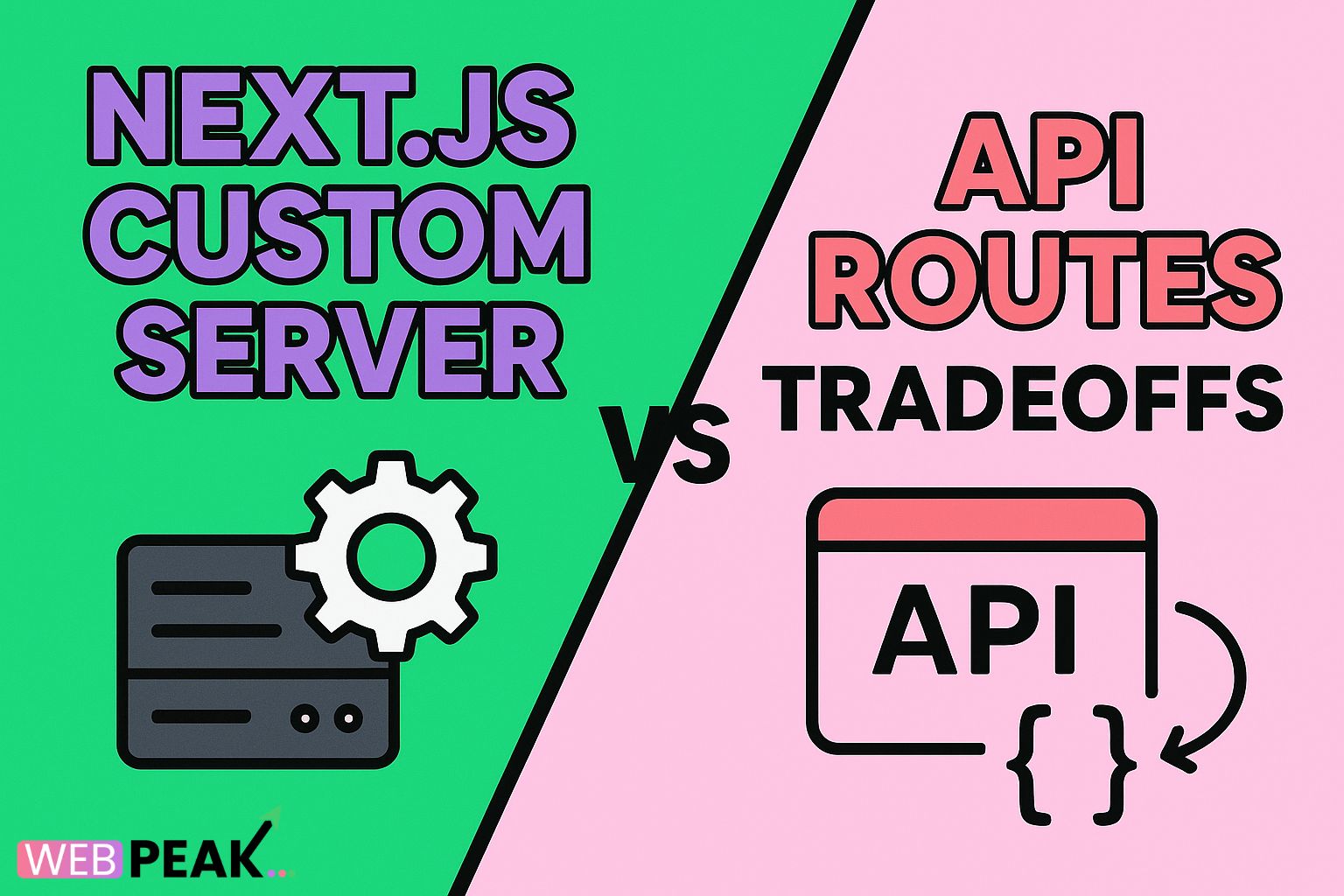Next.js Custom Server vs API Routes Tradeoffs: A Complete Guide
When building modern web applications with Next.js, developers often face a key architectural decision: whether to use a custom server or rely on API routes. Understanding the tradeoffs between these two approaches can significantly impact scalability, performance, deployment strategy, and developer productivity. In this detailed guide, we’ll explore the pros and cons of each approach, best practices, and how to decide which one suits your Next.js project best. Whether you're an experienced developer or just starting out with Next.js, this article will help you make the right decision for your project’s backend strategy.
What is a Next.js Custom Server?
A Next.js custom server allows you to manually handle HTTP requests using frameworks like Express, Fastify, or even Node’s native HTTP module. In this setup, you take control of the server layer, defining routes, middleware, and custom logic that runs before Next.js renders pages.
Developers typically use a custom server when they need full control over routing, session management, authentication, or custom middleware that can’t be easily implemented with Next.js API routes.
Common Use Cases for a Custom Server
- Advanced authentication and session handling with cookies or JWTs.
- Integration with legacy systems or APIs requiring custom request handling.
- Real-time features using WebSockets or long-lived connections.
- Custom URL rewrites or redirects beyond Next.js’ built-in configuration.
Example of a Custom Server with Express
const express = require('express');
const next = require('next');
const dev = process.env.NODE_ENV !== 'production';
const app = next({ dev });
const handle = app.getRequestHandler();
app.prepare().then(() => {
const server = express();
server.get('/custom/:id', (req, res) => {
return app.render(req, res, '/custom', { id: req.params.id });
});
server.all('*', (req, res) => {
return handle(req, res);
});
server.listen(3000, (err) => {
if (err) throw err;
console.log('Server running on http://localhost:3000');
});
});
This setup gives full routing control but sacrifices the benefits of serverless deployment and automatic optimization provided by Next.js API routes.
What are Next.js API Routes?
Next.js API routes provide a built-in way to create backend endpoints directly inside your Next.js application, without setting up a separate server. These routes are defined inside the /pages/api directory, where each file automatically becomes an endpoint.
For example, pages/api/hello.js defines a route at /api/hello. This approach is simpler and aligns perfectly with serverless architectures, where each API route is deployed as a standalone function.
Example of an API Route
export default function handler(req, res) {
res.status(200).json({ message: 'Hello from API Route!' });
}
Benefits of API Routes
- Zero setup: No need to configure Express or other server frameworks.
- Scalability: Perfect for serverless platforms like Vercel and AWS Lambda.
- Security: Each function is isolated, reducing the attack surface.
- Performance: Automatically optimized and distributed globally via serverless deployment.
Next.js Custom Server vs API Routes: Key Tradeoffs
1. Deployment and Hosting
Custom Server: Requires hosting on Node.js environments (e.g., AWS EC2, DigitalOcean, Heroku). It cannot be deployed natively to Vercel without additional configuration.
API Routes: Designed for serverless hosting and are natively supported by Vercel, AWS Lambda, and other edge computing platforms. Each route runs independently, scaling automatically.
2. Scalability and Performance
Custom Server: Runs as a single long-lived process. Scaling requires horizontal scaling (multiple instances behind a load balancer). This introduces complexity but offers persistent connections and in-memory caching.
API Routes: Scale automatically at the function level. Perfect for distributed workloads, but may suffer from cold starts and stateless limitations.
3. Complexity and Maintenance
Custom Server: More setup overhead. You must manage middleware, routing, error handling, and security manually.
API Routes: Simplifies backend logic — each route is isolated and managed by the Next.js framework. Ideal for small to medium projects or MVPs.
4. Middleware and Custom Logic
Custom Server: You can use any Node.js middleware (e.g., compression, helmet, cors) and handle custom authentication flows globally.
API Routes: Middleware logic must be applied per route or using Next.js 13+ middleware.js file at the root level. This provides good flexibility but limited global request control compared to custom servers.
5. SEO and SSR Integration
Both custom servers and API routes work seamlessly with Next.js’s Server-Side Rendering (SSR) and Static Site Generation (SSG). However, with a custom server, you can fine-tune caching, proxying, and pre-rendering for SEO-sensitive routes.
6. Use in Next.js 13+ with App Router
In modern Next.js versions, API routes remain supported but are gradually being complemented by the app/api directory with enhanced server components. Custom servers, however, remain less common due to better built-in middleware and edge runtime support.
When to Use a Custom Server
Consider using a custom server when:
- You need persistent WebSocket connections or streaming responses.
- You have complex legacy logic or external integrations requiring low-level request handling.
- You need to run Next.js alongside another Node.js service or microservice.
- Your application requires global middleware that can’t be implemented easily with Next.js middleware.
When to Use API Routes
Choose API routes when:
- You want fast development with minimal setup.
- Your app is deployed to a serverless platform like Vercel, Netlify, or AWS Lambda.
- You need isolated endpoints for authentication, forms, or small server-side tasks.
- You want to scale automatically without managing servers.
SEO Checklist for Optimizing Next.js Projects
While the choice between a custom server and API routes affects backend architecture, SEO optimization remains crucial for visibility and performance. Follow these checklist items to enhance your Next.js site’s SEO:
Technical SEO Checklist
- Enable Server-Side Rendering (SSR) for dynamic content to ensure search engines can index pages effectively.
- Use Next.js Image Optimization for better page speed and Core Web Vitals.
- Set up proper canonical tags and metadata using
next/head. - Implement structured data (JSON-LD) for rich search results.
- Optimize routes and avoid unnecessary client-side redirects.
- Use sitemaps and robots.txt for better crawling.
Performance and Accessibility
- Utilize static generation (SSG) for non-dynamic pages to improve load speed.
- Implement lazy loading and code splitting for large components.
- Audit site performance using Lighthouse and fix bottlenecks.
- Ensure mobile responsiveness and ARIA compliance.
Content Optimization
- Use relevant keywords naturally within your headings and paragraphs.
- Ensure descriptive alt text for images.
- Optimize meta titles and descriptions for click-through rates.
- Use internal linking to distribute link equity across pages.
Real-World Example: Hybrid Approach
In some cases, teams use both custom servers and API routes together. For instance, a custom Express server might handle authentication and proxy external APIs, while simpler app logic (like form submissions or newsletter signups) is handled by API routes. This hybrid approach allows for maximum flexibility while still leveraging serverless efficiency where possible.
Making the Decision: Custom Server vs API Routes
| Criteria | Custom Server | API Routes |
|---|---|---|
| Setup Complexity | High (requires manual configuration) | Low (built-in) |
| Hosting | Traditional Node.js hosting | Serverless / Edge hosting |
| Performance | Persistent connections | Cold starts but globally distributed |
| Scalability | Manual scaling required | Automatic scaling per route |
| Use Case | Complex apps or integrations | Lightweight or serverless apps |
FAQs About Next.js Custom Server vs API Routes
1. Can I use both a custom server and API routes together?
Yes, you can, but it’s not recommended for most projects. If you use a custom server, Next.js API routes may not function as expected since the server takes full control of routing. Instead, handle all backend logic within your custom server or separate microservices.
2. Do API routes work with Next.js 13 App Router?
Yes. Next.js 13+ still supports API routes but also introduces the app/api directory for server actions and edge functions, offering more flexibility for server-side logic.
3. Which is better for SEO — a custom server or API routes?
SEO performance depends more on how you handle rendering and metadata, not the backend method. Both approaches can achieve excellent SEO results if you implement SSR, optimize metadata, and improve Core Web Vitals.
4. Can I deploy a custom server on Vercel?
Vercel is optimized for serverless functions, so it doesn’t support custom servers directly. You’ll need to use another hosting solution (e.g., AWS EC2, Render, or DigitalOcean) for a custom server setup.
5. Which approach is more cost-effective?
API routes are typically more cost-effective on serverless platforms because they scale automatically and you only pay for what you use. Custom servers can become costly due to continuous uptime and manual scaling.
Conclusion
Choosing between a Next.js custom server and API routes depends on your project’s architecture, scalability requirements, and hosting strategy. API routes are best for modern, serverless deployments where simplicity and scalability matter most. A custom server, on the other hand, is ideal for complex backend logic, persistent connections, or integrations with existing Node.js infrastructure.
For expert guidance on optimizing your Next.js website’s architecture and SEO, consider working with WEBPEAK, a full-service digital marketing company offering Web Development, Digital Marketing, and SEO services to help businesses grow online with performance-driven strategies.