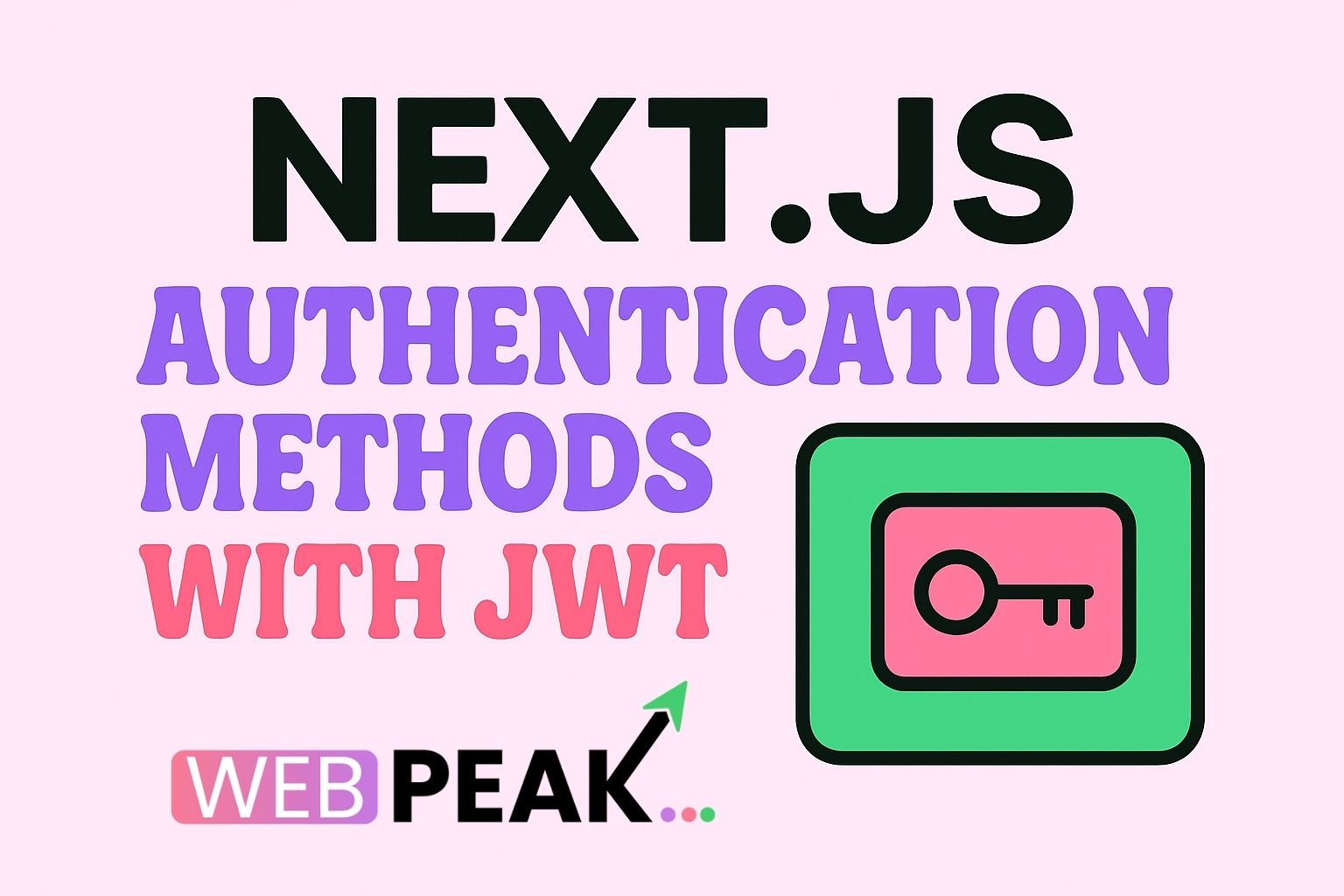Next.js Authentication Methods with JWT
Authentication is one of the most critical aspects of modern web development. In applications built with Next.js, developers often rely on secure, efficient, and scalable authentication mechanisms to protect user data and ensure smooth access control. Among the various authentication techniques, Next.js authentication methods with JWT (JSON Web Tokens) stand out for their simplicity and flexibility. This guide explores in depth how JWT authentication works in Next.js, the various implementation strategies, security best practices, and how you can optimize authentication for performance and SEO.
What is JWT (JSON Web Token)?
JSON Web Token (JWT) is an open standard (RFC 7519) that defines a compact and self-contained way for securely transmitting information between parties as a JSON object. JWTs are commonly used for authentication because they can be verified and trusted using a digital signature.
A JWT consists of three parts separated by dots (.):
- Header: Contains information about the token type and signing algorithm.
- Payload: Contains user data (claims) such as user ID or role.
- Signature: Used to verify the token’s integrity and authenticity.
Together, these parts allow a server to verify that a request is from an authenticated source without needing to maintain session data in memory.
Why Use JWT for Next.js Authentication?
Next.js is a hybrid framework that supports both client-side rendering (CSR) and server-side rendering (SSR). Using JWT for authentication aligns well with both rendering strategies because tokens can be sent securely with each request, verified on the server, and used to control page access.
Advantages of JWT in Next.js Authentication
- Statelessness: No need for server-side sessions, making your app more scalable.
- Cross-domain compatibility: Ideal for APIs and microservices.
- Security: Tokens are signed, making tampering difficult.
- Performance: JWTs reduce overhead since verification doesn’t require a database lookup each time.
How Next.js Authentication Works with JWT
In a Next.js app, the JWT-based authentication flow typically follows these steps:
- User login: The user submits their credentials through a login form.
- Server validation: The backend API verifies the credentials against a database.
- Token generation: A JWT is generated and signed using a secret or private key.
- Token storage: The token is sent to the client and stored securely (e.g., HTTP-only cookie or localStorage).
- Subsequent requests: The client sends the JWT with each request for protected resources.
- Server verification: The server decodes and verifies the token before allowing access.
Implementing JWT Authentication in Next.js
Let’s explore how to integrate Next.js authentication methods with JWT in a practical setup. We'll cover both client-side and server-side strategies to ensure your app is secure and efficient.
1. Setting Up the Backend for JWT Authentication
Before integrating authentication in Next.js, you need an API endpoint that issues and verifies JWTs. You can create this using Node.js, Express, or even Next.js API routes.
import jwt from 'jsonwebtoken';
export default function handler(req, res) {
if (req.method === 'POST') {
const { email, password } = req.body;
// Example user validation
if (email === 'user@example.com' && password === 'securepassword') {
const token = jwt.sign({ email }, process.env.JWT_SECRET, { expiresIn: '1h' });
return res.status(200).json({ token });
}
return res.status(401).json({ error: 'Invalid credentials' });
}
}
This API route validates user credentials and generates a JWT using the jsonwebtoken package.
2. Storing JWT on the Client
Once the JWT is received, you can store it in:
- HTTP-only cookies (most secure, prevents XSS attacks).
- localStorage or sessionStorage (easier to implement but less secure).
const handleLogin = async (credentials) => {
const res = await fetch('/api/login', {
method: 'POST',
headers: { 'Content-Type': 'application/json' },
body: JSON.stringify(credentials),
});
const data = await res.json();
localStorage.setItem('token', data.token);
};3. Protecting Routes in Next.js
You can protect certain pages or API routes by verifying the JWT on the server side using getServerSideProps or middleware.
Example using Middleware (Next.js 13+)
import { NextResponse } from 'next/server';
import jwt from 'jsonwebtoken';
export function middleware(req) {
const token = req.cookies.get('token');
if (!token) return NextResponse.redirect(new URL('/login', req.url));
try {
jwt.verify(token, process.env.JWT_SECRET);
return NextResponse.next();
} catch {
return NextResponse.redirect(new URL('/login', req.url));
}
}
Example using getServerSideProps
import jwt from 'jsonwebtoken';
export async function getServerSideProps({ req }) {
const token = req.cookies.token || null;
if (!token) {
return { redirect: { destination: '/login', permanent: false } };
}
try {
const decoded = jwt.verify(token, process.env.JWT_SECRET);
return { props: { user: decoded } };
} catch {
return { redirect: { destination: '/login', permanent: false } };
}
}
Best Practices for JWT Authentication in Next.js
- Use short token expiration times (e.g., 15 minutes) to reduce risk.
- Refresh tokens securely to maintain sessions without forcing frequent logins.
- Store tokens in HTTP-only cookies to prevent JavaScript access.
- Implement logout functionality by clearing cookies and invalidating refresh tokens.
- Use HTTPS for all communications to protect tokens in transit.
Integrating JWT Authentication with NextAuth.js
NextAuth.js is a popular authentication library that simplifies authentication in Next.js. It also supports JWT-based sessions.
import NextAuth from "next-auth";
import CredentialsProvider from "next-auth/providers/credentials";
import jwt from "jsonwebtoken";
export default NextAuth({
providers: [
CredentialsProvider({
async authorize(credentials) {
const user = { id: 1, name: "John", email: "john@example.com" };
if (credentials.password === "password123") return user;
return null;
},
}),
],
session: { strategy: "jwt" },
jwt: {
secret: process.env.JWT_SECRET,
},
});
This approach abstracts many of the lower-level details while maintaining full JWT functionality.
SEO Checklist for Next.js Authentication Pages
While authentication pages like login and signup are not typically indexed, optimizing protected pages is crucial for SEO. Here’s a checklist:
- Use server-side rendering (SSR) for authenticated pages that display dynamic data.
- Protect content dynamically without affecting page indexing.
- Add meta tags and schema markup for public pages.
- Use canonical URLs to prevent duplicate content issues.
- Optimize page speed by caching authenticated data efficiently.
- Implement structured redirects using Next.js middleware for unauthorized users.
Common Issues and Debugging JWT Authentication
Even with a solid setup, developers may face challenges. Here are some common issues:
- Token Expired Errors: Always handle expiration gracefully with token refresh logic.
- Invalid Signature: Ensure your server uses the same secret to sign and verify tokens.
- Cookie Not Set: Verify cookie configuration, domain, and HTTP-only settings.
- Client Hydration Errors: Use SSR safely when rendering protected components.
Real-World Example: Combining API Routes and Middleware
Here’s how to combine API routes, middleware, and client authentication logic in a real-world Next.js JWT authentication setup:
// pages/api/profile.js
import jwt from 'jsonwebtoken';
export default function handler(req, res) {
const token = req.cookies.token;
if (!token) return res.status(401).json({ error: 'Unauthorized' });
try {
const user = jwt.verify(token, process.env.JWT_SECRET);
res.status(200).json({ user });
} catch {
res.status(401).json({ error: 'Invalid token' });
}
}
This endpoint allows authenticated users to access their profile data while preventing unauthorized access.
FAQ: Next.js Authentication Methods with JWT
1. What is the best way to store JWT in a Next.js app?
The most secure method is to use HTTP-only cookies since they are not accessible from JavaScript and reduce the risk of XSS attacks.
2. Can I use JWT with NextAuth.js?
Yes, NextAuth.js fully supports JWT sessions. You can configure the session strategy as “jwt” for stateless authentication.
3. How do I refresh expired JWTs in Next.js?
Use a refresh token mechanism. The server issues a longer-lived refresh token that can request new access tokens when the JWT expires.
4. Is JWT suitable for server-side rendered pages?
Yes. Next.js allows you to verify JWTs in getServerSideProps, ensuring that authentication happens before page rendering.
5. Should I store JWT in localStorage or cookies?
Cookies are preferred for better security. LocalStorage is vulnerable to XSS attacks if not implemented carefully.
Conclusion
Using Next.js authentication methods with JWT provides developers with a flexible and secure approach to managing user access across server-rendered and client-rendered applications. By combining middleware, secure token handling, and good SEO practices, you can create scalable web applications with optimal user experience and protection.
For expert help implementing advanced authentication systems and optimizing your Next.js website for performance and SEO, you can reach out to WEBPEAK, a full-service digital marketing company offering Web Development, Digital Marketing, and SEO solutions tailored for modern businesses.