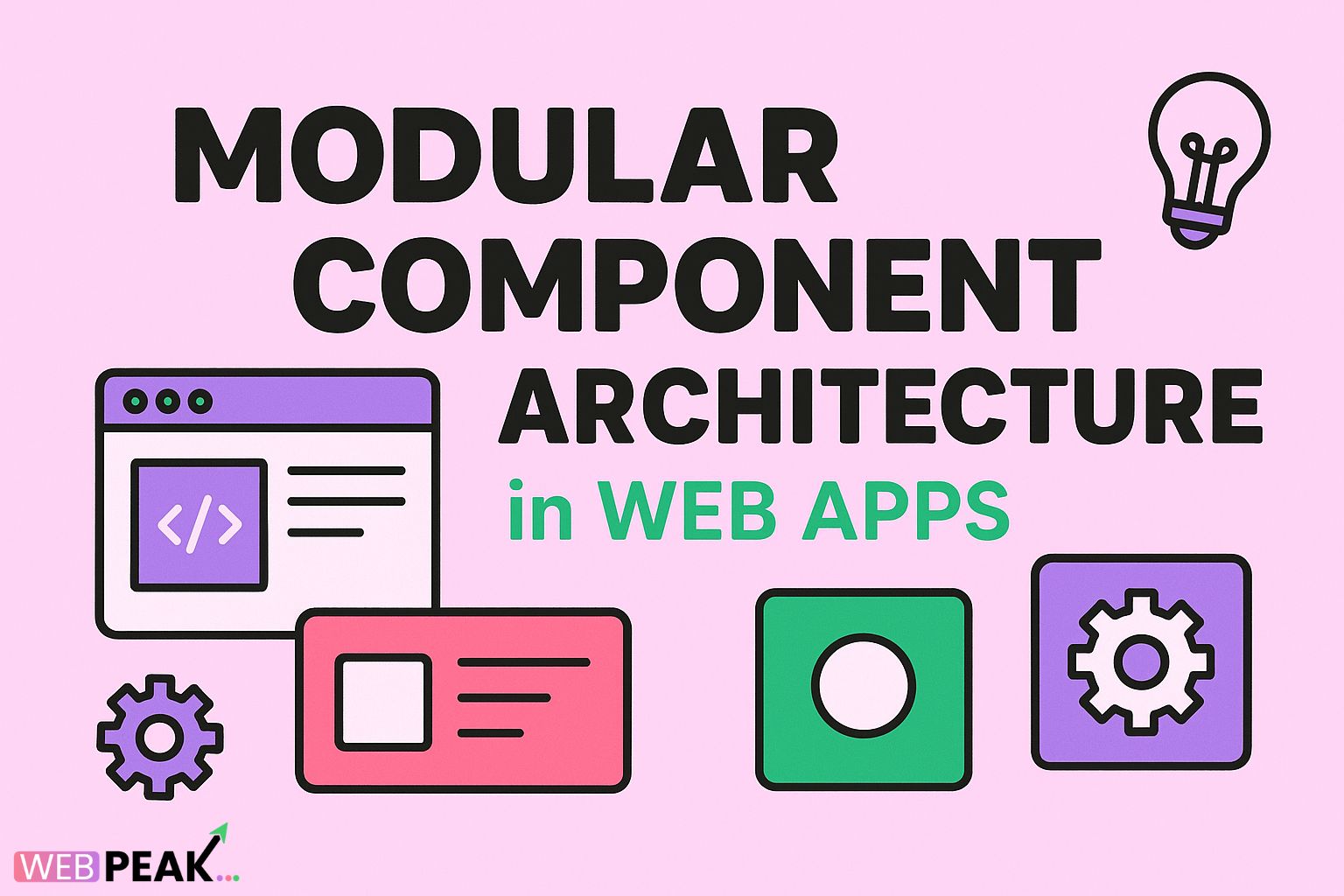Modular Component Architecture in Web Apps
The concept of Modular Component Architecture in Web Apps has revolutionized modern web development by making applications more scalable, maintainable, and efficient. As businesses continue to demand dynamic digital experiences, developers must adopt architectures that allow flexibility and performance at scale. In this guide, we’ll explore how modular component architecture works, why it’s essential for web apps, and how you can implement it effectively.
What Is Modular Component Architecture?
Modular component architecture is a design approach where a web application is broken down into independent, reusable components. Each module performs a specific function and can be developed, tested, and maintained separately from the rest of the application. These components work together seamlessly to form a cohesive web app.
This architecture is commonly used in frameworks such as React, Angular, Vue.js, and Svelte, which encourage building user interfaces with modular and reusable components. The idea is to reduce redundancy and make development faster and more predictable.
Why Modular Component Architecture Matters in Web Development
Modern web applications are complex. From dynamic content rendering to real-time user interaction, the traditional monolithic approach often struggles to scale. That’s where modular architecture becomes a game-changer. It provides:
- Better Scalability: Each component can evolve independently without affecting the rest of the system.
- Improved Maintainability: Smaller, well-defined components are easier to debug and update.
- Code Reusability: Components can be reused across projects, saving time and resources.
- Team Collaboration: Multiple teams can work on different modules simultaneously.
Core Principles of Modular Component Architecture
Successful implementation relies on a few key principles:
1. Separation of Concerns
Each component should handle one specific responsibility — for example, managing a form, displaying data, or handling navigation. This separation reduces complexity and ensures clarity.
2. Reusability
Components should be built to be reusable across different pages or even projects. A reusable component library saves time and improves consistency.
3. Encapsulation
Components should manage their own state and style without interfering with other parts of the application. This ensures stability and modularity.
4. Composability
Components should be designed so they can easily combine to create more complex structures, enabling faster UI building and flexible architecture.
How to Implement Modular Component Architecture in Web Apps
Transitioning to a modular structure requires planning and understanding of the right tools and patterns. Below are key implementation steps.
1. Define Your Component Hierarchy
Start by mapping out your app’s functionality. Identify common UI patterns like buttons, modals, and forms. Group related features and determine parent-child relationships between components.
2. Use a Component-Based Framework
Choose a framework that supports modular development:
- React: Encourages function-based modular design with JSX and reusable hooks.
- Angular: Offers a complete ecosystem for building modular apps with services and modules.
- Vue.js: Provides a lightweight and flexible approach to component-driven development.
3. Manage State Effectively
One of the biggest challenges in modular web apps is state management. Use libraries like Redux, Zustand, or Vuex to handle global states while keeping local states confined to individual components.
4. Establish a Shared Component Library
Building a shared component library allows multiple projects to use consistent UI components. Tools like Storybook help document and visualize these components for reusability.
5. Ensure Strong Component Communication
Use props, events, or context APIs for parent-child communication. This maintains data flow consistency and avoids tightly coupled modules.
Best Practices for Modular Web App Architecture
- Keep Components Small: Avoid “God components” that do too much. Each should serve one clear purpose.
- Follow a Naming Convention: Use consistent naming for files and folders to improve readability.
- Use TypeScript: Strong typing helps detect issues early and enforces component contract integrity.
- Automate Testing: Write unit tests for each component to ensure individual reliability.
- Document Components: Maintain documentation for how each component is used and its dependencies.
Benefits of Modular Component Architecture in Web Apps
Adopting a modular structure offers tangible benefits that impact both developers and businesses:
- Speed of Development: Developers can reuse existing modules instead of building from scratch.
- Improved Quality: Well-isolated components reduce bugs and increase test coverage.
- Scalable Design: The system grows easily as new modules are added without refactoring the entire codebase.
- Easier Collaboration: Teams can divide tasks across multiple modules, improving productivity.
SEO Checklist for Modular Web Apps
While modular architecture focuses on development efficiency, SEO must also be considered. Here’s a checklist to optimize modular web apps for search engines:
- 1. Use Clean URLs: Ensure each component or page generates SEO-friendly URLs.
- 2. Optimize Component Content: Include relevant keywords in text, headings, and alt attributes.
- 3. Implement Server-Side Rendering (SSR): Frameworks like Next.js or Nuxt.js improve indexability and performance.
- 4. Maintain Fast Load Speed: Lazy load components, optimize images, and use code splitting.
- 5. Add Meta Tags: Each route should have unique titles, descriptions, and canonical tags.
- 6. Use Structured Data: Enhance component content with schema markup for better SERP visibility.
- 7. Manage Internal Links: Ensure components link logically for strong site architecture.
- 8. Mobile Optimization: Design responsive components that adapt seamlessly across devices.
- 9. Track User Behavior: Use analytics tools to understand which components drive engagement.
- 10. Regular Audits: Conduct periodic SEO audits to maintain technical and content health.
Real-World Example: Component-Based Architecture in Action
Consider an eCommerce platform. Instead of a single massive codebase, each part — product listing, shopping cart, search bar, and checkout — is developed as an independent component. This allows teams to update one feature without disrupting others, accelerating deployment and reducing risk.
Common Challenges and How to Overcome Them
- Over-Engineering: Avoid creating too many tiny components that complicate maintenance. Keep it balanced.
- Dependency Conflicts: Use package managers like npm or yarn workspaces to manage shared dependencies properly.
- Performance Issues: Use memoization and lazy loading to optimize large component trees.
- Inconsistent Design: Maintain a design system to ensure UI and UX consistency across all modules.
Conclusion
Modular Component Architecture in Web Apps is not just a development trend — it’s a long-term strategy that supports scalability, performance, and maintainability. By building applications as modular units, developers can create dynamic and adaptive systems that stand the test of time. Whether you’re building a startup MVP or an enterprise-grade solution, modularity ensures flexibility and speed.
If your business needs expert guidance in creating modular, SEO-friendly, and high-performing web applications, reach out to WEBPEAK — a full-service digital marketing company offering Web Development, Digital Marketing, and SEO services to help your brand thrive online.
FAQs About Modular Component Architecture
1. What are the main advantages of modular architecture in web apps?
The main advantages include reusability, scalability, and maintainability. Modular components make it easier to test, debug, and expand an application without breaking existing features.
2. Is modular architecture only for front-end frameworks?
No. While frameworks like React and Angular use modular patterns, back-end systems such as microservices also apply modular principles to isolate functionalities.
3. How does modularity affect SEO?
Properly structured modular apps, especially when combined with SSR and clean URLs, enhance crawlability and improve search rankings.
4. Can I convert an existing monolithic app to a modular structure?
Yes, through refactoring. Start by breaking down large components into smaller, self-contained modules and introduce a shared library for common elements.
5. What tools help manage modular architecture efficiently?
Tools like Storybook for UI documentation, Redux for state management, and Next.js for SSR support make modular architecture easier to manage.