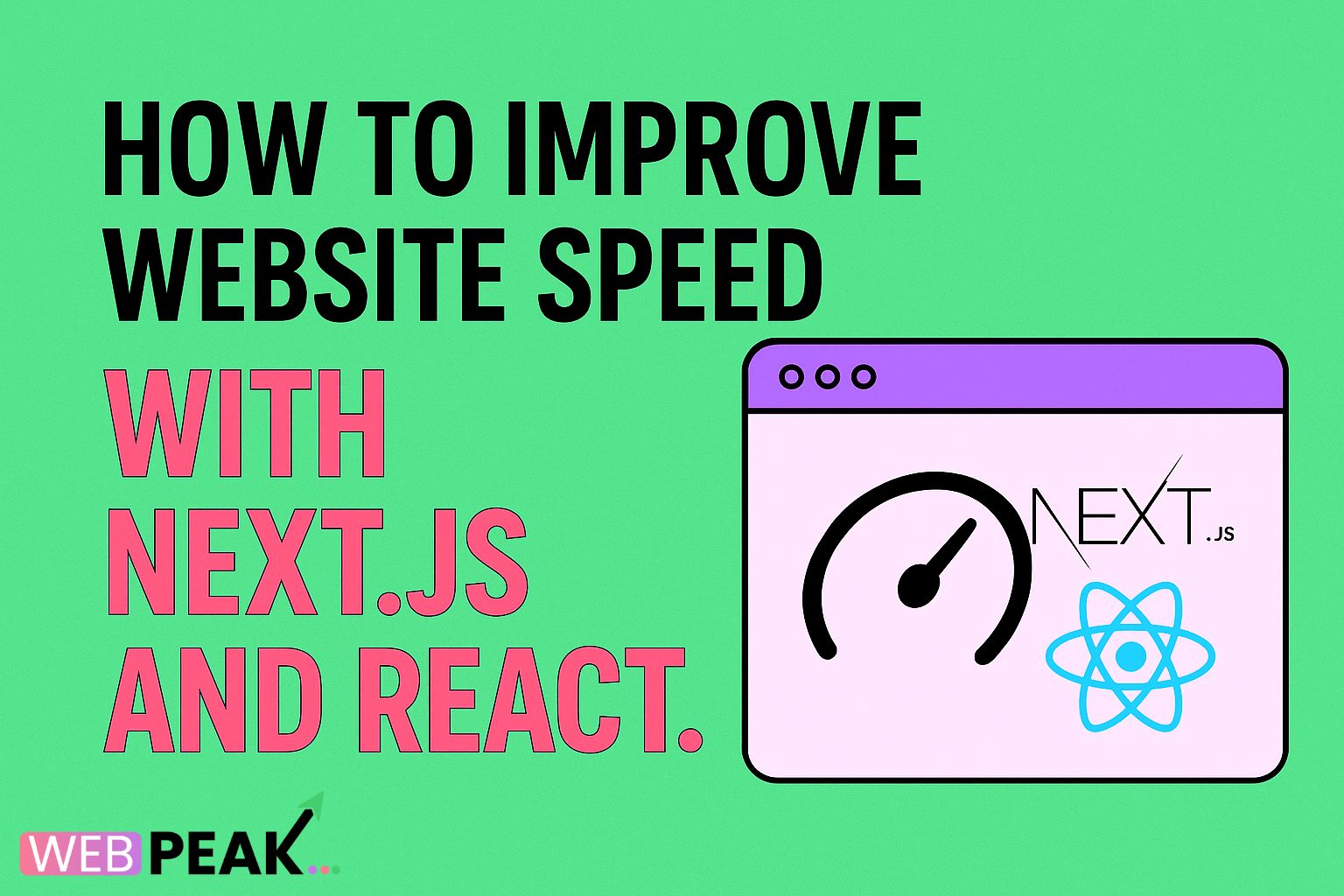How to Improve Website Speed with Next JS and React JS [Complete Guide]
Website speed plays a critical role in user experience, SEO rankings, and overall business performance. Whether you are building an eCommerce platform, SaaS application, or a business website, fast-loading pages are essential. In today’s competitive digital world, frameworks like Next JS and React JS provide developers with powerful tools to improve performance. In this article, we’ll explore in detail how to improve website speed with Next JS and React JS, compare their performance, highlight SEO benefits, and share practical techniques to optimize your web applications. If you are looking for professional help with your projects, you can always WEBPEAK, a full-service digital marketing company specializing in Web Development, SEO, and Digital Marketing services.
Why Website Speed Matters
Before diving into Next JS and React JS optimization techniques, it’s important to understand why speed matters. A slow website increases bounce rates, reduces conversions, and negatively impacts your search engine rankings. According to studies, a delay of even one second in page load time can significantly reduce user satisfaction. Faster websites not only improve customer retention but also contribute to higher revenue and better online visibility.
React JS vs Next JS Performance
React JS is one of the most popular JavaScript libraries for building interactive user interfaces. It allows developers to build reusable components and create dynamic web applications. However, React on its own does not handle server-side rendering (SSR) or advanced performance optimizations out of the box.
Next JS, on the other hand, is a React-based framework that enhances React’s capabilities by providing built-in SSR, static site generation (SSG), image optimization, and API routes. These features help improve website performance and SEO, making Next JS a preferred choice for high-performance web applications.
Key Performance Differences
- Server-Side Rendering (SSR): Next JS renders pages on the server before sending them to the browser, improving initial load speed.
- Static Site Generation (SSG): Next JS can pre-render pages at build time, reducing server load and improving scalability.
- Client-Side Rendering (CSR): React JS primarily relies on CSR, which can delay the first contentful paint compared to SSR or SSG.
- Built-in Optimizations: Next JS includes features like automatic code splitting, image optimization, and prefetching.
How to Improve Website Speed with Next JS
Next JS offers a variety of built-in features and tools that directly improve website speed. Here’s how you can leverage them effectively:
1. Use Static Site Generation (SSG)
Static Site Generation allows you to pre-render pages at build time. Since the content is already generated, the server doesn’t have to process requests repeatedly. This results in lightning-fast performance and lower hosting costs. SSG works best for content that doesn’t change frequently, such as blogs, product catalogs, or landing pages.
2. Implement Server-Side Rendering (SSR) Wisely
For content that updates frequently or depends on user data, SSR is a better option. Next JS renders the content on the server and delivers it quickly to the client, reducing time to interactive. However, it’s important to balance SSR and SSG depending on your project needs.
3. Optimize Images with Next/Image
Next JS provides the next/image component, which automatically optimizes images by resizing, lazy loading, and serving them in modern formats like WebP. This significantly reduces page weight and improves performance across devices.
4. Enable Automatic Code Splitting
By default, Next JS splits your code into smaller chunks. This ensures that only the required JavaScript for the current page is loaded, speeding up the initial load time. Developers don’t need to configure this manually—it’s built into the framework.
5. Use Incremental Static Regeneration (ISR)
ISR is a hybrid approach that allows static pages to be updated in the background while still serving cached content. This ensures both fast performance and fresh data without requiring full rebuilds.
How to Improve Website Speed with React JS
While React JS doesn’t have built-in SSR or SSG, there are several ways to optimize performance within React projects:
1. Code Splitting with React.lazy and Suspense
React allows developers to load components only when they are needed using React.lazy and Suspense. This reduces the size of the initial bundle and improves load times.
2. Optimize State Management
Heavy or inefficient state management can slow down React applications. Using libraries like Redux Toolkit, Zustand, or Recoil with best practices helps minimize unnecessary re-renders.
3. Minimize Re-renders with Memoization
React provides React.memo, useMemo, and useCallback hooks to prevent unnecessary re-renders of components. Implementing these properly can significantly boost performance.
4. Virtualize Long Lists
When dealing with large datasets, rendering all items at once can be slow. Libraries like react-window or react-virtualized render only visible items, improving performance and user experience.
5. Optimize Images and Assets
Even in plain React projects, using modern image formats, compression tools, and lazy loading can reduce page load times dramatically.
SEO Benefits of Next JS
Website speed and SEO go hand-in-hand. Search engines like Google prioritize fast-loading websites in their rankings. Here are some SEO-specific advantages of using Next JS:
- Faster Indexing: Since Next JS supports SSR and SSG, search engine bots can crawl and index content easily.
- Improved Core Web Vitals: Next JS optimizations directly improve metrics like Largest Contentful Paint (LCP) and First Input Delay (FID).
- Mobile Optimization: Lazy loading and responsive images enhance mobile SEO performance.
- Reduced Bounce Rate: Faster websites lead to lower bounce rates, improving user engagement signals for search engines.
Best Practices for Website Speed Optimization
Beyond framework-specific optimizations, here are general strategies to boost your website speed:
- Use a Content Delivery Network (CDN): Deliver static assets from servers closer to your users.
- Minify and Compress Code: Remove unnecessary characters from CSS, HTML, and JavaScript files.
- Implement Browser Caching: Store static resources in the user’s browser for faster repeat visits.
- Optimize Fonts: Use modern font formats and preload essential fonts.
- Monitor Performance: Regularly track website speed using tools like Google Lighthouse, PageSpeed Insights, or GTmetrix.
Common Mistakes Slowing Down Next JS and React Websites
Even with powerful frameworks, developers often make mistakes that reduce performance. Some common pitfalls include:
- Loading unnecessary libraries or large JavaScript bundles.
- Not optimizing images properly.
- Using inefficient state management solutions.
- Neglecting to configure caching or CDN properly.
- Failing to remove unused code and dependencies.
Real-World Example of Next JS Speed Optimization
Consider an eCommerce website that migrated from a traditional React setup to Next JS. By implementing static site generation for product pages, using next/image for product images, and enabling ISR for dynamic inventory updates, the website achieved:
- 40% faster page load speed.
- 30% increase in organic search traffic due to better SEO performance.
- Reduced server costs thanks to pre-rendered pages.
When to Choose React JS vs Next JS
If your project requires simple client-side rendering and doesn’t need advanced SEO optimization, React JS is a great choice. However, if performance, scalability, and SEO are top priorities, Next JS offers more advantages. Many modern businesses start with React and later migrate to Next JS for enhanced performance.
FAQs About Improving Website Speed with Next JS and React JS
1. Does Next JS load faster than React JS?
Yes, Next JS generally loads faster than plain React because it supports server-side rendering, static site generation, and built-in performance optimizations.
2. Is server-side rendering always necessary?
Not always. Use SSR for dynamic content and SSG for static pages. A hybrid approach ensures both speed and up-to-date content.
3. Can I optimize a React project without switching to Next JS?
Yes, you can implement techniques like code splitting, lazy loading, and image optimization to improve performance. However, Next JS offers more built-in optimizations out of the box.
4. How does website speed affect SEO?
Search engines prioritize fast websites because they provide better user experiences. Slow websites may see lower rankings, higher bounce rates, and fewer conversions.
5. What is Incremental Static Regeneration (ISR)?
ISR allows Next JS to update static pages in the background without rebuilding the entire site. This ensures speed and freshness of content simultaneously.
6. Should I hire a professional to optimize my website speed?
If you lack technical expertise, hiring professionals can save time and ensure the best results. Companies like WEBPEAK specialize in web development, SEO, and digital marketing, offering comprehensive solutions for performance optimization.
Conclusion
Improving website speed with Next JS and React JS requires a combination of framework-specific features and general web performance best practices. While React provides flexibility for client-side rendering, Next JS enhances performance with SSR, SSG, ISR, and built-in optimizations. By leveraging these tools effectively, you can create websites that load quickly, rank higher in search engines, and provide exceptional user experiences. If you are looking to optimize your website and boost your digital presence, partnering with experts like WEBPEAK can help you achieve outstanding results.