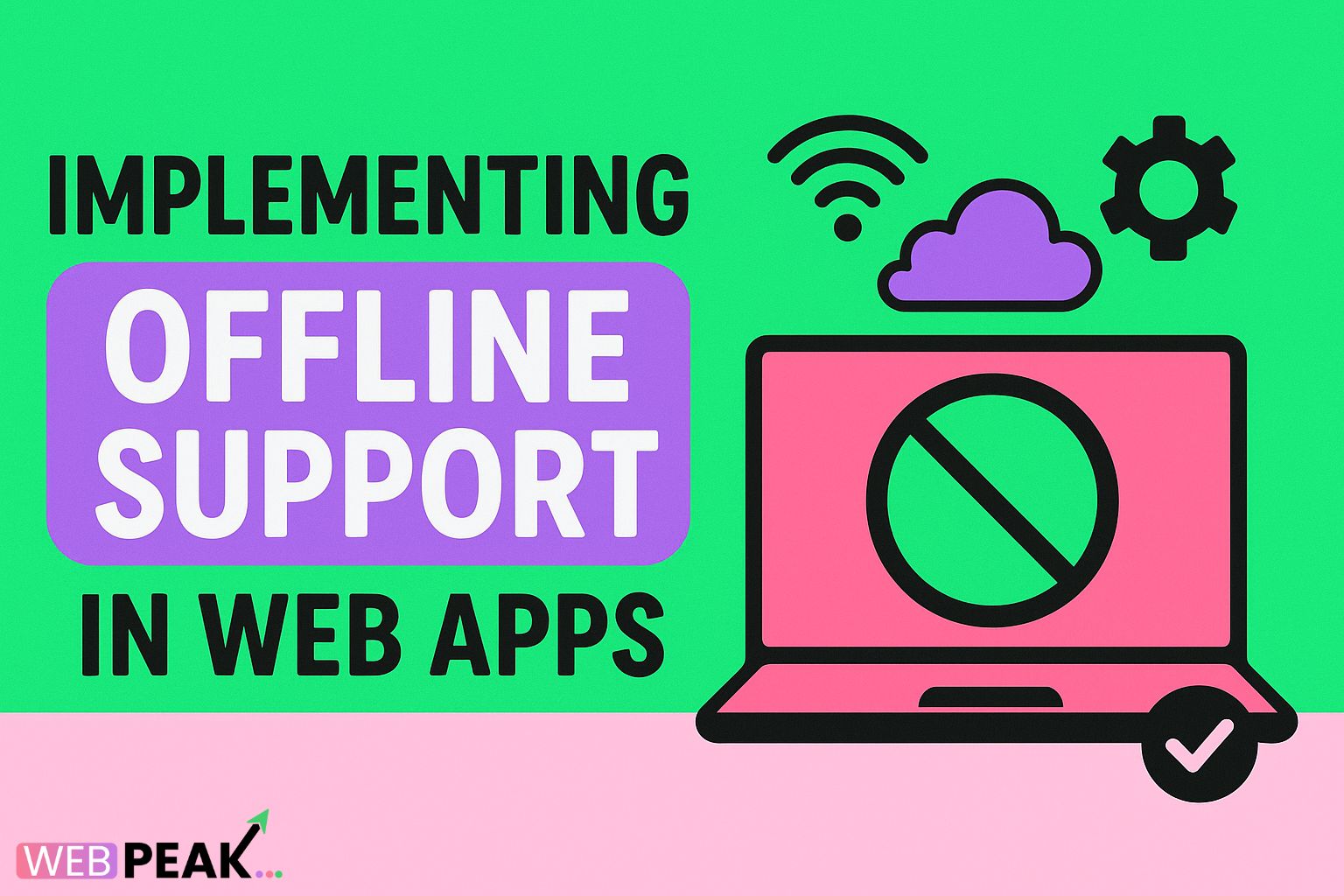Implementing Offline Support in Web Apps
In today’s hyperconnected world, users expect fast, reliable access to web applications—no matter the state of their internet connection.Implementing offline support in web apps has become a critical aspect of modern web development, especially as Progressive Web Apps (PWAs) rise in popularity. Whether your audience is in areas with unstable connections or you simply want to boost user satisfaction, enabling offline capabilities ensures seamless interaction, even without an internet connection.
What Is Offline Support in Web Applications?
Offline support in web applications refers to the ability of a web app to function, at least partially, without an active internet connection. It’s achieved through caching critical files, data synchronization, and background updates. The main goal is to make your app usable during connectivity loss and to synchronize changes when the user goes back online.
For instance, apps like Google Docs or Spotify continue to operate offline, allowing users to view or interact with data until connectivity resumes. This approach enhances usability, reliability, and overall user trust.
Why Implement Offline Support in Web Apps?
Implementing offline support in web apps offers significant benefits beyond user convenience. It’s also a strong UX and SEO signal for performance and reliability. Let’s look at the major advantages:
- Improved User Experience: Users can continue working or browsing content without interruptions, even when offline.
- Faster Load Times: Cached data allows for instant page loads, improving performance metrics like First Contentful Paint (FCP).
- Higher Engagement: Apps with offline capabilities tend to have longer user sessions and reduced abandonment rates.
- Better SEO and Core Web Vitals: Offline-first design improves page speed, which indirectly boosts search rankings.
- Enhanced Accessibility: Ideal for users in low-connectivity regions or those on the move.
Core Technologies for Offline Web Apps
To implement offline functionality, web developers leverage modern browser APIs and caching mechanisms. Here are the core technologies that power offline web experiences:
1. Service Workers
Service workers act as the backbone of offline support. They are background scripts that intercept network requests and decide whether to fetch data from the network or the cache. By controlling caching strategies, service workers enable apps to load instantly even when offline.
2. Cache API
The Cache API allows developers to store network responses for reuse later. You can pre-cache essential files (like HTML, CSS, JS, and images) so your app remains functional offline.
3. IndexedDB
IndexedDB is a client-side database for storing large amounts of structured data. When used with service workers, it ensures that user-generated content or app data is safely stored locally and synced back once online.
4. Background Sync
Background Sync allows the app to complete network-dependent tasks once connectivity is restored. For instance, a user can send messages or upload posts offline, and these actions will automatically execute once the internet is back.
5. Progressive Web App (PWA) Standards
Implementing offline support is a core requirement for Progressive Web Apps. PWAs are designed to behave like native mobile applications, providing app-like reliability and speed—even offline.
Steps to Implement Offline Support in Web Apps
Follow this practical step-by-step guide to implement offline capabilities efficiently:
Step 1: Register a Service Worker
The first step is to create and register a service worker. Add this script to your JavaScript file:
// Register a service worker
if ('serviceWorker' in navigator) {
navigator.serviceWorker.register('/service-worker.js')
.then(() => console.log('Service Worker Registered'));
}
Step 2: Cache Essential Files
Inside the service-worker.js file, define which files should be cached during installation:
self.addEventListener('install', event => {
event.waitUntil(
caches.open('v1').then(cache => {
return cache.addAll([
'/',
'/index.html',
'/styles.css',
'/app.js',
'/offline.html'
]);
})
);
});
Step 3: Serve Files from Cache
When the app is offline, the service worker will fetch data from the cache:
self.addEventListener('fetch', event => {
event.respondWith(
caches.match(event.request).then(response => {
return response || fetch(event.request);
})
);
});
Step 4: Create an Offline Fallback Page
Always include an offline.html page to display when users try to access new routes or resources while offline. This enhances user experience and keeps the app professional and functional.
Step 5: Use IndexedDB for Dynamic Data
For dynamic data like user inputs, use IndexedDB to store and sync data later. Libraries like idb simplify IndexedDB operations.
Step 6: Implement Background Sync
Set up Background Sync so pending actions complete automatically once the user is back online. This ensures seamless data updates without manual refreshes.
SEO Checklist for Offline-Ready Web Apps
- Use HTTPS: Service workers require a secure context for registration and operation.
- Optimize Load Speed: Cache critical assets and use lazy loading for images and scripts.
- Add a Web App Manifest: Include metadata to make your app installable as a PWA.
- Implement Structured Data: Help search engines understand your app’s purpose and features.
- Monitor Core Web Vitals: Regularly test LCP, FID, and CLS to ensure smooth performance.
- Use Descriptive Meta Tags: Write clear titles and meta descriptions to improve click-through rates.
- Ensure Accessibility: Maintain full functionality with screen readers, ARIA labels, and keyboard navigation.
Best Practices for Implementing Offline Support
Beyond basic setup, implementing offline support successfully requires strategic planning and optimization. Follow these best practices to ensure your app delivers a smooth offline experience:
- Preload Key Assets: Cache essential pages like the homepage, dashboard, or login screen.
- Provide Feedback: Notify users when they’re offline and when data syncs automatically.
- Use Version Control for Caches: Update cache names (e.g., v1, v2) to manage changes efficiently.
- Test Offline Functionality: Regularly simulate offline mode to ensure all features work correctly.
- Handle Data Conflicts: Implement smart synchronization rules for when both local and remote data change.
- Keep Cache Size Optimized: Periodically clean old cache data to improve storage performance.
Common Challenges and How to Overcome Them
While implementing offline support provides immense benefits, it’s not without challenges. Here are some common issues and their solutions:
- Cache Overload: Limit cache size and use versioning to delete old files.
- Data Synchronization Conflicts: Use timestamps or unique IDs to manage concurrent data updates.
- Network Detection: Use the
navigator.onLineAPI to detect connectivity changes. - Browser Compatibility: Always verify offline functionality in major browsers and devices.
Real-World Examples of Offline Web Apps
Some of the most successful apps have leveraged offline capabilities to improve usability:
- Google Docs: Allows users to edit documents offline and syncs changes later.
- Spotify: Enables users to download and play music offline.
- Twitter Lite: A PWA that loads instantly, even on weak networks.
- Google Maps: Offers offline map viewing and navigation.
Conclusion: The Future of Offline-Ready Web Applications
Implementing offline support in web apps is no longer optional—it’s essential. As users expect faster, more reliable digital experiences, offline-first development ensures continuity, performance, and satisfaction. Whether you’re building a PWA, an eCommerce app, or a business dashboard, adding offline functionality will future-proof your project and enhance your brand reputation.
For professional implementation and optimization, WEBPEAK offers full-service digital marketing and web development expertise, including SEO, performance optimization, and app scalability solutions tailored to your business needs.
Frequently Asked Questions (FAQ)
1. What is the main purpose of offline support in web apps?
Offline support allows a web app to function even when there’s no internet connection. It ensures users can still access cached pages, view data, and continue interactions.
2. Is offline support only for Progressive Web Apps?
No, while it’s a core feature of PWAs, any modern web app can implement offline support using service workers and caching APIs.
3. Does offline support improve SEO?
Indirectly, yes. Offline-ready apps load faster, improve user experience, and reduce bounce rates—all of which are positive SEO signals.
4. How do I test offline functionality?
You can test it using Chrome DevTools. Go to the Network tab, select “Offline,” and reload your app to see if cached resources load correctly.
5. What happens when users perform actions offline?
The actions are typically stored locally (using IndexedDB or Cache API) and automatically synced when the internet connection is restored.
6. Do all browsers support offline web apps?
Most modern browsers like Chrome, Edge, Firefox, and Safari support service workers and offline caching, but you should still test across multiple platforms.