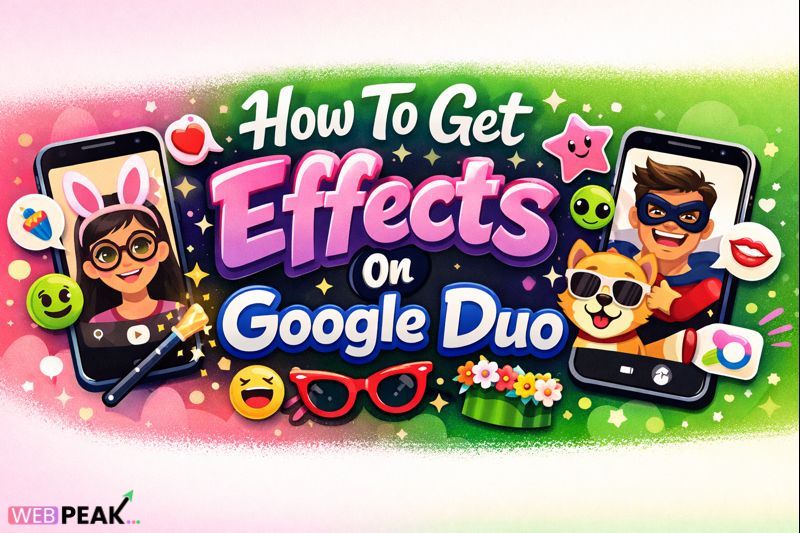How to Improve Page Speed for SEO in 2025
Page speed has become one of the most critical factors for ranking well on Google and providing users with the best online experience. In 2025, with Google’s ever-evolving algorithms and the rise of AI-driven search, improving page speed for SEO is more essential than ever. If your website takes too long to load, visitors bounce, rankings drop, and conversions decline. This comprehensive guide will explain how to improve page speed for SEO in 2025 with actionable strategies, tools, and best practices to keep your site fast and competitive.
Why Page Speed Matters for SEO in 2025
Page speed is more than just a technical metric—it directly impacts SEO, user experience, and revenue. Google continues to use Core Web Vitals as ranking signals, focusing on metrics such as Largest Contentful Paint (LCP), First Input Delay (FID), and Cumulative Layout Shift (CLS). A slow website negatively affects:
- User Experience: Visitors expect instant results. A one-second delay can reduce conversions significantly.
- SEO Rankings: Search engines prioritize fast, mobile-friendly websites in 2025.
- Mobile Browsing: With most traffic coming from smartphones, speed on mobile devices is a must.
- Revenue: Faster websites lead to more sales, higher ad impressions, and better customer satisfaction.
Key Factors Affecting Page Speed in 2025
To improve page speed for SEO, you need to understand what slows down your site. Some of the most common issues include:
- Large, unoptimized images and videos
- Too many third-party scripts and plugins
- Poor server response times
- Unnecessary redirects
- Heavy CSS and JavaScript files
- Not using modern caching and Content Delivery Networks (CDNs)
Actionable Steps to Improve Page Speed for SEO in 2025
Below is a detailed SEO checklist of techniques you can implement right away to make your website faster and SEO-friendly.
1. Optimize Images and Media Files
High-quality images and videos are essential for engagement, but they are also one of the biggest culprits of slow websites. In 2025, the best practices include:
- Using next-gen formats like WebP and AVIF for images
- Compressing images with lossless tools before uploading
- Serving responsive images tailored to different devices
- Lazy loading images and videos to improve perceived performance
2. Minify and Combine CSS, JavaScript, and HTML
Excessive or bulky code slows websites down. Minify files by removing spaces, comments, and redundant characters. Where possible, combine smaller files into a single file to reduce HTTP requests. In 2025, modern build tools like Webpack, Vite, and Gulp help automate this process.
3. Leverage Browser Caching
Browser caching stores static resources locally, so users don’t have to reload them every time. Setting proper cache expiration headers ensures repeat visitors experience lightning-fast load times.
4. Use a Content Delivery Network (CDN)
A CDN distributes your website’s files across multiple servers worldwide, delivering them from the nearest location to the user. This reduces latency and ensures consistent speed globally. Popular CDN providers in 2025 include Cloudflare, Akamai, and Fastly.
5. Improve Server Response Time
Your hosting environment directly affects page speed. Consider these optimizations:
- Choose a high-performance hosting provider with SSD storage
- Upgrade to dedicated or cloud hosting
- Use the latest versions of PHP, Node.js, or your CMS
- Implement server-level caching like Redis or Varnish
6. Implement Core Web Vitals Optimization
Core Web Vitals remain central to SEO performance in 2025. To optimize:
- LCP: Optimize images, server response, and resource loading.
- FID: Minimize JavaScript execution and use async/defer attributes.
- CLS: Reserve space for ads and media to prevent layout shifts.
7. Reduce Third-Party Scripts
Analytics, ads, and tracking codes add weight to your site. Audit them regularly and remove unnecessary scripts. For essential third-party tools, use asynchronous loading.
8. Enable Gzip or Brotli Compression
Compress text-based files like CSS, HTML, and JavaScript with Gzip or Brotli to reduce file sizes by up to 80%. Most modern web servers support compression by default in 2025.
9. Use HTTP/3 and QUIC Protocols
HTTP/3 and QUIC are the new standards for faster, more reliable web communication. Enabling them improves latency and provides better mobile browsing performance.
10. Optimize for Mobile Speed
Since mobile-first indexing is fully rolled out, prioritize mobile site performance. Use AMP where necessary, optimize fonts for mobile, and ensure responsive design doesn’t add unnecessary bloat.
Tools to Measure and Improve Page Speed
Several tools can help you analyze and improve website performance:
- Google PageSpeed Insights
- GTmetrix
- Lighthouse (built into Chrome DevTools)
- Pingdom Tools
- WebPageTest
Run tests regularly and track performance improvements over time.
SEO Checklist for Page Speed in 2025
- Compress and serve next-gen image formats
- Minify and combine CSS, JS, and HTML
- Enable caching and compression
- Use a CDN for global content delivery
- Optimize hosting and server configurations
- Improve Core Web Vitals scores
- Eliminate unnecessary third-party scripts
- Upgrade to HTTP/3 and QUIC
- Prioritize mobile-first performance
FAQ: Improving Page Speed for SEO in 2025
1. What is a good page speed score for SEO in 2025?
A good page speed score should be 90+ on Google PageSpeed Insights, with LCP under 2.5 seconds, FID under 100 ms, and CLS under 0.1.
2. How does page speed affect Google rankings?
Google prioritizes websites with better Core Web Vitals and faster load times because they provide a superior user experience. Faster sites are crawled more efficiently and rank higher in SERPs.
3. Should I focus more on desktop or mobile speed?
Mobile speed should be the primary focus since Google uses mobile-first indexing. However, maintaining strong desktop performance is still important for user experience.
4. Can slow hosting impact my SEO rankings?
Yes. Poor hosting leads to higher Time to First Byte (TTFB), which negatively affects both user experience and Google’s evaluation of your site performance.
5. What is the easiest way to improve page speed quickly?
Start with image optimization, enabling caching, and using a CDN. These changes often provide the fastest and most noticeable improvements.
6. How often should I test my website’s page speed?
Ideally, test your website monthly or after any major update, design change, or new plugin installation to ensure performance remains optimal.
Final Thoughts
In 2025, improving page speed for SEO isn’t just about pleasing search engines—it’s about delivering the fastest, most enjoyable experience for your users. By following the actionable checklist above, you can ensure your website loads quickly, ranks higher, and keeps users engaged. For businesses that want expert guidance, WEBPEAK offers full-service digital marketing, SEO, and web development solutions to keep your site optimized for speed and performance.