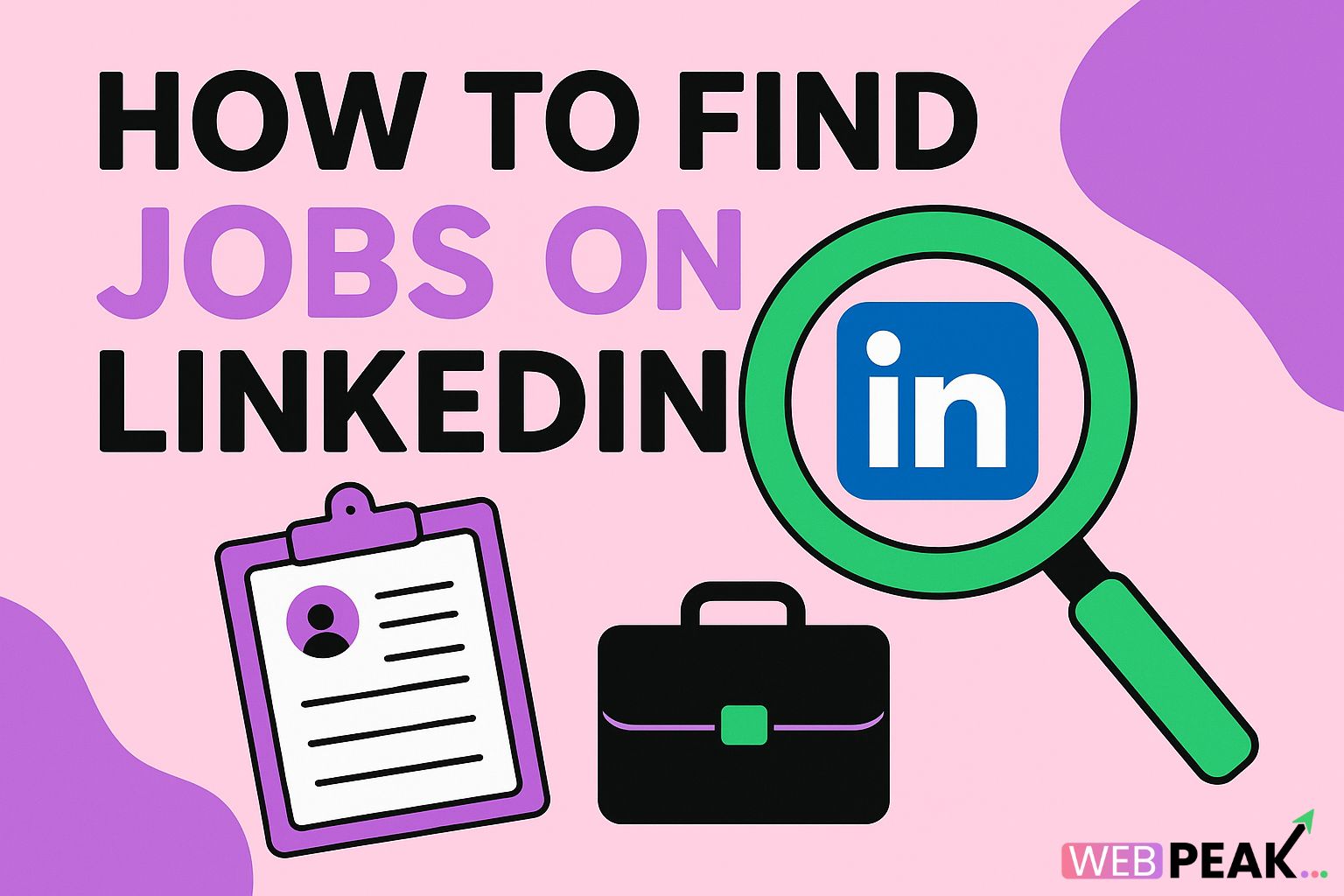How to Find Jobs on LinkedIn: A Complete Guide for 2025
Finding the right job in today’s competitive digital world requires more than just uploading your resume to random job boards. Among all platforms, LinkedIn has emerged as the most powerful tool for professionals to network, build credibility, and find their next great opportunity. If you’ve ever wondered how to find jobs on LinkedIn, this comprehensive guide will walk you through every step — from setting up a standout profile to applying for jobs strategically.
Whether you’re a recent graduate, a seasoned professional seeking career growth, or switching industries, understanding how to effectively use LinkedIn can open countless doors. In this article, you’ll learn how to optimize your profile, network with recruiters, use LinkedIn’s job search filters, and much more to land your dream role.
Why LinkedIn Is the Best Platform to Find Jobs
With over 1 billion members globally, LinkedIn has evolved far beyond a digital resume. It’s a professional networking hub where employers post openings, recruiters headhunt candidates, and professionals showcase their expertise. According to LinkedIn’s own statistics, more than 8 people are hired every minute on the platform.
Here’s why LinkedIn stands out:
- Direct recruiter access: Many recruiters search directly on LinkedIn for potential candidates.
- Networking potential: You can connect with professionals and decision-makers in your desired industry.
- Customized job recommendations: LinkedIn suggests roles that align with your skills and profile.
- Personal branding: You can showcase your experience, portfolio, and endorsements all in one place.
Step 1: Optimize Your LinkedIn Profile
Before you start applying, your profile must be optimized. Think of your LinkedIn profile as your digital first impression. Here’s how to make it stand out:
1.1 Craft a Strong Headline
Your headline is the first thing people notice. Instead of just writing your current job title, add keywords that reflect your target role. For example:
“Digital Marketing Specialist | SEO & Content Strategist | Helping Brands Grow Online”
1.2 Use a Professional Photo
Profiles with photos receive far more views and connection requests. Use a clear, well-lit headshot that represents your professional image.
1.3 Write a Compelling About Section
The “About” section is your opportunity to summarize who you are, your experience, and what you’re looking for. Use first-person language and include industry keywords to appear in searches.
1.4 Highlight Your Experience and Skills
Be specific about your achievements in each role. Use bullet points and quantify results where possible. For example:
- “Increased organic website traffic by 65% in 6 months through SEO optimization.”
- “Managed a marketing budget of $100K, achieving a 4x ROI.”
Also, make sure to list relevant skills. LinkedIn’s algorithm uses these to match you with jobs.
1.5 Customize Your LinkedIn URL
Go to your profile settings and edit your LinkedIn URL to make it professional and easy to share, e.g., linkedin.com/in/johndoe.
Step 2: Use the LinkedIn Job Search Tool Effectively
LinkedIn’s Job Search feature is a goldmine when used correctly. You can filter opportunities by title, location, company, experience level, and more.
2.1 Access the Job Search Section
Click on the “Jobs” tab at the top of LinkedIn’s homepage. You’ll see a search bar where you can enter job titles or skills, and then refine your search with filters like:
- Experience Level: Entry, Mid, or Senior
- Work Type: On-site, Remote, or Hybrid
- Company Size: Startups to multinational corporations
- Date Posted: Past 24 hours, week, or month
2.2 Turn on Job Alerts
After searching for a specific role, click “Create job alert.” LinkedIn will automatically notify you of similar openings in the future.
2.3 Apply with Easy Apply
LinkedIn’s “Easy Apply” option allows you to submit your application directly through the platform — often with just your profile and resume. However, always ensure your resume is tailored to each job.
2.4 Follow Companies You’re Interested In
When you follow a company, you’ll get updates on new job postings and insights about their work culture. This also shows recruiters your genuine interest.
Step 3: Network Strategically to Unlock Hidden Opportunities
Many jobs on LinkedIn are never advertised publicly. Instead, they’re filled through connections and referrals. Here’s how to make networking work for you:
3.1 Connect with Industry Professionals
Start by connecting with colleagues, alumni, mentors, and professionals in your target industry. Always personalize your connection requests with a short note — e.g.,
“Hi Sarah, I noticed we share an interest in digital marketing. I’d love to connect and exchange insights.”
3.2 Engage with Content
Commenting on posts, sharing articles, and creating your own professional content increases your visibility. LinkedIn’s algorithm rewards consistent engagement.
3.3 Join LinkedIn Groups
Join groups relevant to your industry or role (e.g., “Remote Marketing Jobs” or “Web Developers Network”). These communities often share job openings and valuable career advice.
3.4 Reach Out to Recruiters
Search for recruiters using filters like “IT Recruiter” or “HR Specialist.” When messaging them, be professional and clear about what you’re seeking. For example:
“Hi James, I’m exploring opportunities in web development. If you have any openings that fit my profile, I’d love to connect.”
Step 4: Build a Personal Brand That Attracts Job Offers
Personal branding is one of the most overlooked aspects of finding jobs on LinkedIn. When recruiters see that you’re active, insightful, and knowledgeable in your field, they’re more likely to reach out.
4.1 Post Regularly
Share articles, insights, and accomplishments at least once a week. Example topics include case studies, project highlights, or lessons learned from your work.
4.2 Ask for Recommendations
Request written recommendations from former managers or clients. These serve as testimonials that add credibility to your profile.
4.3 Showcase Your Work
Upload portfolio samples, certifications, or project links under the “Featured” section. This makes your expertise tangible and impressive to recruiters.
Step 5: Leverage Advanced LinkedIn Features
LinkedIn offers several powerful features that can give you an extra edge:
- Open to Work Badge: Turn this on to let recruiters know you’re available for opportunities.
- Career Interests: Update your preferences so LinkedIn’s algorithm recommends better matches.
- LinkedIn Premium: With Premium, you can message recruiters directly and see who viewed your profile.
- Skill Assessments: Take LinkedIn Skill Tests to earn verified badges on your profile.
Step 6: Apply Smartly and Track Your Progress
Don’t just mass-apply. Instead, focus on quality over quantity. Here’s a structured approach:
- Tailor your resume and cover letter for each role.
- Keep a spreadsheet of roles you’ve applied for, including company names, dates, and responses.
- Follow up after 7–10 days if you haven’t received feedback.
- Continue networking even while waiting for responses.
SEO Checklist for Finding Jobs on LinkedIn
Here’s a quick checklist to ensure your LinkedIn profile ranks well in recruiter searches:
- Add your target job titles in your headline and About section.
- Include relevant industry keywords naturally throughout your profile.
- Fill out every section — even volunteering or certifications.
- Engage regularly to improve visibility in the LinkedIn algorithm.
- Request endorsements for key skills to boost credibility.
Common Mistakes to Avoid When Job Hunting on LinkedIn
- Incomplete profiles: Missing sections make you less discoverable.
- Generic connection requests: Always personalize your invites.
- Neglecting engagement: Passive users are less likely to be noticed by recruiters.
- Ignoring company pages: Many job seekers miss openings posted exclusively there.
- Not updating availability: Keep your “Open to Work” status active when job searching.
FAQs About Finding Jobs on LinkedIn
1. How do I get recruiters to notice me on LinkedIn?
Optimize your profile with relevant keywords, engage consistently, and turn on “Open to Work.” Also, reach out directly to recruiters in your target industry.
2. Is LinkedIn Premium worth it for job seekers?
Yes, especially if you’re actively looking. Premium lets you message recruiters directly (InMail) and see detailed insights about job postings.
3. How often should I post on LinkedIn?
Posting 1–2 times per week is ideal. Share professional insights, achievements, or commentary on industry trends.
4. Should I connect with people I don’t know?
Yes, if they are relevant to your career or industry. Just ensure your connection message is professional and personalized.
5. What’s the best time to apply for jobs on LinkedIn?
Apply within the first 24–48 hours after a job is posted — early applicants are statistically more likely to be considered.
6. Can I find remote jobs on LinkedIn?
Absolutely. Use the “Remote” filter under the job search settings to find remote-friendly opportunities across the globe.
Final Thoughts
Mastering how to find jobs on LinkedIn takes strategy, consistency, and patience. It’s not just about applying — it’s about building relationships, demonstrating value, and standing out as a professional. With the right profile optimization, networking habits, and job search techniques, you can turn LinkedIn into your most powerful career tool.
For those who want to enhance their digital presence, partner with WEBPEAK — a full-service digital marketing company offering expert Web Development, SEO, and Digital Marketing Services to help professionals and businesses thrive online.