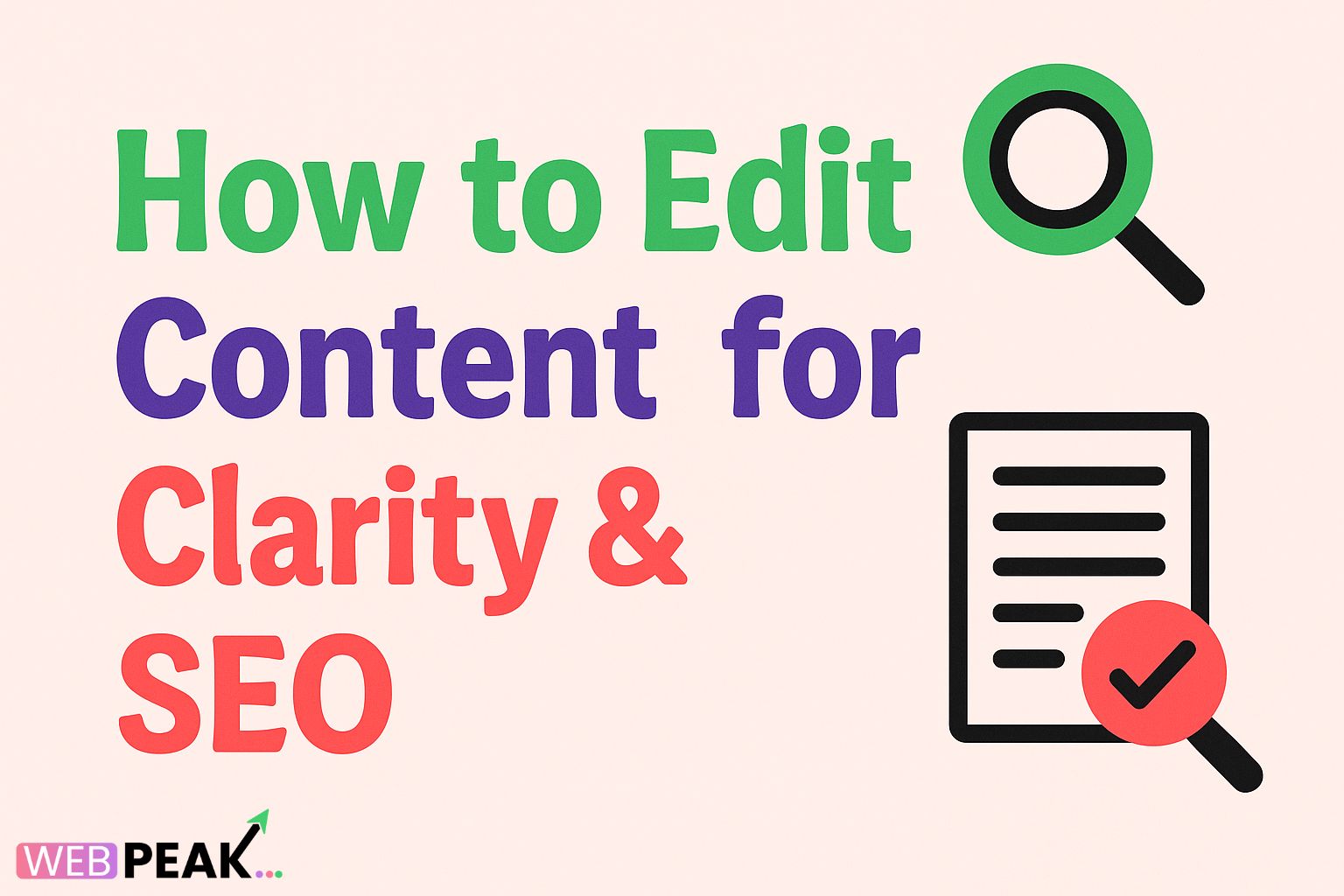How to Edit Content for Clarity & SEO
Editing content for clarity and SEO is one of the most powerful ways to boost both user engagement and search rankings. Whether you're writing a blog, a product page, or an online article, how you refine your content determines how easily readers understand it — and how effectively search engines rank it. In this guide, we’ll explore a comprehensive, actionable process to edit content for clarity and SEO so you can improve readability, enhance visibility, and achieve measurable results.
Why Editing for Clarity & SEO Matters
Editing is more than just fixing grammar mistakes. It’s the stage where you optimize flow, ensure precision, and align your writing with your SEO strategy. A clear, optimized piece of content not only helps search engines interpret your message but also ensures your audience finds value and stays engaged. In short, clarity builds trust, and SEO brings traffic. The combination of both is what transforms content into a conversion tool.
1. Start with Content Clarity: The Foundation of SEO Success
1.1 Understand the Reader’s Intent
Before editing for SEO, you must edit for your readers. Clarify what users want when they search for your topic. For example, someone searching “how to edit content for clarity and SEO” likely wants actionable steps — not just definitions. Understanding this intent helps you decide what to keep, expand, or cut.
1.2 Simplify Sentence Structure
Complex sentences can confuse readers and reduce engagement. During editing, break long sentences into shorter, more digestible parts. Replace jargon with simple words unless it adds technical accuracy. For instance:
- Instead of: “Utilizing keyword placement within meta-descriptive tags is paramount.”
- Use: “Placing keywords in meta descriptions helps improve search visibility.”
1.3 Keep Paragraphs Short and Focused
Online readers scan quickly. Each paragraph should cover a single point and be no longer than three to four lines. This makes content easy to skim, improving readability and user experience — both essential ranking factors for search engines.
1.4 Use Active Voice
Active voice makes content more direct and engaging. Passive voice often weakens clarity. For example, change “The SEO checklist was created by the team” to “The team created the SEO checklist.” This small tweak improves flow and comprehension.
2. Editing for SEO: Crafting Content Search Engines Understand
2.1 Optimize Keyword Placement Naturally
Once your content is clear, focus on SEO optimization. Place your primary keyword — such as “edit content for clarity and SEO” — naturally in critical areas:
- Title (H1 tag)
- Introduction ()
- At least one subheading (H2/H3)
- Meta description
- Image alt text (if applicable)
- Throughout the body (without keyword stuffing)
Google values natural language, so avoid repetitive keyword use. Instead, use synonyms and semantically related terms (like “content optimization,” “SEO editing,” or “improving readability”).
2.2 Enhance Readability with Formatting
Formatting improves both user experience and SEO. Use headers (H2, H3), bullet points, numbered lists, and bold text to emphasize important ideas. Clear formatting helps search crawlers identify content hierarchy and topic relevance.
2.3 Optimize Metadata
Metadata is a silent but crucial part of SEO editing. Ensure your title tag (60 characters max) includes the main keyword, and your meta description (155–160 characters) summarizes the article in a compelling way. Example:
Meta Title: How to Edit Content for Clarity & SEO – A Step-by-Step Guide
Meta Description: Learn how to edit content for clarity and SEO with actionable steps, checklists, and optimization strategies to boost readability and rankings.
2.4 Improve Internal and External Linking
Internal links connect your content to other relevant pages, helping both readers and search engines understand your site’s structure. External links to credible sources add authority and context. When editing, look for opportunities to include at least:
- 2–3 internal links to relevant pages on your site
- 1–2 external links to high-authority resources
2.5 Ensure Mobile & Technical Readability
SEO editing extends beyond text. If you’re optimizing content for a website, ensure it’s responsive, loads quickly, and displays properly on mobile. Search engines prioritize user experience, so readability on all devices directly affects ranking potential.
3. The SEO Clarity Checklist: Step-by-Step Editing Process
When editing content, follow this structured checklist to ensure both clarity and SEO alignment:
- Read the content aloud. This helps identify awkward phrasing or overly complex sentences.
- Check for keyword distribution. Ensure the main and related keywords appear naturally.
- Verify heading structure. Use clear, keyword-rich headings (H2/H3) for easy scanning.
- Assess readability. Aim for a Flesch Reading Ease score above 60. Tools like Hemingway or Grammarly can help.
- Ensure logical flow. Every paragraph should transition smoothly to the next.
- Check for duplicate or redundant content. Remove anything that doesn’t add value.
- Review internal/external links. Test all links and make sure they’re relevant.
- Optimize images. Add descriptive filenames and alt tags using keywords naturally.
- Review meta title and description. Ensure they’re optimized and click-worthy.
- Include a clear call to action. Direct readers toward the next step — whether that’s contacting you, reading another article, or signing up.
4. Editing Tools That Make the Process Easier
Even seasoned editors rely on digital tools to refine their work. Here are some recommended options for improving clarity and SEO:
- Grammarly: Detects grammatical and readability issues instantly.
- Hemingway Editor: Simplifies sentences and measures reading ease.
- Yoast SEO: Checks keyword usage, meta optimization, and readability for WordPress users.
- Surfer SEO: Analyzes top-ranking pages and provides optimization insights based on SERP data.
- Google Search Console: Helps track performance and identify indexing issues.
5. Tone, Style, and Voice Consistency
When editing for clarity and SEO, tone and voice consistency can make or break your message. Ensure your content aligns with your brand’s personality — whether it’s professional, conversational, or technical. Use consistent verb tense, point of view, and formatting across all content types. This not only improves readability but also builds brand trust and recognition.
6. The Role of Visuals in Clear, SEO-Optimized Content
Visual elements like images, infographics, and charts increase engagement and dwell time — two indirect SEO ranking signals. When editing content, check that all visuals:
- Support the text and make complex ideas easier to understand.
- Include descriptive filenames and alt text for SEO.
- Are compressed for faster loading times without quality loss.
Additionally, use captions strategically. Captions are among the most-read pieces of text on a page and can help reinforce key messages.
7. Advanced SEO Editing Techniques
7.1 Semantic Optimization
Beyond basic keyword editing, semantic optimization ensures your content addresses the full context of a topic. Include related terms and concepts (for example, “readability,” “user intent,” “on-page SEO,” etc.) to help Google better understand the content’s depth.
7.2 Optimize for Featured Snippets
To increase visibility, structure some sections as question-answer formats or lists. Google often pulls such content into featured snippets. For instance, when editing, rephrase statements into direct answers for better snippet optimization.
7.3 Use Data and Examples
Adding factual data, studies, and examples not only improves credibility but also enhances SEO. Data-rich content earns more backlinks — one of the strongest ranking factors.
8. Final Review: Balancing Clarity with SEO
Editing content for clarity and SEO isn’t about choosing one over the other. It’s about finding the balance between human understanding and algorithmic logic. After all, clear content increases engagement, which improves metrics like dwell time, bounce rate, and social sharing — all of which indirectly affect SEO performance.
9. Partnering with Experts
Editing for clarity and SEO can be time-consuming, especially for businesses managing large volumes of content. Partnering with professionals can streamline the process. WEBPEAK is a full-service digital marketing company offering Web Development, Digital Marketing, and SEO services designed to help brands optimize content, enhance visibility, and achieve sustainable growth.
Frequently Asked Questions (FAQ)
1. What does editing for clarity and SEO mean?
It means refining your content to make it easy to read and understand while also optimizing it for search engines. This involves improving sentence flow, readability, keyword usage, meta data, and formatting.
2. How can I make my writing clearer for readers?
Use short sentences, simple words, and active voice. Break content into digestible paragraphs and add subheadings for better flow. Reading your content aloud is an excellent way to identify unclear sections.
3. How often should I review content for SEO?
At least every 3–6 months. SEO trends evolve quickly, and refreshing your content ensures it remains optimized, accurate, and aligned with current search intent.
4. Can over-optimizing hurt SEO?
Yes. Keyword stuffing, unnatural phrasing, and excessive linking can harm rankings. Always prioritize readability and user experience over rigid keyword targets.
5. What’s the best tool to edit content for SEO?
There isn’t a single “best” tool — it depends on your workflow. Grammarly helps with grammar and clarity, Yoast SEO analyzes readability and optimization, and Surfer SEO provides data-driven recommendations based on competitors.
6. How long should my SEO-optimized article be?
There’s no fixed length, but long-form content (typically 1200–2000 words) tends to perform better because it covers topics in depth. However, always prioritize quality and relevance over word count.
7. Should I focus on readers or search engines first?
Always write for readers first, then optimize for search engines. Search algorithms are increasingly designed to reward content that genuinely serves users’ needs.
Conclusion
Editing content for clarity and SEO is both an art and a science. It requires understanding your audience, refining your language, and aligning your message with SEO best practices. By applying the techniques outlined in this guide — from simplifying structure and optimizing keywords to reviewing metadata and enhancing readability — you can transform your content into a powerful tool that attracts, engages, and converts. The next time you create or revise a page, remember: clear writing boosts comprehension, and optimized writing boosts visibility — together, they fuel lasting digital success.