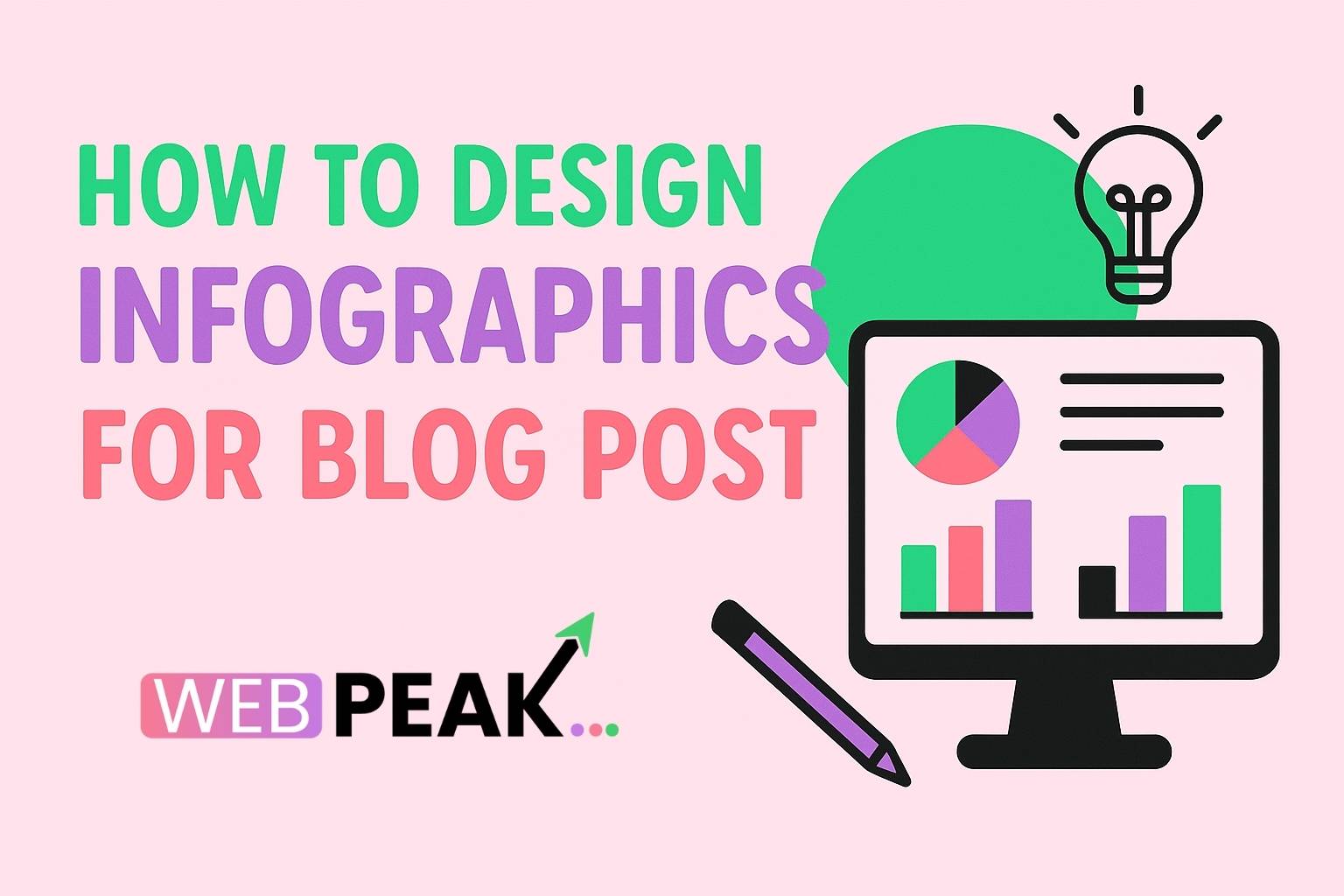How to Design Infographics for Blog Posts
In the fast-paced world of digital content, visuals are everything. Infographics are one of the most effective ways to capture attention, simplify complex ideas, and increase reader engagement. But how exactly do you design infographics for blog posts that attract readers and boost SEO performance? In this comprehensive guide, we’ll break down the best practices, tools, and strategies you can use to create infographics that drive traffic and enhance your blog’s value.
Why Infographics Are Essential for Blog Content
Before diving into the design process, it’s important to understand why infographics are so powerful. Infographics combine data, visuals, and storytelling to convey information in a compact, visually appealing way. According to marketing studies, content with visuals gets 94% more views than text-only content. Furthermore, infographics are highly shareable, making them perfect for earning backlinks and improving your site’s SEO performance.
- Improved user engagement: Visuals keep users on your page longer.
- Better retention: People remember 65% of information paired with images.
- Increased social shares: Infographics are among the most shared content types on social media.
- Boosted SEO performance: Infographics help attract backlinks and organic traffic.
Step-by-Step Guide: How to Design Infographics for Blog Posts
Designing effective infographics isn’t just about good visuals; it’s about strategy, structure, and storytelling. Follow these steps to create infographics that enhance your blog’s impact.
1. Define the Purpose and Audience
Every great infographic starts with a clear purpose. Ask yourself:
- What is the main message I want to communicate?
- Who is the target audience?
- What action should readers take after viewing the infographic?
For instance, if your blog focuses on digital marketing, your infographic could visualize SEO trends, content strategies, or conversion funnels. Tailoring your design to your audience ensures it resonates effectively.
2. Conduct Thorough Research and Gather Data
Infographics thrive on accuracy and credibility. Collect verified data from trustworthy sources like government websites, industry reports, or reputable publications. Make sure to:
- Use up-to-date statistics.
- Include data that supports your blog post’s topic.
- Credit all data sources at the bottom of your infographic.
Accurate data not only builds trust with your audience but also enhances your authority within your niche.
3. Choose the Right Type of Infographic
There are multiple infographic styles, and choosing the right one depends on your content type:
- Statistical Infographics: Great for data-heavy blog posts.
- Timeline Infographics: Useful for historical or process-oriented content.
- Comparison Infographics: Perfect for showing pros and cons or product differences.
- Process Infographics: Ideal for “how-to” guides or workflows.
- Informational Infographics: Best for simplifying complex topics.
Choosing the correct format will help you present your information more logically and attractively.
4. Sketch a Layout or Wireframe
Before you jump into digital design, outline the structure of your infographic. Create a rough sketch or wireframe that determines where your headline, data points, icons, and visuals will go. This step saves time and helps ensure a smooth design process.
5. Select a Consistent Color Palette
Color consistency is key to creating visually appealing infographics. Stick to a palette of 3–5 complementary colors. Use contrasting shades to highlight key data points. Tools like Adobe Color or Coolors can help you generate harmonious color schemes.
Keep in mind that colors also influence emotions—blue conveys trust, red signals urgency, and green indicates growth. Choose colors that align with your brand’s personality and your infographic’s tone.
6. Use Legible Fonts and Hierarchies
Typography is an often-overlooked aspect of infographic design. Choose easy-to-read fonts and maintain a visual hierarchy. For example:
- Use bold, larger fonts for headlines.
- Medium-sized fonts for subheadings.
- Simple, smaller fonts for body text.
Limit your infographic to two or three font styles to maintain readability and balance.
7. Incorporate Icons and Illustrations
Icons and illustrations simplify data and guide the reader’s eye. Instead of using stock photos, opt for vector icons or custom illustrations that align with your message. Many tools like Canva, Venngage, or Piktochart offer free icon libraries for infographic design.
8. Visualize Data Effectively
When including statistics, use appropriate chart types to make the data easily understandable:
- Bar and line charts for trends over time.
- Pie charts for proportions and comparisons.
- Maps for geographic data.
- Flowcharts for processes or workflows.
Keep your visuals clean and avoid cluttering your infographic with unnecessary details.
9. Add a Clear and Engaging Title
Your infographic’s title is the first thing readers see, so make it strong and relevant. Use your target keyword naturally—for example, “How to Design Infographics for Blog Posts That Boost SEO.” A compelling title improves both user engagement and search engine rankings.
10. Optimize for SEO
SEO optimization is crucial if you want your infographic to drive organic traffic. Follow this infographic SEO checklist:
- Use your main keyword (“how to design infographics for blog posts”) in the title, alt text, and file name.
- Compress your image to improve page load speed.
- Add schema markup to enhance search engine understanding.
- Include descriptive captions and embed code to encourage backlinks.
- Publish an accompanying text summary for search engine indexing.
11. Brand Your Infographic
Always include your blog’s logo, website URL, and color scheme in the infographic. This ensures that even when your visual is shared across platforms, it still promotes your brand and drives traffic back to your website.
12. Test for Readability and Mobile Responsiveness
Since many readers access blogs via smartphones, your infographic must be mobile-friendly. Make sure text is legible on smaller screens and that the layout remains clear when resized.
13. Promote and Share Your Infographic
After publishing your infographic, promote it strategically to maximize reach:
- Share on Pinterest, LinkedIn, and Instagram.
- Submit to infographic directories like Visual.ly and Infographic Journal.
- Include it in your email newsletters.
- Encourage others to embed it on their sites with a backlink to your blog.
Promotion is key to amplifying your infographic’s impact and building backlinks that strengthen your SEO performance.
Best Tools to Design Infographics for Blog Posts
Not a designer? No problem. Here are some top tools to help you create professional-quality infographics:
- Canva: Beginner-friendly with templates for all infographic types.
- Venngage: Offers customizable templates and team collaboration features.
- Piktochart: Perfect for creating data-driven infographics.
- Visme: Great for combining infographics with presentations and reports.
- Adobe Express (formerly Spark): Ideal for quick, branded designs.
Each tool provides unique benefits depending on your skill level and project requirements.
Common Mistakes to Avoid When Designing Infographics
Even experienced designers can make mistakes. Avoid these common pitfalls:
- Overloading with text: Infographics should simplify, not overwhelm.
- Ignoring branding: Always represent your blog’s identity.
- Using low-quality visuals: Pixelated graphics reduce professionalism.
- Neglecting SEO: Without optimization, your infographic won’t rank well.
- Skipping proofread: Spelling or data errors damage credibility.
How Infographics Help Improve SEO and User Engagement
Infographics are powerful SEO tools. Here’s how they improve your overall digital strategy:
- Backlink generation: High-quality infographics attract backlinks from other sites.
- Longer dwell time: Engaging visuals keep readers on your page longer.
- Increased shareability: Visual content spreads faster on social media.
- Improved keyword relevance: Infographic text helps search engines understand your topic.
By combining infographics with strong keyword optimization, you can significantly enhance your blog’s visibility.
FAQ: How to Design Infographics for Blog Posts
1. What is the ideal size for a blog infographic?
The best size for blog infographics is typically 800–1000 pixels wide, with height adjusted based on content length. This ensures readability on both desktop and mobile devices.
2. How do I make my infographic SEO-friendly?
Use descriptive filenames, include alt text with keywords, compress images for faster load times, and publish an accompanying text version to help search engines crawl your content.
3. Can I use free tools to design infographics?
Yes! Platforms like Canva and Piktochart offer free templates and icons. However, paid versions provide more customization and branding options.
4. Should I include my logo in the infographic?
Absolutely. Branding your infographic helps maintain ownership and drives referral traffic when others share it.
5. How can I promote my infographic after publishing?
Promote it on social media, submit it to infographic directories, include it in newsletters, and reach out to bloggers for backlinks.
Conclusion
Designing infographics for blog posts is a powerful way to elevate your content strategy. From planning and research to design and SEO optimization, each step plays a critical role in creating visuals that engage readers and attract organic traffic. By following these best practices and avoiding common mistakes, you can design infographics that not only look great but also perform well in search engines.
For professional assistance in creating SEO-optimized visuals and enhancing your blog’s performance, consider working with WEBPEAK — a full-service digital marketing company that provides expert Web Development, Digital Marketing, and SEO services.