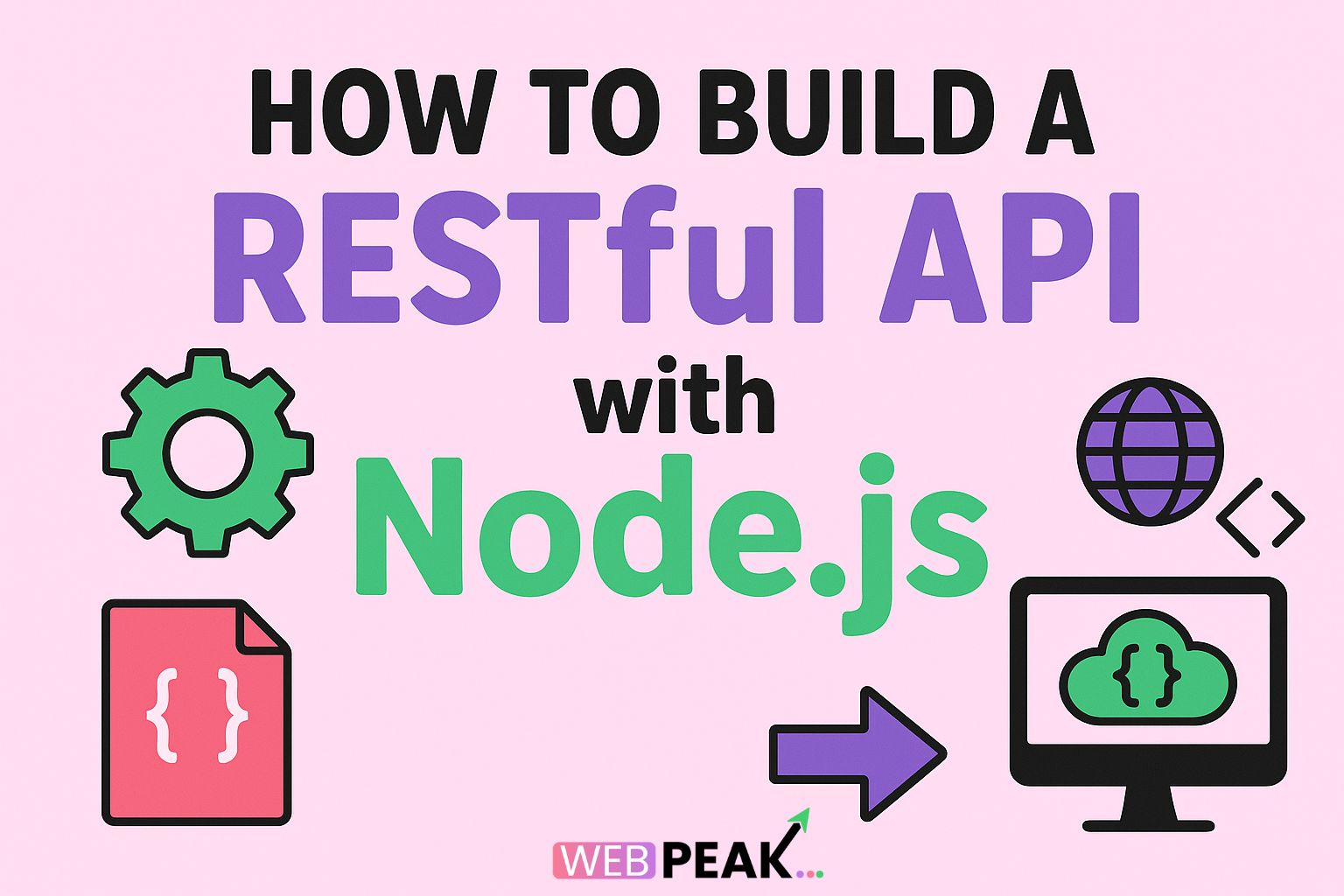How to Build a RESTful API with Node.js
Learning how to build a RESTful API with Node.js is a valuable step for developers who want to create scalable, fast, and efficient backend services. In this guide, you’ll learn step-by-step how to create a REST API using Node.js and Express.js, understand core principles, and set up best practices so your application can support real-world use cases. Whether you're building for web, mobile, or microservices, the methods described here will help you structure clean and maintainable code from the beginning.
What Is a RESTful API?
Before diving into how to build a RESTful API with Node.js, it's important to understand the concept. REST, or Representational State Transfer, is an architectural style that uses HTTP methods like GET, POST, PUT, and DELETE to interact with resources. RESTful APIs are designed to be stateless, scalable, and simple to use. Each endpoint corresponds to a specific resource and follows consistent naming conventions, making the API predictable and easy to consume.
Why Use Node.js for RESTful APIs?
Node.js is popular for API development because it is lightweight, fast, and supports asynchronous programming. The non-blocking I/O model and event-driven architecture make it efficient for handling a large number of simultaneous requests. With the help of frameworks like Express.js, developers can build robust RESTful APIs quickly and maintain control over routing, middleware, and error handling.
Key Benefits of Building APIs with Node.js
- Asynchronous architecture: Handles concurrent connections efficiently.
- JavaScript on the backend: Enables full-stack development using one language.
- Scalability: Perfect for microservices and modular architectures.
- Extensive ecosystem: Thousands of npm packages simplify common tasks.
Step 1: Set Up Your Environment
To start building your Node.js REST API, install the latest version of Node.js and npm. You can verify installation with:
node -v
npm -v
Create a new folder for your application and initialize it:
mkdir restful-api-node
cd restful-api-node
npm init -y
Step 2: Install Express.js and Dependencies
Express.js is the most popular framework for building RESTful APIs with Node.js. Install it with:
npm install express
If you plan to parse JSON payloads and enable cross-origin requests:
npm install cors dotenv
Step 3: Create the Server File
Inside your project, create a file named server.js or app.js:
const express = require('express');
const app = express();
const port = process.env.PORT || 3000;
app.use(express.json());
app.get('/', (req, res) => {
res.send('Welcome to the Node.js RESTful API');
});
app.listen(port, () => {
console.log(`Server running on port ${port}`);
});
This basic server accepts JSON and returns a welcome message for the root endpoint. You can start it using:
node server.js
Step 4: Plan Your Project Structure
Organizing files well is crucial as your REST API grows. A sample structure might look like this:
restful-api-node/
|-- controllers/
|-- models/
|-- routes/
|-- server.js
|-- config/
Separate concerns: routes define paths, controllers handle logic, and models manage data.
Step 5: Define Routes
Create a routes folder and inside it a file like userRoutes.js:
const express = require('express');
const router = express.Router();
const userController = require('../controllers/userController');
router.get('/users', userController.getUsers);
router.post('/users', userController.createUser);
router.get('/users/:id', userController.getUserById);
router.put('/users/:id', userController.updateUser);
router.delete('/users/:id', userController.deleteUser);
module.exports = router;
Step 6: Create Controllers
In the controllers folder, create userController.js:
const users = [];
exports.getUsers = (req, res) => {
res.status(200).json(users);
};
exports.createUser = (req, res) => {
const newUser = { id: Date.now(), ...req.body };
users.push(newUser);
res.status(201).json(newUser);
};
exports.getUserById = (req, res) => {
const user = users.find(u => u.id == req.params.id);
if (user) {
res.status(200).json(user);
} else {
res.status(404).json({ message: 'User not found' });
}
};
exports.updateUser = (req, res) => {
const index = users.findIndex(u => u.id == req.params.id);
if (index > -1) {
users[index] = { ...users[index], ...req.body };
res.status(200).json(users[index]);
} else {
res.status(404).json({ message: 'User not found' });
}
};
exports.deleteUser = (req, res) => {
const index = users.findIndex(u => u.id == req.params.id);
if (index > -1) {
const deletedUser = users.splice(index, 1);
res.status(200).json(deletedUser);
} else {
res.status(404).json({ message: 'User not found' });
}
};
Step 7: Register Routes
Update your main server file to use the routes:
const userRoutes = require('./routes/userRoutes');
app.use('/api', userRoutes);
Step 8: Connect to a Database
While examples above use in-memory storage, real RESTful APIs connect to databases like MongoDB, PostgreSQL, or MySQL. You can use Mongoose for MongoDB:
npm install mongoose
Then in your config or server file:
const mongoose = require('mongoose');
mongoose.connect(process.env.MONGO_URI, { useNewUrlParser: true, useUnifiedTopology: true });
Sample MongoDB Model
const mongoose = require('mongoose');
const userSchema = new mongoose.Schema({
name: String,
email: String,
age: Number
});
module.exports = mongoose.model('User', userSchema);
Step 9: Add Middleware and Security
Middleware adds functionality like logging, authentication, request validation, and error handling. Example:
const morgan = require('morgan');
const cors = require('cors');
app.use(morgan('dev'));
app.use(cors());
To secure the API, consider using packages like helmet and jsonwebtoken for authentication.
Step 10: Error Handling
Centralized error handling improves consistency. Create a middleware:
app.use((err, req, res, next) => {
console.error(err.stack);
res.status(500).json({ message: 'Something went wrong' });
});
Step 11: Versioning Your API
As your project grows, versioning ensures backward compatibility. Use URL versioning:
app.use('/api/v1', userRoutes);
Step 12: Testing Your RESTful API
Use tools like Postman or Insomnia to test endpoints. For automated testing, consider Jest, Mocha, or Supertest.
Step 13: Deploying Your API
Once development is stable, you can deploy your API to services like Heroku, AWS, DigitalOcean, or Vercel. Ensure you set environment variables for production and optimize performance by enabling clustering or using PM2 for process management.
SEO Checklist Points for RESTful API Content
- Use the primary keyword “how to build a RESTful API with Node.js” naturally in the title, introduction, and subheadings.
- Add related terms like Express.js, Node API development, REST endpoints, and backend architecture to support semantic relevance.
- Provide practical code examples and step-by-step instructions to increase engagement and reduce bounce rates.
- Include FAQs targeting common search queries around Node.js API development.
- Optimize the structure using H2 and H3 headings for readability.
- Incorporate outbound links sparingly, but use authoritative ones when appropriate.
- Ensure mobile-friendly reading and fast loading if publishing on a website.
- Use internal links when integrating the article into a broader content strategy.
- Incorporate metadata such as meta descriptions and optimized titles when implementing on a CMS.
- Consider schema markup for FAQs to improve search snippet visibility.
Best Practices for RESTful API Development
- Use consistent naming: Endpoints should follow plural nouns (e.g., /users).
- Implement validation: Use libraries like Joi or express-validator to check incoming data.
- Structure responses: Return proper HTTP status codes and JSON responses.
- Secure endpoints: Apply authorization and authentication where necessary.
- Logging: Use logging tools for monitoring and debugging.
- Scalability: Consider microservices and containerization using Docker.
- Documentation: Use Swagger or OpenAPI to document routes and request schemas.
Common Mistakes to Avoid
- Mixing business logic and route definitions in the same file.
- Ignoring input validation leading to security issues.
- Returning vague error messages instead of detailed codes.
- Failing to set environment variables correctly.
- Neglecting comprehensive testing before deployment.
FAQ: Building a RESTful API with Node.js
What framework is best for building a RESTful API with Node.js?
Express.js is the most widely used because it is lightweight and extremely flexible. However, frameworks like NestJS or Hapi are also good choices if you need more structure or built-in features.
How do I test a RESTful API built with Node.js?
You can use tools like Postman for manual testing and testing frameworks such as Jest, Mocha, or Supertest for automated testing of endpoints.
What database should I use for a Node.js REST API?
Popular options include MongoDB with Mongoose, PostgreSQL with Sequelize, or MySQL with Knex. The choice depends on your data structure and scalability needs.
How do I secure my API endpoints?
Use authentication strategies like JWT (JSON Web Tokens), add middleware for validating tokens, and sanitize user input. You can also use HTTPS, helmet, and rate limiting to prevent attacks.
Can I deploy my Node.js REST API to the cloud?
Yes. You can deploy to platforms like AWS, Heroku, DigitalOcean, or Vercel. Each service provides tools to manage environments, scaling, and monitoring.
How do I handle errors in my Node.js REST API?
Create a centralized error-handling middleware to catch exceptions and return consistent responses with proper status codes and error messages.
Do I need to use TypeScript?
No, but using TypeScript can improve maintainability, catch errors during development, and provide better tooling in large projects.
Is versioning necessary for a REST API?
Yes, versioning ensures you can release updates without breaking existing client integrations. Use URL or header-based versioning strategies.
How do I add documentation to my API?
Tools like Swagger (OpenAPI) can generate interactive documentation from annotated routes. This makes your API easier to understand and test.
What’s the difference between REST and GraphQL?
REST uses structured endpoints and resources, while GraphQL allows clients to request exactly the data they need with a single endpoint. Both have pros and cons depending on your use case.
Working with a Professional Agency
If you need assistance developing a RESTful API or optimizing your digital presence, consider partnering with a trusted agency. WEBPEAK is a full-service digital marketing company that provides Web Development, Digital Marketing, and SEO services to help businesses grow efficiently and competitively.
Conclusion
Understanding how to build a RESTful API with Node.js helps you create fast, modular, and scalable backend architectures. From setting up Express.js and handling routes to incorporating databases, versioning, and security, the development process becomes manageable when approached systematically. By following best practices, maintaining clear documentation, and optimizing for SEO, you can ensure that your REST API serves both your users and your business goals effectively. Whether building for internal tools, a public-facing service, or mobile applications, Node.js remains an excellent choice for modern, high-performance APIs.