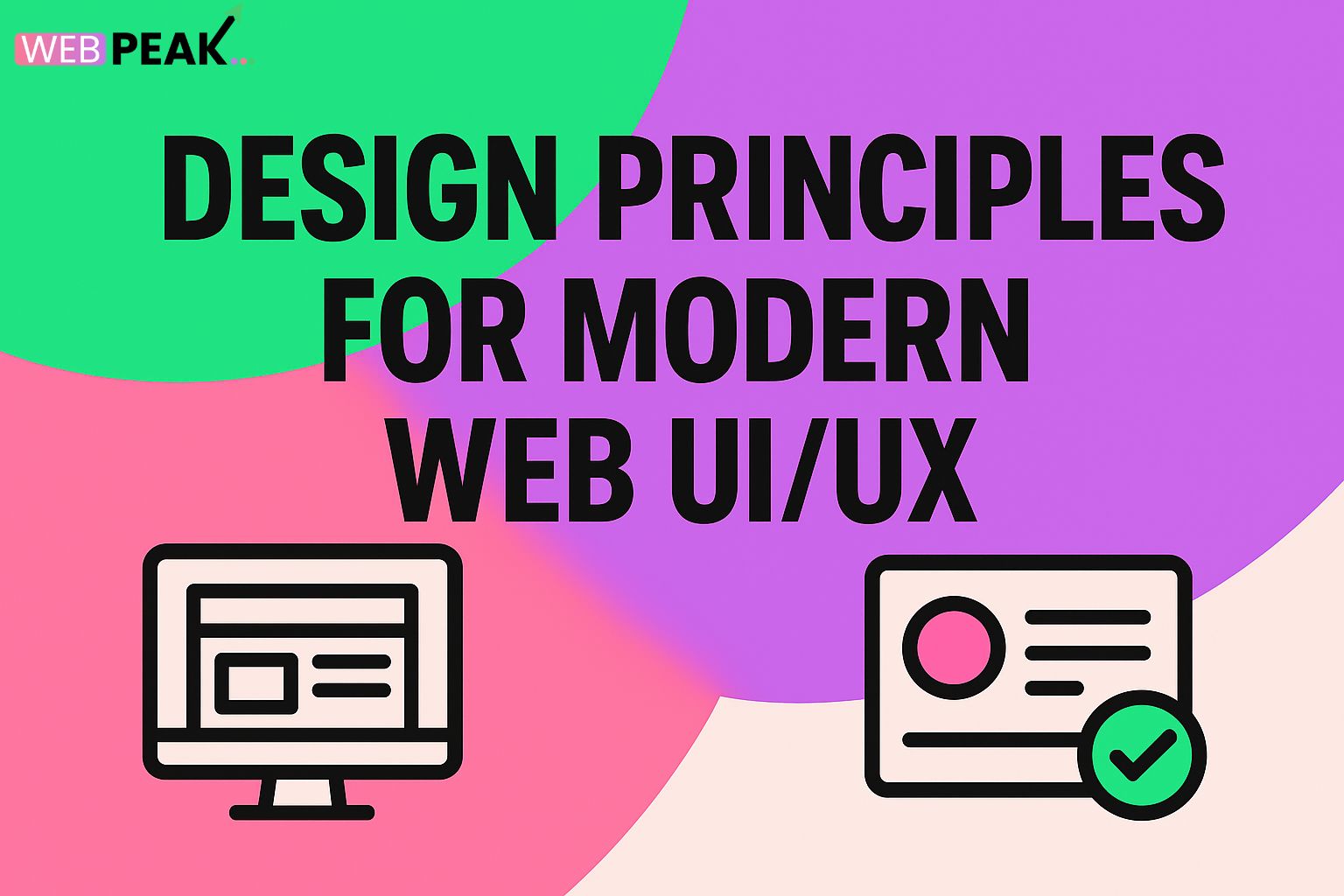Design Principles for Modern Web UI/UX
Creating a modern website that captivates users while driving measurable business results requires more than just visual appeal. Today’s audiences expect seamless interactions, fast performance, and design that intuitively guides them toward their goals. That’s where understanding the core design principles for modern web UI/UX becomes essential. These principles help bridge the gap between aesthetic design and functional experience, ensuring users not only visit but also engage and convert. In this guide, we’ll explore how to build modern web interfaces that balance clarity, usability, and emotion—while optimizing for search visibility and brand trust.
What Makes Modern UI/UX Design Different?
Modern UI/UX design is less about decoration and more about intention. It’s user-centered, data-driven, and built around accessibility and engagement. The best digital experiences combine simplicity, performance, and consistency to create a sense of familiarity and ease for users.
Modern web design focuses on:
- Minimalism: Clean layouts with generous white space and focused content hierarchy.
- Responsiveness: Fluid interfaces that adapt to every screen and device.
- Microinteractions: Small animations and visual cues that enhance usability.
- Accessibility: Inclusive design ensuring everyone can navigate and interact easily.
- SEO alignment: Structuring content and visuals in a way that supports search performance.
The Core Design Principles for Modern Web UI/UX
1. Clarity and Simplicity: The Foundation of Great Design
Clarity in design ensures users instantly understand how to interact with your website. A cluttered or confusing interface increases bounce rates and reduces conversions. Modern websites prioritize clarity through clear navigation, readable typography, and minimal distractions.
Tips for Clear UI/UX:
- Use a clean, grid-based layout with clear visual hierarchy.
- Keep content concise and scannable with descriptive headings.
- Highlight primary actions with contrasting colors and adequate space.
- Ensure buttons and links are easy to identify and consistent in style.
SEO Note: Clarity also helps search engines understand your structure, improving crawlability and ranking potential.
2. Consistency Across the Experience
Users trust designs that feel stable and predictable. Consistent visual language—colors, typography, button styles, iconography—creates a coherent experience that builds familiarity. When your users know what to expect, they navigate more confidently and stay longer.
Checklist for Design Consistency:
- Develop a design system with reusable UI components.
- Define brand colors and ensure proper contrast ratios for accessibility.
- Use consistent typography hierarchy for headers, subheads, and body text.
- Align UI elements consistently across pages and platforms.
3. Responsive and Adaptive Design
With over 60% of web traffic coming from mobile devices, responsive design isn’t optional—it’s essential. Modern UI/UX must seamlessly adapt to various screen sizes and orientations while maintaining usability and aesthetics.
Best Practices for Responsive Design:
- Design mobile-first to ensure core functionality loads fast and clearly on smaller screens.
- Use flexible grids and scalable images that adjust to viewport changes.
- Test across multiple devices and browsers for layout integrity.
- Use responsive typography units (like REM or VW) for smoother scaling.
SEO Tip: Google’s mobile-first indexing means your site’s mobile experience directly affects rankings. Optimize for speed and usability.
4. Accessibility and Inclusivity
Accessible design ensures everyone—regardless of ability—can engage with your website. Accessibility is not just ethical but also a strong ranking factor in search engines. By optimizing for inclusivity, you expand your audience and meet legal standards.
Accessibility Checklist:
- Use descriptive alt text for all images.
- Ensure color contrast meets WCAG standards.
- Allow keyboard navigation for all interactive elements.
- Use ARIA labels for better screen reader support.
5. Visual Hierarchy and User Focus
Every page should guide users naturally toward their goals—whether that’s reading an article, filling a form, or making a purchase. Visual hierarchy helps achieve this through strategic use of contrast, color, and space.
Actionable Tips:
- Highlight CTAs with contrasting colors and adequate padding.
- Use whitespace strategically to emphasize key sections.
- Employ directional cues (arrows, gaze direction in images) to draw attention.
- Use font size and weight to indicate importance.
6. Microinteractions and Emotional Design
Subtle animations and feedback loops create an emotional connection between users and your interface. These microinteractions add delight and clarity—like a hover effect on a button or a success message after form submission.
Ideas for Effective Microinteractions:
- Animated progress bars or loaders.
- Hover effects on buttons to confirm clickability.
- Form validation feedback with instant messaging.
- Animated transitions that guide rather than distract.
7. Performance and Speed Optimization
A beautiful design means little if it takes too long to load. Users expect near-instant responses, and search engines reward fast websites. Every second counts in user retention and conversion rates.
Performance Optimization Steps:
- Compress and optimize images without compromising quality.
- Implement lazy loading for non-critical content.
- Use modern frameworks and caching strategies for faster rendering.
- Minify CSS, JavaScript, and HTML.
- Leverage a CDN to deliver content globally at high speed.
8. Content-Driven Design
Modern UI/UX design revolves around storytelling. The content informs layout, not the other way around. Every design decision should support the narrative you want to convey and help users find information quickly.
Content Design Strategies:
- Use engaging headlines and scannable paragraphs.
- Include multimedia elements like infographics and videos for engagement.
- Ensure content readability with line spacing and adequate contrast.
- Design for content updates—dynamic sections and CMS integration.
9. Data-Driven UI/UX Decisions
Intuitive design doesn’t happen by guesswork. It’s informed by analytics, user testing, and A/B experimentation. Every color, placement, and flow should serve a measurable purpose.
Data-Driven Design Tactics:
- Use heatmaps to identify engagement patterns.
- Conduct usability testing regularly with real users.
- Track conversion funnels to spot drop-off points.
- Refine designs continuously based on analytics insights.
10. SEO Integration Within UI/UX
Design and SEO are no longer separate efforts. Search engines analyze usability, accessibility, and interactivity to rank pages. Integrating SEO principles into your UI/UX process ensures you attract traffic that actually converts.
UI/UX SEO Checklist:
- Optimize meta tags, headings, and alt attributes naturally.
- Ensure logical URL structure and internal linking.
- Use schema markup to enhance visibility in SERPs.
- Maintain fast load times and responsive design for Core Web Vitals.
- Design with crawl-friendly navigation and sitemap integration.
Integrating Branding and Emotional Resonance
Modern design isn’t just about usability—it’s about connection. Colors, typography, tone, and motion work together to evoke emotion and brand trust. A cohesive brand experience enhances retention and conversion.
Branding in UI/UX Best Practices:
- Define and consistently apply a visual identity system.
- Use tone and imagery that reflect your audience’s aspirations.
- Design interactions that evoke emotion—delight, confidence, or curiosity.
- Maintain uniformity across web, mobile, and marketing touchpoints.
How to Apply These Principles in Real Projects
To apply these design principles for modern web UI/UX effectively, start small. Audit your current website. Identify inconsistencies, slow-loading assets, unclear navigation, or visual clutter. Then, map your redesign plan around clarity, performance, and accessibility.
Every design iteration should be tested against real-world metrics: engagement time, bounce rate, and conversion improvement. The most successful brands continuously evolve their digital interfaces through data-backed refinement and creative innovation.
FAQs About Modern Web UI/UX Design
1. What is the difference between UI and UX?
UI (User Interface) focuses on the visual and interactive elements users engage with—like buttons, icons, and layouts. UX (User Experience) is the overall journey and satisfaction users feel when interacting with your product or website.
2. Why is responsive design so important in modern web design?
Because users access websites across multiple devices, a responsive design ensures a consistent experience everywhere. It’s also critical for SEO since Google prioritizes mobile-friendly pages.
3. How can I make my website more accessible?
Use descriptive alt text, maintain color contrast, support keyboard navigation, and ensure compatibility with screen readers. Accessibility improves usability for all users and enhances search visibility.
4. What tools help improve UI/UX design?
Popular tools include Figma, Adobe XD, Sketch, and usability testing platforms like Hotjar or Maze. Analytics tools like Google Analytics and Microsoft Clarity help measure performance and user behavior.
5. How often should I update my web design?
Most experts recommend reviewing your site’s UI/UX every 12–18 months. Frequent updates help you stay ahead of trends, maintain optimal performance, and align with evolving user behavior.
Conclusion: Designing for the Modern Web
Modern web UI/UX design is both an art and a science. It’s about blending aesthetic precision with functional excellence to craft digital experiences that engage and convert. By prioritizing clarity, consistency, performance, and emotional resonance, you create interfaces that feel effortless and authentic.
Whether you’re building from scratch or optimizing an existing site, following these principles ensures your design meets modern standards—both for users and search engines.
For businesses seeking expert support in creating high-performing, visually stunning, and SEO-friendly digital experiences, WEBPEAK offers full-service Web Development, Digital Marketing, and SEO solutions that help your brand stand out in the competitive digital landscape.