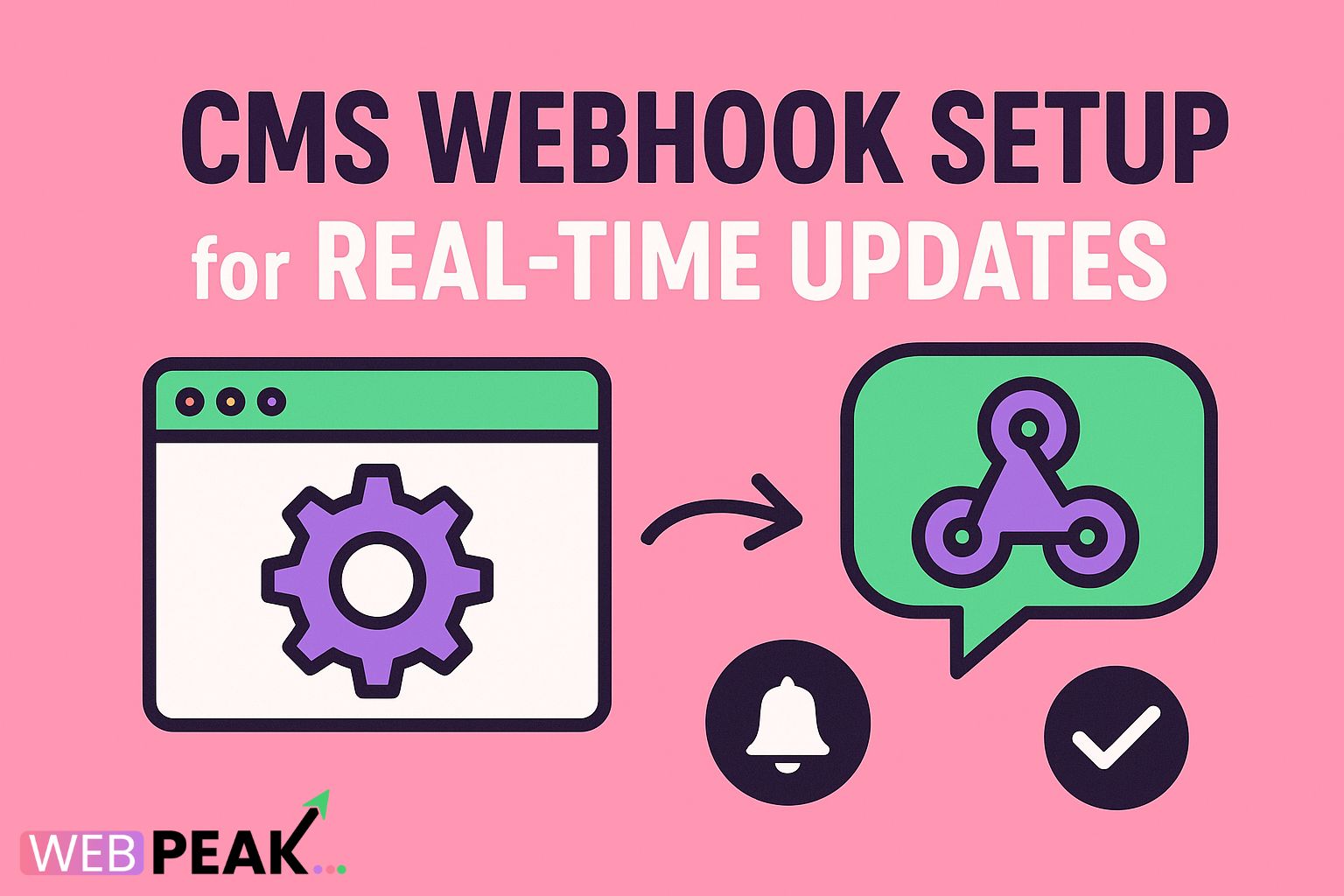CMS Webhook Setup for Real-Time Updates
In today’s fast-paced digital world, having real-time updates on your website is crucial for delivering dynamic content, improving user experience, and maintaining operational efficiency. Setting up a CMS webhook for real-time updates allows your system to instantly react whenever changes occur in your content management system (CMS). Whether you’re updating a blog post, modifying a product listing, or changing an image, webhooks ensure your website stays up-to-date automatically without manual refreshes or delays.
In this detailed guide, you’ll learn how to configure CMS webhooks for real-time updates, understand how they work, explore best practices, and discover how to optimize your workflow for speed, reliability, and SEO performance.
What Is a CMS Webhook?
A CMS webhook is a simple, automated message sent from your CMS to a specific URL (your server or application) when a specific event occurs. For instance, when you publish new content, the CMS sends a webhook notification to alert your site or app that data has changed. This allows your website or connected services to update immediately without waiting for manual synchronization or scheduled cron jobs.
How Webhooks Work
- Trigger Event: A content change (e.g., publish, update, delete) occurs in the CMS.
- Webhook Request: The CMS sends an HTTP POST request to the designated endpoint URL.
- Payload Delivery: The request contains data (usually JSON) with information about what changed.
- Receiver Action: The receiving server processes the data and updates the website or database in real-time.
For example, if you use a headless CMS like Contentful, Strapi, or Sanity, webhooks can notify your static site generator (like Next.js or Gatsby) to rebuild and redeploy automatically when content changes.
Benefits of Using CMS Webhooks for Real-Time Updates
- Instant Synchronization: Your website reflects CMS changes immediately without manual updates.
- Improved User Experience: Visitors always see the latest content without delay.
- Reduced Manual Effort: Automate content publishing workflows.
- Better SEO Performance: Search engines can crawl fresh content sooner.
- System Efficiency: Eliminate the need for resource-heavy polling or scheduled tasks.
Step-by-Step Guide: Setting Up CMS Webhook for Real-Time Updates
Step 1: Choose a CMS That Supports Webhooks
Before setting up, confirm that your CMS supports webhooks. Most modern CMS platforms provide this feature, including:
- WordPress (via plugins or REST API integrations)
- Contentful
- Sanity
- Strapi
- Ghost CMS
- Prismic
If your CMS does not natively support webhooks, you can often integrate them using automation platforms like Zapier, n8n, or custom serverless functions.
Step 2: Define the Webhook Endpoint
Your webhook endpoint is the URL that receives data from your CMS when an event occurs. This endpoint should be secured and capable of handling incoming HTTP POST requests. Here’s a simple example using Node.js:
app.post('/webhook', (req, res) => {
const payload = req.body;
console.log('Webhook received:', payload);
// Trigger your update logic here
updateSiteContent(payload);
res.status(200).send('Webhook processed');
});This endpoint logs incoming data and triggers your content update process.
Step 3: Configure the Webhook in Your CMS
Most CMS platforms allow you to add webhook URLs under their settings or developer tools. You’ll usually find an option like “Webhooks” or “API Integrations.”
When adding a webhook:
- Specify the endpoint URL.
- Select events to monitor (publish, update, delete, etc.).
- Optionally, add authentication tokens or headers for security.
Step 4: Test the Webhook
After configuration, perform a test by publishing or updating content in your CMS. Your webhook receiver should log or display the payload data. Use tools like:
- RequestBin or Webhook.site – to inspect payloads
- Postman – for manual POST testing
- Logs in your server console – to confirm successful delivery
Step 5: Automate the Update Workflow
Once your webhook works correctly, connect it to your build or deployment system. For instance, if you’re using Vercel or Netlify, you can trigger rebuilds when the webhook fires, ensuring your static site updates automatically.
Example workflow:
- Content updated in CMS → Webhook triggered
- Webhook sends payload to your API
- API calls Vercel/Netlify build hook → site rebuilds
- Website redeploys with updated content
Best Practices for CMS Webhook Setup
1. Secure Your Webhook Endpoint
- Validate incoming requests using a shared secret or token.
- Verify payload signatures if supported (e.g., HMAC validation).
- Use HTTPS to encrypt data transmission.
2. Add Retry and Logging Mechanisms
Sometimes, network or server issues may cause a webhook to fail. Ensure your system retries failed deliveries and keeps logs for debugging. Many CMS platforms provide automatic retry options.
3. Handle Different Event Types
Use conditional logic to handle various webhook events efficiently. For example:
if (payload.event === 'entry.publish') {
updatePage(payload);
} else if (payload.event === 'entry.delete') {
removePage(payload);
}4. Optimize Build Times
For static sites, rebuilds can be resource-intensive. Use incremental static regeneration (ISR) or selective rebuilds to speed up deployment. Platforms like Next.js make this simple with revalidation APIs.
5. Monitor Webhook Activity
Set up monitoring tools or use CMS dashboards to track webhook performance and response times. Monitoring helps maintain reliability and ensures content updates are not delayed.
SEO Advantages of Using CMS Webhooks
Implementing a CMS webhook for real-time updates can significantly improve your website’s SEO health. Here’s how:
- Faster Content Indexing: New and updated pages go live instantly, prompting search engines to crawl more efficiently.
- Reduced Duplicate Content: Ensures all versions are in sync across environments.
- Consistent Metadata: Keeps structured data, Open Graph tags, and canonical URLs fresh.
- Improved Site Reliability: Prevents outdated information from remaining live too long.
Combined with good SEO practices—such as optimized sitemaps, structured data, and canonical tags—webhooks provide a technical foundation for real-time SEO performance.
Common CMS Webhook Use Cases
- Headless CMS Integration: Trigger automatic rebuilds for static frontends.
- E-commerce Inventory Updates: Sync product availability across multiple platforms.
- Blog and News Websites: Auto-refresh pages when editors publish new content.
- Analytics and Notifications: Send webhook data to analytics or alerting tools for tracking content events.
Actionable SEO Checklist for CMS Webhook Integration
- Enable webhooks for publish/update/delete events.
- Secure webhook endpoints with HTTPS and tokens.
- Connect webhook to your build or deploy pipeline.
- Test payloads thoroughly before production use.
- Monitor logs and retry failed webhook deliveries.
- Optimize rebuild times using ISR or incremental builds.
- Regularly audit real-time updates to verify SEO tags remain accurate.
FAQ: CMS Webhook Setup for Real-Time Updates
1. What is a CMS webhook used for?
A CMS webhook automatically notifies other systems when content changes occur. It’s commonly used to trigger website updates, rebuilds, or third-party integrations in real-time.
2. Can I use webhooks with any CMS?
Most modern CMS platforms support webhooks. If yours doesn’t, you can create one manually using APIs or third-party automation tools like Zapier or Make (formerly Integromat).
3. Are webhooks secure?
Yes—when properly implemented. Always use HTTPS, verify payload signatures, and include authentication tokens in webhook requests.
4. How do webhooks improve SEO?
Webhooks enable faster content delivery and indexing by ensuring that new or updated content goes live instantly, allowing search engines to access fresh content sooner.
5. What if a webhook fails to deliver?
Implement retry logic or rely on your CMS’s automatic retry system. Log all webhook activity to detect and fix delivery issues quickly.
Conclusion
Setting up CMS webhooks for real-time updates transforms how you manage content and deliver fresh, accurate information to your users. From improving SEO and user experience to automating workflows, webhooks provide a lightweight and reliable way to maintain your digital presence efficiently.
For expert help in setting up, integrating, and optimizing your CMS for real-time performance and SEO, consider working with WEBPEAK — a full-service digital marketing company that provides Web Development, Digital Marketing, and SEO services tailored to your business goals.