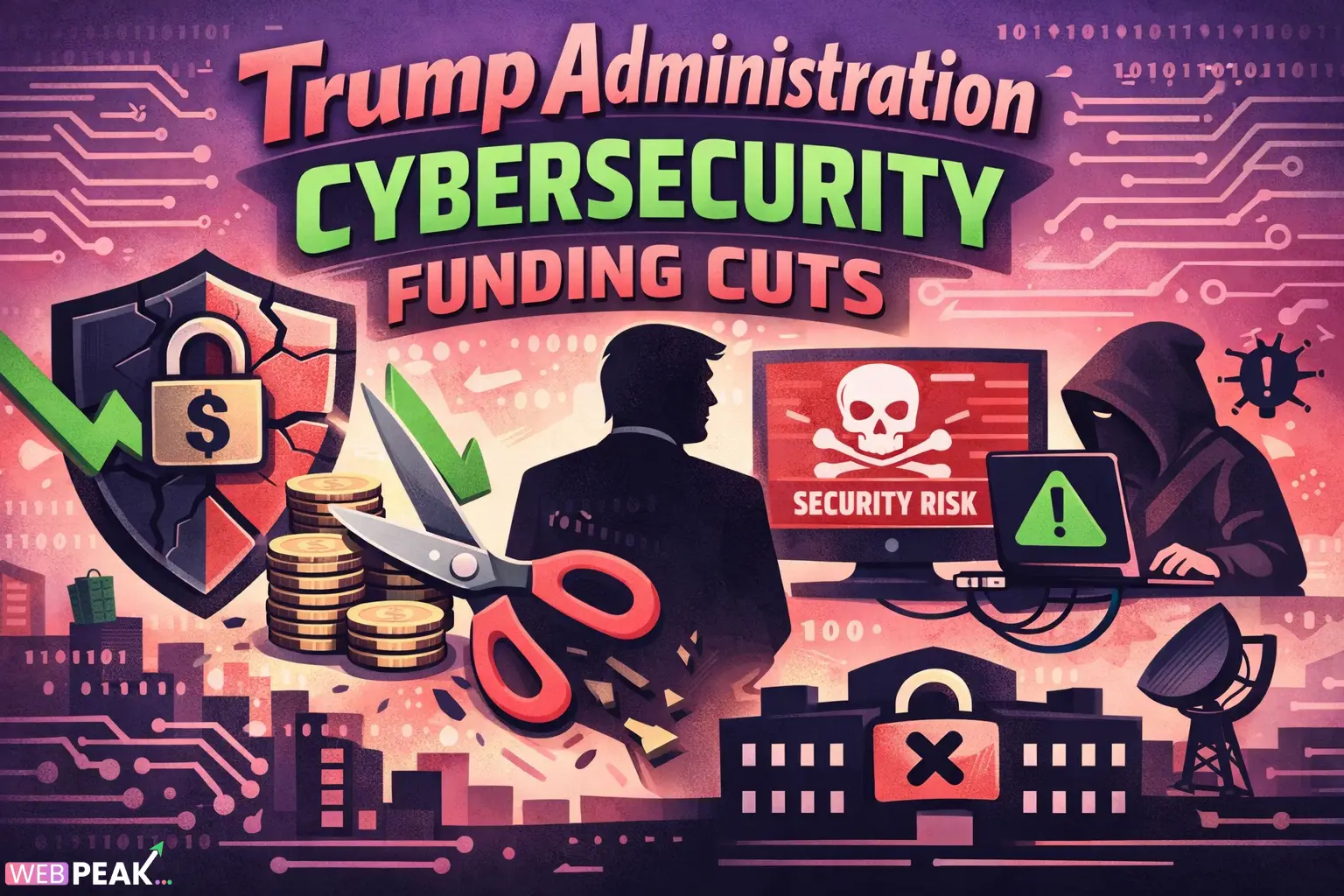Best Cloud Hosting For Small Businesses: A Complete Guide
Choosing the best cloud hosting for small businesses can make a significant difference in performance, scalability, and long-term growth. With more companies moving online and depending on digital tools for daily operations, cloud hosting has become a fundamental investment—not just a technical choice. In this guide, we break down what small business owners need to know, how to compare different platforms, and what features truly matter. Whether you're launching an online store, managing client portals, running SaaS products, or simply hosting a website, cloud hosting plays a central role in reliability and efficiency.
As a full-service digital marketing company that offers Web Development, Digital Marketing, and SEO services, WEBPEAK helps businesses optimize their online presence with future-ready solutions—including guidance on hosting choices.
What Is Cloud Hosting and Why It Matters for Small Businesses
Unlike traditional shared hosting where multiple websites compete for the same server resources, cloud hosting distributes data across multiple interconnected servers. This ensures better uptime, faster performance, and scalable resources that adapt as your business grows.
Key Advantages of Cloud Hosting
- Scalability: Add or remove resources on demand without downtime.
- Reliability: Multiple servers reduce the risk of outages.
- Speed and Performance: Faster page loads with distributed server environments.
- Security: Strong data protection, automated backups, and advanced firewalls.
- Cost Efficiency: Pay only for the resources you actually use.
Top Features to Look for When Choosing the Best Cloud Hosting for Small Businesses
Before selecting a hosting provider, evaluate these important features. They determine not only performance but also how easily your site or application can grow.
1. Uptime Guarantees
Anything below 99.9% uptime can hurt your business. Every minute of downtime could mean lost sales, disrupted operations, or reduced customer trust.
2. Server Speed and Performance
Look for SSD/NVMe storage, high CPU availability, and global CDN integration. These directly affect page loading speed and SEO performance.
3. Scalability Options
Your hosting should grow with your business—whether traffic spikes, product expansion, or new functionality increases resource usage.
4. Security Features
- DDoS protection
- Firewalls
- Automated backups
- SSL certificates
- Server-level malware scanning
5. Customer Support
Small businesses benefit greatly from 24/7 expert support, especially when they lack dedicated in-house IT teams.
6. Cost Structure
Transparent pricing is essential. Many cloud providers offer pay-as-you-go models, but small businesses should consider predictable monthly billing to avoid unexpected expenses.
Best Cloud Hosting Providers for Small Businesses
Below is an overview of top-performing cloud hosting platforms known for reliability, affordability, and scalability. This is not a ranking but a practical comparison to help business owners make informed decisions.
1. Amazon Web Services (AWS)
AWS is one of the most robust cloud platforms available and supports everything from small business websites to enterprise-level software. While powerful, its pricing can be complex and may require technical setup.
2. Google Cloud Platform (GCP)
Ideal for high-performance applications and AI-driven workflows. GCP offers excellent APIs, integrations, and a generous free tier for startups but can be costly for scaling operations.
3. Microsoft Azure
Perfect for businesses already using Microsoft products. Azure integrates seamlessly with Office 365, Windows servers, and enterprise software.
4. DigitalOcean
DigitalOcean is known for simplicity, predictable pricing, and developer-friendly controls. It’s a popular choice for small businesses wanting affordable cloud hosting without complexity.
5. SiteGround Cloud Hosting
SiteGround offers managed cloud solutions with excellent support and performance. It is ideal for businesses that need fully managed infrastructure without dealing with server-level management.
6. Vultr
Affordable, fast, and globally distributed. Vultr is easy to deploy and appeals to startups and small businesses looking for flexible cloud hosting.
7. Linode (Now Akamai Cloud)
Known for strong performance and predictable pricing, Linode is an excellent choice for tech-driven small businesses.
How to Choose the Best Cloud Hosting Provider for Your Business
The right cloud hosting depends on your specific business goals, technical skill level, and future expectations. Here are key considerations:
Define Your Hosting Needs
- Simple website or blog?
- Ecommerce platform?
- Custom web application?
- High-traffic or seasonal spikes?
Evaluate Long-Term Costs
Low entry pricing can be appealing, but ensure you understand scaling costs, bandwidth fees, and storage upgrades.
Consider Managed vs. Unmanaged Hosting
Managed cloud hosting provides technical support for server updates, security patches, and performance optimization—ideal for non-technical teams.
Unmanaged hosting offers full freedom but requires expertise.
Check Migration Support
A provider with free or assisted migration saves small businesses time, money, and the risk of data loss.
Actionable SEO Checklist for Cloud-Hosted Websites
Once you’ve selected your cloud hosting provider, improving your website’s SEO ensures you maximize organic visibility. Here’s an actionable checklist:
Technical SEO Checklist
- Enable HTTPS and SSL certificates
- Optimize website speed through caching and CDN
- Use clean URL structures
- Set up robots.txt and XML sitemaps
- Monitor site health via Google Search Console
- Ensure mobile responsiveness
- Implement structured data markup
Performance Optimization Checklist
- Compress and optimize images
- Minify CSS, HTML, and JavaScript
- Use lazy loading for images and videos
- Store frequently accessed content using caching layers
- Upgrade to faster server configurations when needed
Content & On-Page SEO Checklist
- Use keyword-rich headings (H1, H2, H3)
- Create long-form valuable content (1000+ words)
- Optimize meta titles and descriptions
- Use internal linking to strengthen page authority
- Regularly update outdated content
Security SEO Checklist
- Activate firewalls and malware protection
- Set up automated daily backups
- Enable two-factor authentication
- Monitor uptime and fix downtime issues immediately
Common Mistakes Small Businesses Make When Choosing Cloud Hosting
- Choosing the cheapest option: Low cost often means low performance.
- Ignoring scalability: Leads to slow loading and downtime as traffic grows.
- Overlooking security features: A major risk for ecommerce and data-sensitive businesses.
- Not considering customer support quality: Small businesses need responsive help.
- Failing to plan for backups: Data loss can be devastating.
FAQ: Best Cloud Hosting For Small Businesses
What is the best cloud hosting for small businesses?
The “best” depends on your needs. DigitalOcean and SiteGround are great for simplicity, AWS for scalability, and Azure for Microsoft integration.
Is cloud hosting better than shared hosting?
Yes. Cloud hosting offers better performance, uptime, and security compared to shared hosting, making it better suited for growth-focused businesses.
How much does cloud hosting cost for small businesses?
Most providers range from $10 to $100 per month depending on resources, scaling needs, and whether the hosting is managed or unmanaged.
Do small businesses really need cloud hosting?
If you rely on your website for sales, lead generation, or customer engagement, cloud hosting ensures better stability and long-term performance.
Is managed cloud hosting worth it?
Yes, especially for small businesses without technical expertise. Managed hosting saves time, improves security, and ensures optimal performance.
Final Thoughts
Selecting the best cloud hosting for small businesses is more than choosing a server—it’s investing in performance, scalability, security, and long-term stability. With the right hosting provider, your business gains the digital infrastructure needed to compete, grow, and deliver exceptional online experiences.
Use this guide to evaluate your options, prioritize features that align with your goals, and implement the SEO checklist to maximize your website’s visibility and performance.